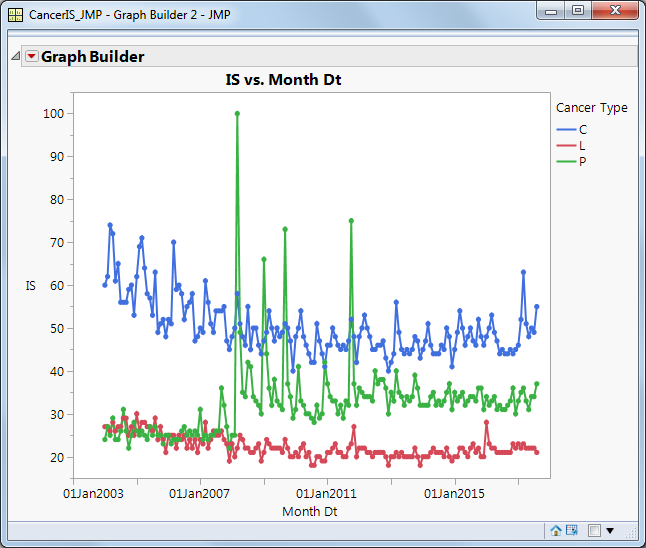- Subscribe to RSS Feed
- Mark Topic as New
- Mark Topic as Read
- Float this Topic for Current User
- Bookmark
- Subscribe
- Mute
- Printer Friendly Page
Discussions
Solve problems, and share tips and tricks with other JMP users.- JMP User Community
- :
- Discussions
- :
- Re: Analyze trend
- Mark as New
- Bookmark
- Subscribe
- Mute
- Subscribe to RSS Feed
- Get Direct Link
- Report Inappropriate Content
Analyze trend
Hi
I am comparing Google search data between 3 cancers as part of a small project, and have the attached file generated from Google trends data. How do I see if the searches for a particular cancer are going up with time?, and if so is the difference in trend significant? Next, can I compare trends between cancers C, P and L (from the attached file)?
- Mark as New
- Bookmark
- Subscribe
- Mute
- Subscribe to RSS Feed
- Get Direct Link
- Report Inappropriate Content
Re: Analyze trend
The first issue I see with this request is that it looks very much like a homework assignment. Please excuse my assumption if it is not.
The second issue, is that your "Month: column has been input as a character column. For any analysis across time this column needs to be changed to being numeric.
- Mark as New
- Bookmark
- Subscribe
- Mute
- Subscribe to RSS Feed
- Get Direct Link
- Report Inappropriate Content
Re: Analyze trend
fellow and way older than homework days unfortunately...
Sure. Please feel free to change the column to numeric if the analysis
requires.
- Mark as New
- Bookmark
- Subscribe
- Mute
- Subscribe to RSS Feed
- Get Direct Link
- Report Inappropriate Content
Re: Analyze trend
The code below adds a numeric date column (assumes 1st of every month) and creates a graph using Graph Builder.
dt = data table("CancerIS_JMP");
dt << New Column( "Month Dt",
Numeric,
"Continuous",
Format( "ddMonyyyy", 10 ),
Input Format( "ddMonyyyy" ),
Formula( Informat( :Month || "-01", "yyyy-mm-dd" ) )
);
gb = dt << Graph Builder(
Size( 530, 452 ),
Show Control Panel( 0 ),
Variables( X( :Month Dt ), Y( :IS ), Overlay( :Cancer Type ) ),
Elements( Line( X, Y, Legend( 15 ) ), Points( X, Y, Legend( 16 ) ) )
);You can do a visual inspection to see there are any upward trends. If you need something more quantitative you could fit a model.
Recommended Articles
- © 2026 JMP Statistical Discovery LLC. All Rights Reserved.
- Terms of Use
- Privacy Statement
- Contact Us