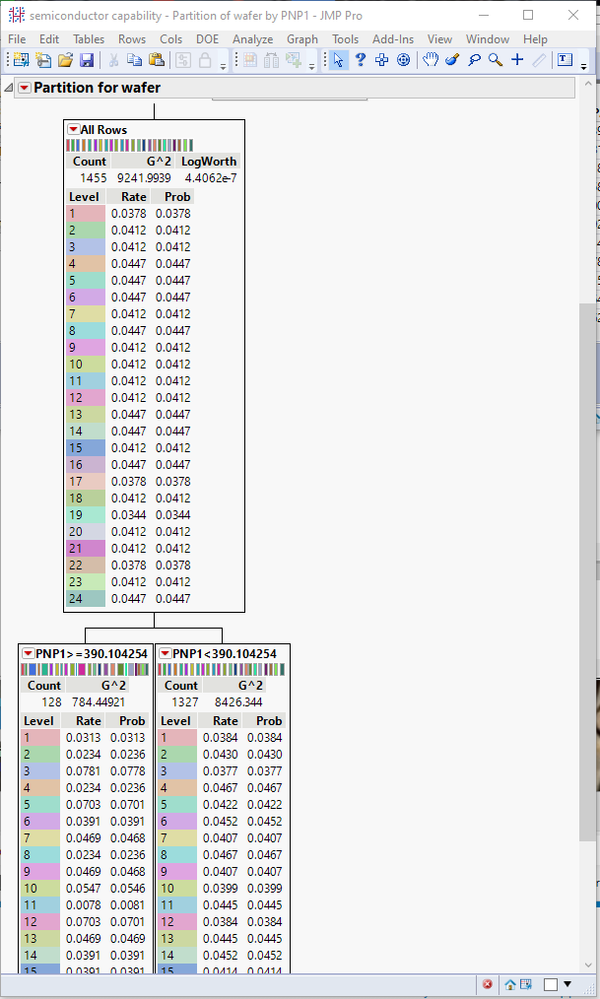- Subscribe to RSS Feed
- Mark Topic as New
- Mark Topic as Read
- Float this Topic for Current User
- Bookmark
- Subscribe
- Mute
- Printer Friendly Page
Discussions
Solve problems, and share tips and tricks with other JMP users.- JMP User Community
- :
- Discussions
- :
- Analysis By/Page Ordering
- Mark as New
- Bookmark
- Subscribe
- Mute
- Subscribe to RSS Feed
- Get Direct Link
- Report Inappropriate Content
Analysis By/Page Ordering
Hi all,
I have a Partition analysis with "by" column. that means that I have a couple of "pages" (=plots).
obj1=Partition(
Y( col1 ),
X( col2 ),
Show Split Prob( 1 ),
Informative Missing( 1 ),
By( col3));
part1=obj1<<report;
In addition, I would be glad if I could arrange them in an order (based on the second level probability).
so- I built 2nd table with order number of each table. it looks like this:
part1[x] Probability order
1 0.23 2
2 0.21 1
3 0.52 4
4 0.32 3
how could I show the plots in the order I want? (with or without the 2nd table)
note: If I will send to report or journal - the plots no longer will be interactive which is not good for the application at all.
thank you all,
Yoav.
Accepted Solutions
- Mark as New
- Bookmark
- Subscribe
- Mute
- Subscribe to RSS Feed
- Get Direct Link
- Report Inappropriate Content
Re: Analysis By/Page Ordering
the bottom-left one. but in my data - i have only 2 levels (0 or 1).
in any case- i've figure it out by getting partition script and append in into new window.
nw=new window();
for(i,i<nrows(table),i++,
a=obj1[row i from order column ]<<get script;
nw<<append(a));thanks in any case!
- Mark as New
- Bookmark
- Subscribe
- Mute
- Subscribe to RSS Feed
- Get Direct Link
- Report Inappropriate Content
Re: Analysis By/Page Ordering
I don't know of a way to do this interactively except to create a dashboard (maybe someone else does?), but you could make a fairly simple script to order them any way you like. Add a local data filter to your platform and performing the analysis for a single level of your By element, and then copy/paste the script into a New Window script of your own:
Names default to here(1);
//open sample data
dt = Open("$Sample_data/big class.jmp");
//New window and V list box will create a window with each analysis below the previous one
win = New Window("Analysis",
V List Box(
//copy this script from the platform you used after adding a local data filter
Bivariate(
Y( :height ),
X( :weight ),
Local Data Filter(
Close Outline( 1 ),
Add Filter(
columns( :age ),
Where( :age == 14 ),
Display( :age, N Items( 6 ) )
)
)
),
//then add the comma (previous line), and paste it again, changing the data filter
Bivariate(
Y( :height ),
X( :weight ),
Local Data Filter(
Close Outline( 1 ),
Add Filter(
columns( :age ),
Where( :age == 13 ),
Display( :age, N Items( 6 ) )
)
)
),
Bivariate(
Y( :height ),
X( :weight ),
Local Data Filter(
Close Outline( 1 ),
Add Filter(
columns( :age ),
Where( :age == 15 ),
Display( :age, N Items( 6 ) )
)
)
)
)
);
//Now, if you want, you can hide all of the data filters:
(win << XPath("//OutlineBox[@helpKey='Data Filter']")) << Visibility("Hidden")I did just submit a wish list request for one way to make this easier:Respect value ordering in 'By' variable
- Mark as New
- Bookmark
- Subscribe
- Mute
- Subscribe to RSS Feed
- Get Direct Link
- Report Inappropriate Content
Re: Analysis By/Page Ordering
Can you further specify what you mean by "(based on the second level probability)"? Below is a simple run
Names Default To Here( 1 );
//open sample data
dt = Open("$Sample_data/semiconductor capability.jmp");
obj1=Partition(
Y( :wafer ),
X( :pnp1 ),
Show Split Prob( 1 ),
Informative Missing( 1 ))and here is the output from the following JSL after having performed 1 split on the data.
Which of the tables are you referring to when you ask for the "second level probability"?
- Mark as New
- Bookmark
- Subscribe
- Mute
- Subscribe to RSS Feed
- Get Direct Link
- Report Inappropriate Content
Re: Analysis By/Page Ordering
the bottom-left one. but in my data - i have only 2 levels (0 or 1).
in any case- i've figure it out by getting partition script and append in into new window.
nw=new window();
for(i,i<nrows(table),i++,
a=obj1[row i from order column ]<<get script;
nw<<append(a));thanks in any case!
Recommended Articles
- © 2026 JMP Statistical Discovery LLC. All Rights Reserved.
- Terms of Use
- Privacy Statement
- Contact Us