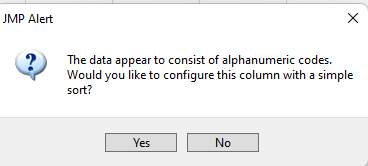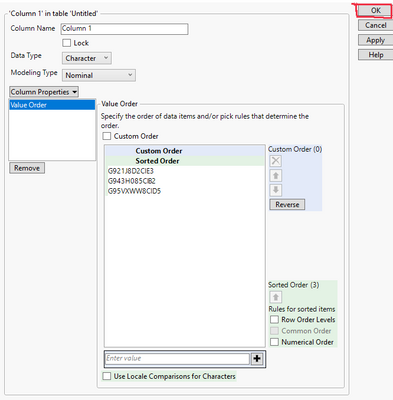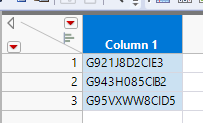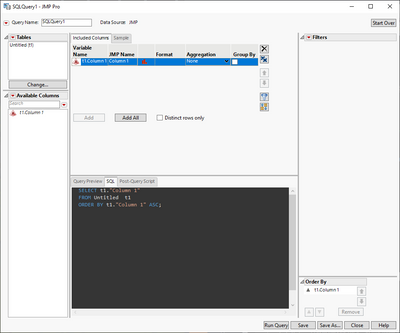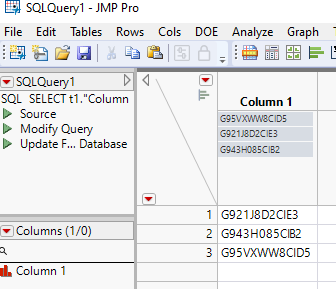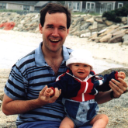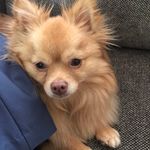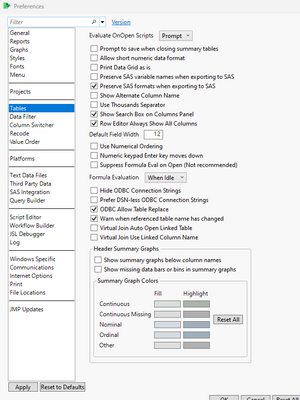- Subscribe to RSS Feed
- Mark Topic as New
- Mark Topic as Read
- Float this Topic for Current User
- Bookmark
- Subscribe
- Mute
- Printer Friendly Page
Discussions
Solve problems, and share tips and tricks with other JMP users.- JMP User Community
- :
- Discussions
- :
- Re: Alphanumeric sorting rules in JMP17
- Mark as New
- Bookmark
- Subscribe
- Mute
- Subscribe to RSS Feed
- Get Direct Link
- Report Inappropriate Content
Alphanumeric sorting rules in JMP17
I am using the Sort feature in JMP17.0.0 but am getting unexpected results. The column I wish to sort by contains a list of serial numbers where each is a mix of letter and numeric characters (examples: G95VXWW8CID5, G921J8D2CIE3, G943H085CIB2). The Sort-> Ascending action puts G95... ahead of G92... which is ahead of G94... This is unexpected because while the first two characters in all three serial numbers are the same, G9, in the third position, 2 should be before 4 which should be before 5. What are the rules by which JMP sorts alphanumeric values, and can those rules be edited?
- Tags:
- windows
Accepted Solutions
- Mark as New
- Bookmark
- Subscribe
- Mute
- Subscribe to RSS Feed
- Get Direct Link
- Report Inappropriate Content
Re: Alphanumeric sorting rules in JMP17
Also, if you add a Value Order property to the column, JMP should immediately recognize that your data are alphanumeric and ask if you'd like to configure it with a simple sort. If you answer yes, then hit ok in the following dialog (i.e., don't adjust anything, just accept), then the sorting will work as you expect.
- Mark as New
- Bookmark
- Subscribe
- Mute
- Subscribe to RSS Feed
- Get Direct Link
- Report Inappropriate Content
Re: Alphanumeric sorting rules in JMP17
Is there a Value Order column property set for the column you are sorting on? Are there unprintable characters(including a blank) in the values?
If you could provide a sample data table it would really help.
- Mark as New
- Bookmark
- Subscribe
- Mute
- Subscribe to RSS Feed
- Get Direct Link
- Report Inappropriate Content
Re: Alphanumeric sorting rules in JMP17
Hi @EdHutchins99,
Welcome in the Community !
I have tried to reproduce your problem with the three IDs you mentionned.
I think the behaviour of JMP is normal and expected, as it will try to sort by using first alphanumeric characters encountered.
Since the first character is G for all (no sorting possible based on alphabet), JMP will do the sorting on the numbers just after. So when trying to sort, since you don't have the same number of numeric characters and 95 < 921 < 943, JMP will display this G95..., G92... and G94... order.
If you create a new column by recoding the ID column to only keep the first three alphanumeric character and then do the sorting on this new column, you should get the results you expect.
This is the formula script you can use in your new column if your original column is named ID (else you'll have to change ID by the name of the column you have in this formula) :
Recode( :ID, {Word( [1 3], _rcNow, "", Unmatched( _rcNow ) )} )
Hope this will help you,
"It is not unusual for a well-designed experiment to analyze itself" (Box, Hunter and Hunter)
- Mark as New
- Bookmark
- Subscribe
- Mute
- Subscribe to RSS Feed
- Get Direct Link
- Report Inappropriate Content
Re: Alphanumeric sorting rules in JMP17
I'm not sure if you can affect how the sorting is done without using Column Properties. You could create "support" column which you can then sort by to get the order you want or you could maybe use Query Builder
or use Value Order Column Property
Some differences here when using functions for sorting:
Names Default To Here(1); dt = New Table("Untitled", Add Rows(3), New Column("Column 1", Character, "Nominal", Set Values({"G95VXWW8CID5", "G921J8D2CIE3", "G943H085CIB2"}) ) ); a = dt[0, 1]; show(a); b = Associative Array(Column(dt, 1)); Show(Sort List(a)); Show(b << get keys); Show(Ranking(a)); dt << Sort(By(:Column 1), Replace Table, Order(Ascending)); Show(dt[0, 1]); Write();
a = {"G95VXWW8CID5", "G921J8D2CIE3", "G943H085CIB2"};
Sort List(a) = {"G921J8D2CIE3", "G943H085CIB2", "G95VXWW8CID5"};
b << get keys = {"G921J8D2CIE3", "G943H085CIB2", "G95VXWW8CID5"};
Ranking(a) = [3, 1, 2];
dt[0,1] = {"G95VXWW8CID5", "G921J8D2CIE3", "G943H085CIB2"};
JMP table sort seems to be using Natural Sort Order (wikipedia) like @Victor_G mentioned and not alphabetical sorting
- Mark as New
- Bookmark
- Subscribe
- Mute
- Subscribe to RSS Feed
- Get Direct Link
- Report Inappropriate Content
Re: Alphanumeric sorting rules in JMP17
Also, if you add a Value Order property to the column, JMP should immediately recognize that your data are alphanumeric and ask if you'd like to configure it with a simple sort. If you answer yes, then hit ok in the following dialog (i.e., don't adjust anything, just accept), then the sorting will work as you expect.
- Mark as New
- Bookmark
- Subscribe
- Mute
- Subscribe to RSS Feed
- Get Direct Link
- Report Inappropriate Content
Re: Alphanumeric sorting rules in JMP17
Thanks, everyone! Setting the Value Order property, then sorting, puts the values in the order I expected.
- Mark as New
- Bookmark
- Subscribe
- Mute
- Subscribe to RSS Feed
- Get Direct Link
- Report Inappropriate Content
Re: Alphanumeric sorting rules in JMP17
Agree with @Victor_G @jthi about the sorting rules reflecting Natural Sort Order ... you can see that Excel and JMP sort these differently. But I feel like we have spent so long trying to deal with Excel not understanding that in the below example 11 is larger than 2 that we forget that it is not normal. In your case, you have 943, 921 and 95. The potential problem is if your coding system would want 95 to be highest? Then I agree with @Victor_G about utilizing helper columns.
Alphabetical sorting:
- z11
- z2
Natural sorting:
- z2
- z11
- Mark as New
- Bookmark
- Subscribe
- Mute
- Subscribe to RSS Feed
- Get Direct Link
- Report Inappropriate Content
Re: Alphanumeric sorting rules in JMP17
I have to respectfully disagree with the JMP choice of sorting. I know of no other software that does it this way and it is not at all obvious.
If the Data Type is specified as Character then it should be treated as such and ordered by accepted rules. Maybe JMP needs a new category Char/Num.
My set of data below is sorted by JMP as
0CNFB
0ERRB
01JAB
013BB
2X0UB
11DBB
13ZYB
17TSB
156QB
1474B
I understand the rules as explained here but who would think this is how these should be ordered? This is not the way to order a character field.
- Mark as New
- Bookmark
- Subscribe
- Mute
- Subscribe to RSS Feed
- Get Direct Link
- Report Inappropriate Content
Re: Alphanumeric sorting rules in JMP17
Your preferences are set to Numerical Ordering.
Go to
File=>Preferences=>Tables
and unselect the checkbox for Numerical Ordering
Recommended Articles
- © 2026 JMP Statistical Discovery LLC. All Rights Reserved.
- Terms of Use
- Privacy Statement
- Contact Us