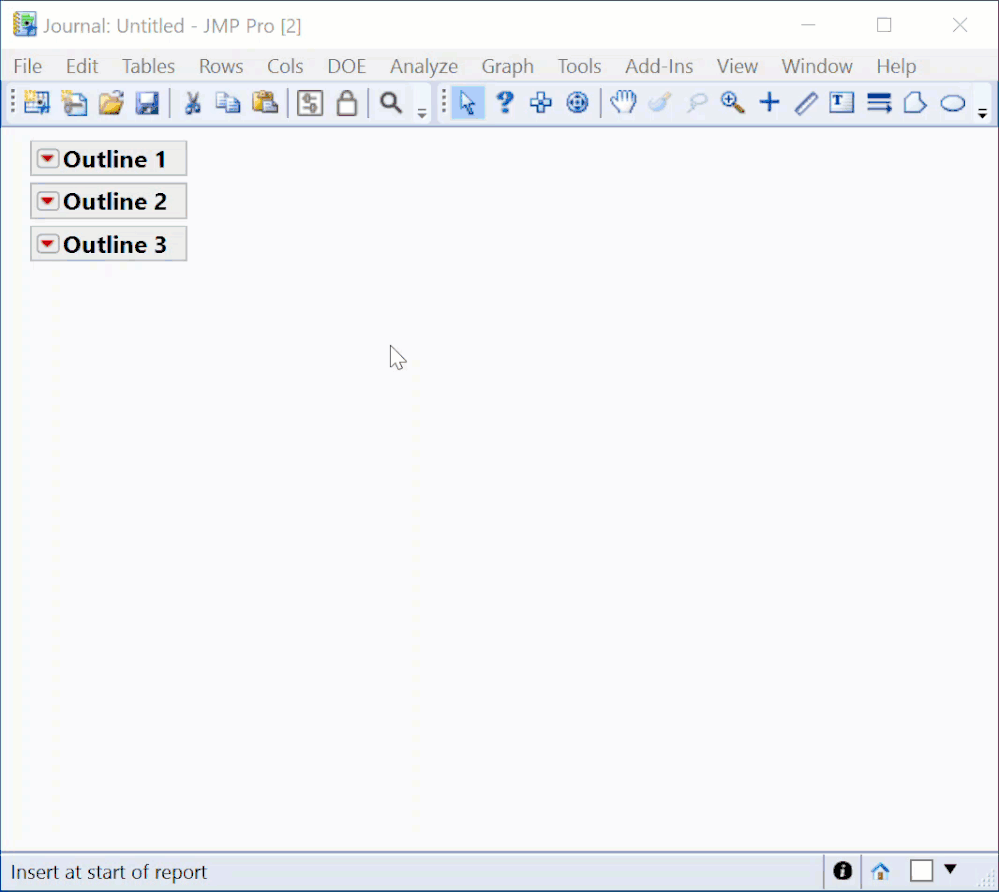- Subscribe to RSS Feed
- Mark Topic as New
- Mark Topic as Read
- Float this Topic for Current User
- Bookmark
- Subscribe
- Mute
- Printer Friendly Page
Discussions
Solve problems, and share tips and tricks with other JMP users.- JMP User Community
- :
- Discussions
- :
- Adding outlines horizontally in journal
- Mark as New
- Bookmark
- Subscribe
- Mute
- Subscribe to RSS Feed
- Get Direct Link
- Report Inappropriate Content
Adding outlines horizontally in journal
I'm looking to make a journal with "Smaller outlines" within "Bigger outlines". I don't want the top outline to expand vertically, but rather horizontally.
Edit: I see from an example journal (that looks like what I want) that the "Smaller Outlines" boxes should be List boxes with button boxes underneath... but I don't see an option to add either of these?
Accepted Solutions
- Mark as New
- Bookmark
- Subscribe
- Mute
- Subscribe to RSS Feed
- Get Direct Link
- Report Inappropriate Content
Re: Adding outlines horizontally in journal
As I'm not 100% sure what you want (don't know which example you are looking at), would the outline layout look something like this?
To get OutlineBoxes side by side in Journal this should be the location where you want to drop them (blue part)
- Mark as New
- Bookmark
- Subscribe
- Mute
- Subscribe to RSS Feed
- Get Direct Link
- Report Inappropriate Content
Re: Adding outlines horizontally in journal
Once you have added content (e.g. by right-click) you can use the selection tool to move it around.
- Mark as New
- Bookmark
- Subscribe
- Mute
- Subscribe to RSS Feed
- Get Direct Link
- Report Inappropriate Content
Re: Adding outlines horizontally in journal
As I'm not 100% sure what you want (don't know which example you are looking at), would the outline layout look something like this?
To get OutlineBoxes side by side in Journal this should be the location where you want to drop them (blue part)
- Mark as New
- Bookmark
- Subscribe
- Mute
- Subscribe to RSS Feed
- Get Direct Link
- Report Inappropriate Content
Re: Adding outlines horizontally in journal
Yes, that's exactly what I'm trying to do, thank you... but the only way I see to add an outline box is by right clicking on empty space and clicking "Add Outline Item." Are you dragging & dropping from somewhere? Plus, there seems to be only one big box where I can add items to.
- Mark as New
- Bookmark
- Subscribe
- Mute
- Subscribe to RSS Feed
- Get Direct Link
- Report Inappropriate Content
Re: Adding outlines horizontally in journal
Once you have added content (e.g. by right-click) you can use the selection tool to move it around.
Recommended Articles
- © 2026 JMP Statistical Discovery LLC. All Rights Reserved.
- Terms of Use
- Privacy Statement
- Contact Us