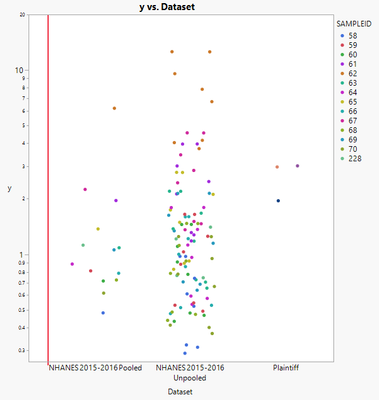Turn on suggestions
Auto-suggest helps you quickly narrow down your search results by suggesting possible matches as you type.
Options
- Subscribe to RSS Feed
- Mark Topic as New
- Mark Topic as Read
- Float this Topic for Current User
- Bookmark
- Subscribe
- Mute
- Printer Friendly Page
Discussions
Solve problems, and share tips and tricks with other JMP users.- JMP User Community
- :
- Discussions
- :
- Adding multiple horizonal reference lines based on columns
- Mark as New
- Bookmark
- Subscribe
- Mute
- Subscribe to RSS Feed
- Get Direct Link
- Report Inappropriate Content
Adding multiple horizonal reference lines based on columns
Created:
Apr 3, 2022 02:44 PM
| Last Modified: Jun 9, 2023 11:15 AM
(1765 views)
Hello,
I'm having trouble adding a horizontal reference line in my plot based on a column parameter. The code is attached below. I need the reference line to be a horizontal line not a vertical line:
Names Default to Here( 1 );
quantile_plot = Graph Builder(
Size( 528, 631 ),
Show Control Panel( 0 ),
Variables( X( :Dataset ), Y( :y ), Color( :SAMPLEID ) ),
Elements( Points( X, Y, Legend( 4 ), Jitter( "Random Uniform" ) ) ),
Local Data Filter(
Add Filter(
columns( :Gender, :Ethnicity, :Age, :Congener ),
Where( :Gender == "1" ),
Where( :Ethnicity == "3" ),
Where( :Age == "4" ),
Where( :Congener == "LBC028" ),
Display( :Ethnicity, N Items( 5 ) ),
Display( :Age, N Items( 4 ) ),
Display( :Congener, N Items( 15 ), Find( Set Text( "" ) ) )
)
),
SendToReport(
Dispatch(
{},
"Dataset",
ScaleBox,
{Add Ref Line( -0.5, "Solid", "Red", "", 2 )}
),
Dispatch(
{},
"y",
ScaleBox,
{Scale( "Log" ), Format( "Best", 6 ), Min( 0.261333735635329 ),
Max( 20 ), Inc( 1 ), Minor Ticks( 1 )}
)
)
);
report(quantile_plot)[axisbox(2)] << Add Ref Line( threshold, "solid", black, "", 2 );
report(quantile_plot)[axisbox(2)]<< min(threshold);
M. Dereviankin
2 REPLIES 2
- Mark as New
- Bookmark
- Subscribe
- Mute
- Subscribe to RSS Feed
- Get Direct Link
- Report Inappropriate Content
Re: Adding multiple horizonal reference lines based on columns
Does the reference line appear if you translate or scale the Y axis to decrease the minimum value shown? Since your script sets the min to the same value as the reference line, I would be concerned that numerical issues may cause the reference line to be clipped from view.
- Mark as New
- Bookmark
- Subscribe
- Mute
- Subscribe to RSS Feed
- Get Direct Link
- Report Inappropriate Content
Re: Adding multiple horizonal reference lines based on columns
The line needs to be horizontal based on the value that is listed for, 'threshold'. I want these so I can automatically create a data filter and see how this line changes.
M. Dereviankin
Recommended Articles
- © 2026 JMP Statistical Discovery LLC. All Rights Reserved.
- Terms of Use
- Privacy Statement
- Contact Us