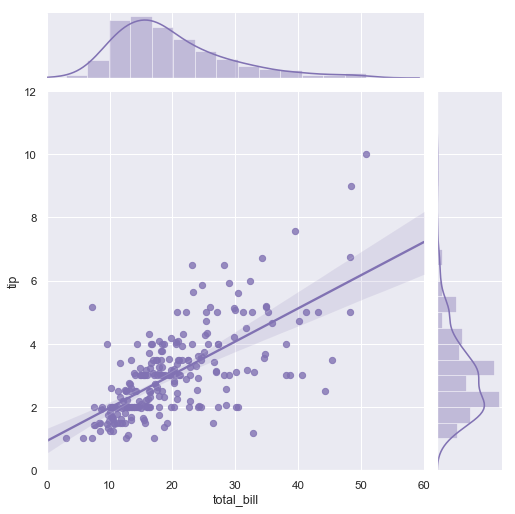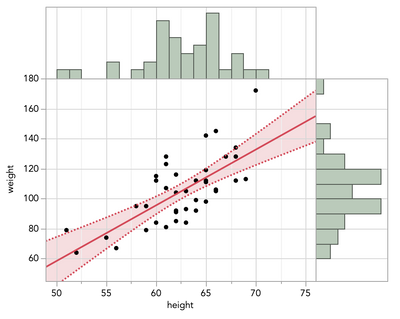- Due to inclement weather, JMP support response times may be slower than usual during the week of January 26.
To submit a request for support, please send email to support@jmp.com.
We appreciate your patience at this time. - Register to see how to import and prepare Excel data on Jan. 30 from 2 to 3 p.m. ET.
- Subscribe to RSS Feed
- Mark Topic as New
- Mark Topic as Read
- Float this Topic for Current User
- Bookmark
- Subscribe
- Mute
- Printer Friendly Page
Discussions
Solve problems, and share tips and tricks with other JMP users.- JMP User Community
- :
- Discussions
- :
- Re: Adding histograms, boxplots or densities next to axis in the graph builder
- Mark as New
- Bookmark
- Subscribe
- Mute
- Subscribe to RSS Feed
- Get Direct Link
- Report Inappropriate Content
Adding histograms, boxplots or densities next to axis in the graph builder
Is there a way to add histograms, boxplots or densities next to axis using the graph builder in JMP 14?
For example:
Accepted Solutions
- Mark as New
- Bookmark
- Subscribe
- Mute
- Subscribe to RSS Feed
- Get Direct Link
- Report Inappropriate Content
Re: Adding histograms, boxplots or densities next to axis in the graph builder
Hi @FN ,
I really love these kinds of plots. You can do this very easily in Fit Y by X by using the Red Triangle > Histogram Borders option:
If you wish to do this in Graph Builder it will take more steps. I'm happy to write these out for you, but if Fit Y by X does what you need that would be my suggestion.
Julian
- Mark as New
- Bookmark
- Subscribe
- Mute
- Subscribe to RSS Feed
- Get Direct Link
- Report Inappropriate Content
Re: Adding histograms, boxplots or densities next to axis in the graph builder
See the presentation
- Mark as New
- Bookmark
- Subscribe
- Mute
- Subscribe to RSS Feed
- Get Direct Link
- Report Inappropriate Content
Re: Adding histograms, boxplots or densities next to axis in the graph builder
Hi @FN ,
I really love these kinds of plots. You can do this very easily in Fit Y by X by using the Red Triangle > Histogram Borders option:
If you wish to do this in Graph Builder it will take more steps. I'm happy to write these out for you, but if Fit Y by X does what you need that would be my suggestion.
Julian
Recommended Articles
- © 2026 JMP Statistical Discovery LLC. All Rights Reserved.
- Terms of Use
- Privacy Statement
- Contact Us