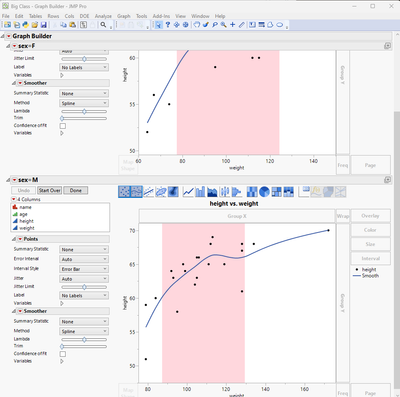- Subscribe to RSS Feed
- Mark Topic as New
- Mark Topic as Read
- Float this Topic for Current User
- Bookmark
- Subscribe
- Mute
- Printer Friendly Page
Discussions
Solve problems, and share tips and tricks with other JMP users.- JMP User Community
- :
- Discussions
- :
- Re: Add reference lines-allowing ranges, by column variable- on separate pages i...
- Mark as New
- Bookmark
- Subscribe
- Mute
- Subscribe to RSS Feed
- Get Direct Link
- Report Inappropriate Content
Add reference lines-allowing ranges, by column variable- on separate pages in Graph Builder
I have several columns of numeric data, along with one numeric-continuous datetime column, to the nearest second. I can plot any or all of these by datetime in a time-series to view simultaneously. There is a "group" character-nominal column that in Graph Builder, I can use to separate the analysis by page.
There is another numeric-continuous date column "Event Date" that is to the nearest day (joined from another table) that is matched to each "group" value. There would be one unique Event Date value for a given "group" variable. I would like to automate or script adding reference lines from the "Event Date" column to the x-axis, however with "Allow Ranges", setting the Min Value as the Event Date at 12:00:00AM, and Max Value as the Event Date at 11:59:59 PM based on the "group" column variable, with the intent each "group" would go on a separate page. Below is an example of what it would look like on one page, along with the typical Reference Line dialog box in Axis Settings in Graph Builder for reference:
- Mark as New
- Bookmark
- Subscribe
- Mute
- Subscribe to RSS Feed
- Get Direct Link
- Report Inappropriate Content
Re: Add reference lines-allowing ranges, by column variable- on separate pages in Graph Builder
If you select to use a Dialog to setup the Graph Builder
You can use a By() column rather than specifying it as a Page column. When you do this, each displayed Graph Builder display output can have separate range reference lines
names default to here(1);
dt=
// Open Data Table: Big Class.jmp
// → Data Table( "Big Class" )
Open( "$SAMPLE_DATA/Big Class.jmp" );
Graph Builder(
SendToByGroup( {:sex == "F"} ),
Variables( X( :weight ), Y( :height ) ),
Elements( Points( X, Y, Legend( 1 ) ), Smoother( X, Y, Legend( 2 ) ) ),
By( :sex ),
SendToByGroup(
{:sex == "F"},
SendToReport(
Dispatch( {}, "weight", ScaleBox,
{Add Ref Line(
{100, 120},
"Solid",
"Medium Light Red",
"",
1,
0.25
)}
)
)
),
SendToByGroup(
{:sex == "M"},
SendToReport(
Dispatch( {}, "weight", ScaleBox,
{Add Ref Line(
{140, 160},
"Solid",
"Medium Light Red",
"",
1,
0.25
)}
)
)
)
);- Mark as New
- Bookmark
- Subscribe
- Mute
- Subscribe to RSS Feed
- Get Direct Link
- Report Inappropriate Content
Re: Add reference lines-allowing ranges, by column variable- on separate pages in Graph Builder
This can work, but I'm wondering if instead of manually specifying the position of each By Group's reference lines, if I could call the Event Date column to set the reference line positions in some manner. Is that achievable?
- Mark as New
- Bookmark
- Subscribe
- Mute
- Subscribe to RSS Feed
- Get Direct Link
- Report Inappropriate Content
Re: Add reference lines-allowing ranges, by column variable- on separate pages in Graph Builder
Could you share an example of your data / create a mockup data? There might be some a bit trickier methods in graph builder to achieve this without relying to scripting.
- Mark as New
- Bookmark
- Subscribe
- Mute
- Subscribe to RSS Feed
- Get Direct Link
- Report Inappropriate Content
Re: Add reference lines-allowing ranges, by column variable- on separate pages in Graph Builder
Of course the reference ranges can be set based upon values within other columns, or from results from JMP platforms. I was just illustrating a way to make the different levels of your Page column referenceable by changing to the use of a By(). Below is a simple expansion of the example I previously provided. It sets the Reference Line range based upon the mean and std of the X axis column for each of the graphs
Names Default To Here( 1 );
dt =
// Open Data Table: Big Class.jmp
// → Data Table( "Big Class" )
Open( "$SAMPLE_DATA/Big Class.jmp" );
// This example sets the range of the reference lines based upon the mean +- 1 std
// of the weight column for each level of the sex column
Summarize( dt, sexGroup = by( :sex ), means = Mean( :weight ), stds = Std Dev( :weight ) );
Eval(
Eval Expr(
Graph Builder(
SendToByGroup( {:sex == "F"} ),
Variables( X( :weight ), Y( :height ) ),
Elements( Points( X, Y, Legend( 1 ) ), Smoother( X, Y, Legend( 2 ) ) ),
By( :sex ),
SendToByGroup(
{:sex == "F"},
SendToReport(
Dispatch( {}, "weight", ScaleBox,
{Add Ref Line(
{Expr( means[1] - stds[1] ), Expr( means[1] + stds[1] )},
"Solid",
"Medium Light Red",
"",
1,
0.25
)}
)
)
),
SendToByGroup(
{:sex == "M"},
SendToReport(
Dispatch( {}, "weight", ScaleBox,
{Add Ref Line(
{Expr( means[2] - stds[2] ), Expr( means[2] + stds[2] )},
"Solid",
"Medium Light Red",
"",
1,
0.25
)}
)
)
)
)
)
);JMP's scripting language(JSL) has the ability to do just about anything you envision you need to do. I suggest that you take the time to read the Scripting Guide which will provide you with the knowledge of how to JSL can accomplish what you want.
Recommended Articles
- © 2026 JMP Statistical Discovery LLC. All Rights Reserved.
- Terms of Use
- Privacy Statement
- Contact Us