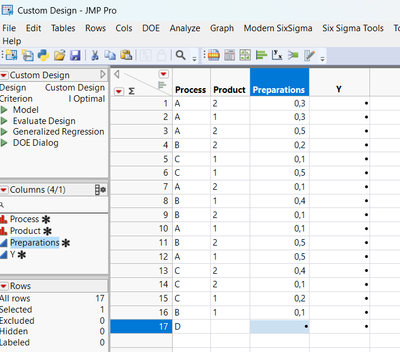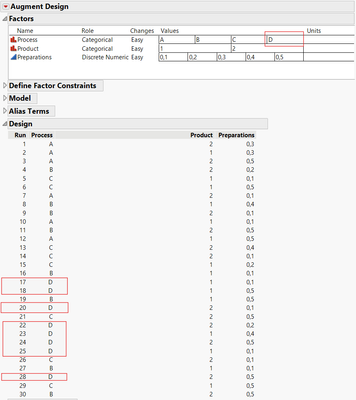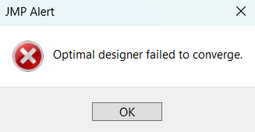- Subscribe to RSS Feed
- Mark Topic as New
- Mark Topic as Read
- Float this Topic for Current User
- Bookmark
- Subscribe
- Mute
- Printer Friendly Page
Discussions
Solve problems, and share tips and tricks with other JMP users.- JMP User Community
- :
- Discussions
- :
- Re: Add new levels to a design
- Mark as New
- Bookmark
- Subscribe
- Mute
- Subscribe to RSS Feed
- Get Direct Link
- Report Inappropriate Content
Add new levels to a design
Hello!
We would like to study three different levels of a new process on two products, subject to five preparations. Thus the input variables we have are
- Process (A): three levels
- Products (B): two levels
- Preparations (C): five levels
A RSM design was made and labels were already printed and sent to be executed. However, the team would like to try a new process (A) without changing the current design.
My question is: how can I use this design to add a new level to the process variable?
I tried the augment design option, but as far I could click around, it doesn't let you add a new level.
Muchas merci :)
- Tags:
- windows
Accepted Solutions
- Mark as New
- Bookmark
- Subscribe
- Mute
- Subscribe to RSS Feed
- Get Direct Link
- Report Inappropriate Content
Re: Add new levels to a design
Hi @PValueEnemy,
Happy new Year 2025 !
The workaround is quite similar to what you need to do to add a factor before augmenting a design :Augment Design Issue - Adding a Factor not working
How do I add a new continuous factor to a DoE via design augmentation?
In your original DoE datatable, add a row with the new level you want to add for the factor column considered (don't add other values in the other factors columns) :
When using the Augment Designs platform on this modified table, JMP will recognize the added level and suggest new runs with this added level :
Note that you may have to run a lot more experiments if you want to keep the same RSM model. You can adjust this by specifying the estimability of terms involving Process factor as "If Possible" to reduce the number of runs required or else, you might need to augment the number of runs in your augmented design to avoid an error message "Optimal designer failed to converge" if you have insufficient runs in the augmentation to estimate all terms in your RSM model :
Hope this answer will help you,
"It is not unusual for a well-designed experiment to analyze itself" (Box, Hunter and Hunter)
- Mark as New
- Bookmark
- Subscribe
- Mute
- Subscribe to RSS Feed
- Get Direct Link
- Report Inappropriate Content
Re: Add new levels to a design
Hi @PValueEnemy,
Happy new Year 2025 !
The workaround is quite similar to what you need to do to add a factor before augmenting a design :Augment Design Issue - Adding a Factor not working
How do I add a new continuous factor to a DoE via design augmentation?
In your original DoE datatable, add a row with the new level you want to add for the factor column considered (don't add other values in the other factors columns) :
When using the Augment Designs platform on this modified table, JMP will recognize the added level and suggest new runs with this added level :
Note that you may have to run a lot more experiments if you want to keep the same RSM model. You can adjust this by specifying the estimability of terms involving Process factor as "If Possible" to reduce the number of runs required or else, you might need to augment the number of runs in your augmented design to avoid an error message "Optimal designer failed to converge" if you have insufficient runs in the augmentation to estimate all terms in your RSM model :
Hope this answer will help you,
"It is not unusual for a well-designed experiment to analyze itself" (Box, Hunter and Hunter)
- Mark as New
- Bookmark
- Subscribe
- Mute
- Subscribe to RSS Feed
- Get Direct Link
- Report Inappropriate Content
Re: Add new levels to a design
Hi @Victor_G ,
That's a very interesting approach, and I did not know you could "trick" JMP in this way to add an additional level to an existing factor in a DOE. It makes sense now that I think about how the Augment DOE works and how it looks at the existing factor columns for the number of levels. Very clever, I like it, and I'm glad I monitored this thread, because I'm sure that will be useful to our organization in the future.
Best,
DS
- Mark as New
- Bookmark
- Subscribe
- Mute
- Subscribe to RSS Feed
- Get Direct Link
- Report Inappropriate Content
Re: Add new levels to a design
Hi @SDF1,
As JMP uses a lot of information from Column Properties for DoE, there are some tricks to add or modify factors when augmenting a design. I mentioned two other posts where the focus was on augmenting a design with a new factor that involves the setting of column properties, but you can also "trick" the DoE generation by adding rows with new levels values, very similar to using Factors tables (Custom Design Options).
Very handy and useful, but I hope JMP developper team could re-open the Wishlist item Augment DOE with new factor and add several options : add/remove levels, add factors, etc... so that the Augment Design platform can be even more user-friendly and intuitive, not requiring workarounds and "tricks".
"It is not unusual for a well-designed experiment to analyze itself" (Box, Hunter and Hunter)
Recommended Articles
- © 2026 JMP Statistical Discovery LLC. All Rights Reserved.
- Terms of Use
- Privacy Statement
- Contact Us