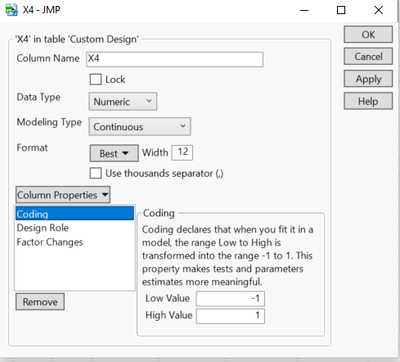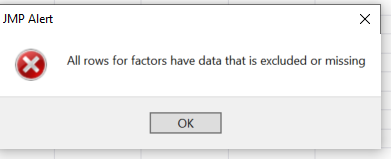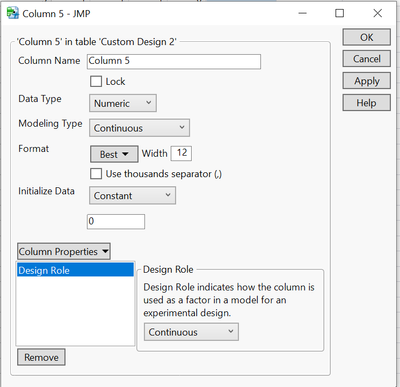- Subscribe to RSS Feed
- Mark Topic as New
- Mark Topic as Read
- Float this Topic for Current User
- Bookmark
- Subscribe
- Mute
- Printer Friendly Page
Discussions
Solve problems, and share tips and tricks with other JMP users.- JMP User Community
- :
- Discussions
- :
- Augment Design Issue - Adding a Factor not working
- Mark as New
- Bookmark
- Subscribe
- Mute
- Subscribe to RSS Feed
- Get Direct Link
- Report Inappropriate Content
Augment Design Issue - Adding a Factor not working
Hi,
I am trying to augment a design to add a factor. I followed the advice of this post here: Solved: How do I add a new continuous factor to a DoE via design augmentation? - JMP User Community, where I have adding column properties
but am still running into the following error.
Does anyone have any recommendations to solve the issue?
- Tags:
- windows
Accepted Solutions
- Mark as New
- Bookmark
- Subscribe
- Mute
- Subscribe to RSS Feed
- Get Direct Link
- Report Inappropriate Content
Re: Augment Design Issue - Adding a Factor not working
Hi Jonas,
I gave it another attempt and realized I missed one step.
After I added the new column, I did not set the initial values to be numeric. In my version of JMP (16.2), there is a setting now (Initialize Data) which you can set to "constant" to add the starting numbers. Leaving this setting as "Missing/Empty" led to the error.
- Mark as New
- Bookmark
- Subscribe
- Mute
- Subscribe to RSS Feed
- Get Direct Link
- Report Inappropriate Content
Re: Augment Design Issue - Adding a Factor not working
I redid the instructions from the link you posted without an error and also had no issues in the past so far.
Could you specify at which state the error occurs? When you augment the design?
Have you put in values into the new factor column for the runs of your design where you already have data?
- Mark as New
- Bookmark
- Subscribe
- Mute
- Subscribe to RSS Feed
- Get Direct Link
- Report Inappropriate Content
Re: Augment Design Issue - Adding a Factor not working
Hi Jonas,
I gave it another attempt and realized I missed one step.
After I added the new column, I did not set the initial values to be numeric. In my version of JMP (16.2), there is a setting now (Initialize Data) which you can set to "constant" to add the starting numbers. Leaving this setting as "Missing/Empty" led to the error.
Recommended Articles
- © 2026 JMP Statistical Discovery LLC. All Rights Reserved.
- Terms of Use
- Privacy Statement
- Contact Us