Turn on suggestions
Auto-suggest helps you quickly narrow down your search results by suggesting possible matches as you type.
Options
- Subscribe to RSS Feed
- Mark Topic as New
- Mark Topic as Read
- Float this Topic for Current User
- Bookmark
- Subscribe
- Mute
- Printer Friendly Page
Discussions
Solve problems, and share tips and tricks with other JMP users.- JMP User Community
- :
- Discussions
- :
- Add in row legend in Distribution with radio box
- Mark as New
- Bookmark
- Subscribe
- Mute
- Subscribe to RSS Feed
- Get Direct Link
- Report Inappropriate Content
Add in row legend in Distribution with radio box
Sep 4, 2023 05:02 AM
(2511 views)
Hello community,
Before this I created a single radio box and biv plot but right now I have been improvising my script. Here is my problem so far
I have created my scripts that open 3 graphs, with self function radio box
1) Distribution
2) Fit Y by X
3) Radio Box
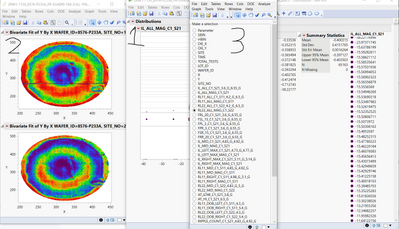
My problem is:
1) Whenever I run the script, the row legend only appears IL_ALL and can't be changed even if I click on the radio box.
2) I want the radio box parameter to change the row legend on Distribution but I don't know how to create that script.
Please help me to rewrite my script. I am still a newbie on this JSL scripting.
//Get the current data Table
Names Default To Here( 1 );
dt = Current Data Table();
columnNames = dt << Get Column Names( "String" );
cl = New Window( "Column Selection",
// <<modal, // optional, probably not what you want
H List Box(
Panel Box( "Make a selection",
allcolumn = Radio Box(
columnNames,
<<Set Function( Function( {self}, col = self << get selected ) )
)
)
)
);
Distribution(
Stack( 1 ),
Arrange in Rows( 2 ),
Continuous Distribution(
Column(:IL_ALL_MAG_C1_S21),
Horizontal Layout( 1 ),
Vertical( 0 ),
Normal Quantile Plot( 1 )
),
SendToReport(
Dispatch(
{"IL_ALL_MAG_C1_S21"},
"",
Border Box( 3 ),
{Set Summary Behavior( "Collapse" )}
),
Dispatch(
{"IL_ALL_MAG_C1_S21"},
"Distrib Quantile Plot",
FrameBox,
{Row Legend(
Eval (col),
Color( 1 ),
Color Theme( "Spectral"(1) ),
Marker( 0 ),
Marker Theme( "" ),
Continuous Scale( 0 ),
Reverse Scale( 0 ),
Excluded Rows( 0 )
)}
),
Dispatch( col, "", TextBox, {Rotate Text( "Left" )} )
)
);
Bivariate( Y( :Y ), X( :X ), By( :WAFER_ID, :SITE_NO ) );
1 ACCEPTED SOLUTION
Accepted Solutions
- Mark as New
- Bookmark
- Subscribe
- Mute
- Subscribe to RSS Feed
- Get Direct Link
- Report Inappropriate Content
Re: Add in row legend in Distribution with radio box
You can use << Row Legend to add new legend to FrameBox. The most difficult part in this is to remove the old one, below is one suggestion using XPath (might not be robust enougH)
//Get the current data Table
Names Default To Here(1);
dt = Current Data Table();
columnNames = dt << Get Column Names("String");
cl = New Window("Column Selection",
H List Box(
dist = dt << Distribution(
Continuous Distribution(Column(:IL_ALL_MAG_C1_S21), Normal Quantile Plot(1)),
SendToReport(
Dispatch({"IL_ALL_MAG_C1_S21"}, "", Picture Box(5), {Set Summary Behavior("Collapse")}),
Dispatch(
{"IL_ALL_MAG_C1_S21"},
"Distrib Quantile Plot",
FrameBox,
{Row Legend(
IL_ALL_MAG_C1_S21,
Color(1),
Color Theme("Spectral"),
Marker(0),
Marker Theme(""),
Continuous Scale(0),
Reverse Scale(0),
Excluded Rows(0)
)}
)
)
),
Panel Box("Make a selection",
allcolumn = Radio Box(columnNames, <<Set Function(Function({self},
cur_col = self << get selected;
(Dist<< XPath("//BorderBox/OwnerBox/PictureBox/TableBox/../../..")) << Delete Box; // might not be robust enough
fbox << Row Legend(
Eval(cur_col),
Color(1),
Color Theme("Spectral"),
Marker(0),
Marker Theme(""),
Continuous Scale(0),
Reverse Scale(0),
Excluded Rows(0)
);
)))
)
)
);
fbox = Report(dist)[FrameBox(1)];
-Jarmo
3 REPLIES 3
- Mark as New
- Bookmark
- Subscribe
- Mute
- Subscribe to RSS Feed
- Get Direct Link
- Report Inappropriate Content
Re: Add in row legend in Distribution with radio box
//Get the current data Table
Names Default To Here( 1 );
dt = Current Data Table();
columnNames = dt << Get Column Names( "String" );
cl = New Window( "Column Selection",
H List Box(
Panel Box( "Make a selection",
allcolumn = Radio Box(
columnNames,
<<Set Function( Function( {self}, col = self << get selected ) )
)
)
)
);
Distribution(
Continuous Distribution(
Column( :IL_ALL_MAG_C1_S21 ),
Normal Quantile Plot( 1 )
),
SendToReport(
Dispatch(
{"IL_ALL_MAG_C1_S21"},
"",
Picture Box( 5 ),
{Set Summary Behavior( "Collapse" )}
),
Dispatch(
{"IL_ALL_MAG_C1_S21"},
"Distrib Quantile Plot",
FrameBox,
{Row Legend(
IL_ALL_MAG_C1_S21,
Color( 1 ),
Color Theme( "Spectral" ),
Marker( 0 ),
Marker Theme( "" ),
Continuous Scale( 0 ),
Reverse Scale( 0 ),
Excluded Rows( 0 )
)}
)
)
);
Bivariate( Y( :Y ), X( :X ), By( :WAFER_ID, :SITE_NO ) );Here the latest update script, sorry the previous one is the old one :)
- Mark as New
- Bookmark
- Subscribe
- Mute
- Subscribe to RSS Feed
- Get Direct Link
- Report Inappropriate Content
Re: Add in row legend in Distribution with radio box
You can use << Row Legend to add new legend to FrameBox. The most difficult part in this is to remove the old one, below is one suggestion using XPath (might not be robust enougH)
//Get the current data Table
Names Default To Here(1);
dt = Current Data Table();
columnNames = dt << Get Column Names("String");
cl = New Window("Column Selection",
H List Box(
dist = dt << Distribution(
Continuous Distribution(Column(:IL_ALL_MAG_C1_S21), Normal Quantile Plot(1)),
SendToReport(
Dispatch({"IL_ALL_MAG_C1_S21"}, "", Picture Box(5), {Set Summary Behavior("Collapse")}),
Dispatch(
{"IL_ALL_MAG_C1_S21"},
"Distrib Quantile Plot",
FrameBox,
{Row Legend(
IL_ALL_MAG_C1_S21,
Color(1),
Color Theme("Spectral"),
Marker(0),
Marker Theme(""),
Continuous Scale(0),
Reverse Scale(0),
Excluded Rows(0)
)}
)
)
),
Panel Box("Make a selection",
allcolumn = Radio Box(columnNames, <<Set Function(Function({self},
cur_col = self << get selected;
(Dist<< XPath("//BorderBox/OwnerBox/PictureBox/TableBox/../../..")) << Delete Box; // might not be robust enough
fbox << Row Legend(
Eval(cur_col),
Color(1),
Color Theme("Spectral"),
Marker(0),
Marker Theme(""),
Continuous Scale(0),
Reverse Scale(0),
Excluded Rows(0)
);
)))
)
)
);
fbox = Report(dist)[FrameBox(1)];
-Jarmo
- Mark as New
- Bookmark
- Subscribe
- Mute
- Subscribe to RSS Feed
- Get Direct Link
- Report Inappropriate Content
Re: Add in row legend in Distribution with radio box
This is work for me, even the loading might be lagging sometimes. But it's okay..
Anyway thankyou so much :)
Recommended Articles
- © 2026 JMP Statistical Discovery LLC. All Rights Reserved.
- Terms of Use
- Privacy Statement
- Contact Us
