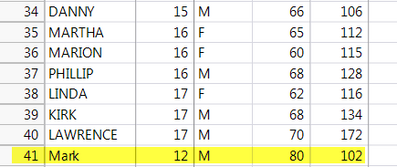- Subscribe to RSS Feed
- Mark Topic as New
- Mark Topic as Read
- Float this Topic for Current User
- Bookmark
- Subscribe
- Mute
- Printer Friendly Page
Discussions
Solve problems, and share tips and tricks with other JMP users.- JMP User Community
- :
- Discussions
- :
- Re: Add Rows Function Question
- Mark as New
- Bookmark
- Subscribe
- Mute
- Subscribe to RSS Feed
- Get Direct Link
- Report Inappropriate Content
Add Rows Function Question
All,
I am using JMP 13.1.0 on a Windows 7 machine.
I am trying to add rows to a data table after a specific row.
According to the documentation (http://www.jmp.com/support/help/13-2/Add_Rows_2.shtml) that I am referencing, the correct way to do that is :
dt << Add Rows( 3, 10 ); /* add 3 rows after the 10th row, moving the 11th and lower rows farther down */Now , I expand on that to do this :
dt1 = Open( "$SAMPLE_DATA/Big Class.jmp" ); // Open Sample Data
RowStyle1 = {:name = "Mark",:age = 12,:sex = "M",:height = 80,:weight = 102}; // Define Row To Add
RowIndex = 1 ; // Define position to add desired row
dt1 << Add Rows(RowStyle1,RowIndex); // Add Rows . The result of this piece of code is shown in the screeshot below :
Shouldn't the row be added after row 1 - essentially moving rows 2 through 40 down ?
Can someone point out what i am doing wrong here?
Also - would like to add one more question on Add Rows() :
RowStyle2 = {:name = "Mark",:age = 12,:sex = "M",:height = 80,:weight = :weight[1]/2}; // Define Row To Add If instead of a pre-defined value, I wanted to use a dynamic value like shown above RowStyle2 vs RowStyle1 - should I be using expressions? If yes - please provide an example.
Uday
Accepted Solutions
- Mark as New
- Bookmark
- Subscribe
- Mute
- Subscribe to RSS Feed
- Get Direct Link
- Report Inappropriate Content
Re: Add Rows Function Question
I do not know if it is the best way, but it works:
Open( "$SAMPLE_DATA/Big Class.jmp" ); // Open Sample Data
RowStyle1 = {:name = "Mark",:age = 12,:sex = "M",:height = 80,:weight = 102}; // Define Row To Add
RowIndex = 10 ; // Define position to add desired row
dt1 << add Rows(RowStyle1 );
dt1 << Select Rows(n rows(dt1));
dt1 << Move Rows(After(RowIndex)); // Add Rows .
- Mark as New
- Bookmark
- Subscribe
- Mute
- Subscribe to RSS Feed
- Get Direct Link
- Report Inappropriate Content
Re: Add Rows Function Question
In addition to what @vladbondarenko0 already provided, you can use JMP 13 data table subscripting to set all the row values at once after you already added the row where you want.
dt << Add Rows(1,1);
dt[[2],{name,age,sex,height,weight}] = {{"Mark", 14, "M", 61, 124}};Looking at the documentation, specifying a row position in the Add Rows message is not supported when using the list of values approach. The row index position is only used when inserting n empty rows. Feel free to shoot us an email at support@jmp.com and we can add this as a feature request for consideration in a future release of JMP.
- Mark as New
- Bookmark
- Subscribe
- Mute
- Subscribe to RSS Feed
- Get Direct Link
- Report Inappropriate Content
Re: Add Rows Function Question
I do not know if it is the best way, but it works:
Open( "$SAMPLE_DATA/Big Class.jmp" ); // Open Sample Data
RowStyle1 = {:name = "Mark",:age = 12,:sex = "M",:height = 80,:weight = 102}; // Define Row To Add
RowIndex = 10 ; // Define position to add desired row
dt1 << add Rows(RowStyle1 );
dt1 << Select Rows(n rows(dt1));
dt1 << Move Rows(After(RowIndex)); // Add Rows .
- Mark as New
- Bookmark
- Subscribe
- Mute
- Subscribe to RSS Feed
- Get Direct Link
- Report Inappropriate Content
Re: Add Rows Function Question
Uday
- Mark as New
- Bookmark
- Subscribe
- Mute
- Subscribe to RSS Feed
- Get Direct Link
- Report Inappropriate Content
Re: Add Rows Function Question
The documented code works correctly. I think what you are missing, is that the Add Rows() function has 2 different code structures, and that mixing the 2 structures does not work.
Add Rows(1) or Add Rows(1,3) is one of the syntax structures
and
Add Rows({list}) or Add Rows({List of Lists}) is the second structure
My testing of the code does not permit the mixing of the 2 syntax structures
- Mark as New
- Bookmark
- Subscribe
- Mute
- Subscribe to RSS Feed
- Get Direct Link
- Report Inappropriate Content
Re: Add Rows Function Question
In addition to what @vladbondarenko0 already provided, you can use JMP 13 data table subscripting to set all the row values at once after you already added the row where you want.
dt << Add Rows(1,1);
dt[[2],{name,age,sex,height,weight}] = {{"Mark", 14, "M", 61, 124}};Looking at the documentation, specifying a row position in the Add Rows message is not supported when using the list of values approach. The row index position is only used when inserting n empty rows. Feel free to shoot us an email at support@jmp.com and we can add this as a feature request for consideration in a future release of JMP.
- Mark as New
- Bookmark
- Subscribe
- Mute
- Subscribe to RSS Feed
- Get Direct Link
- Report Inappropriate Content
Re: Add Rows Function Question
@Justin_Chilton Nice Tip! I'm going to keep that one in my tool box.
Thanks,
-B
- Mark as New
- Bookmark
- Subscribe
- Mute
- Subscribe to RSS Feed
- Get Direct Link
- Report Inappropriate Content
Re: Add Rows Function Question
@Byron_JMP, you might want to check out @Craige_Hales' blog Data table subscripting for more cool examples like that.
- Mark as New
- Bookmark
- Subscribe
- Mute
- Subscribe to RSS Feed
- Get Direct Link
- Report Inappropriate Content
Re: Add Rows Function Question
Hi All.
i have a table like this:
Module MONTH COST
STHI 1 15
STHI 2 20
STHI 3 25
STHI 5 30
OLB 1 44
OLB 2 54
OLB 4 33
OLB 5 22
as you can see, month colluum is missing some months in a row. and i also want to cumulative sum the cost coluum base on module into a new coluum, the new table will be like this:
Module Month cost totalcost
STHI 1 15 15
STHI 2 20 35
STHI 3 25 60
STHI 4 0 60
STHI 5 30 90
OLB 1 44 44
OLB 2 54 98
OLB 3 0 98
OLB 4 33 131
OLB 5 22 153
is there any way to transfer to the table like this, could you please to help me. Thank you so much
- Mark as New
- Bookmark
- Subscribe
- Mute
- Subscribe to RSS Feed
- Get Direct Link
- Report Inappropriate Content
Re: Add Rows Function Question
create a new column and give it the formula
col cumulative sum( :Cost )Recommended Articles
- © 2026 JMP Statistical Discovery LLC. All Rights Reserved.
- Terms of Use
- Privacy Statement
- Contact Us