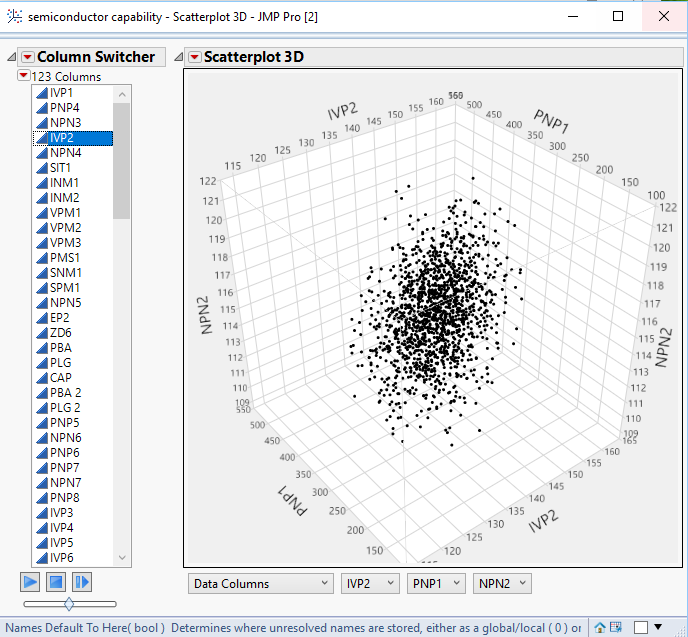- Subscribe to RSS Feed
- Mark Topic as New
- Mark Topic as Read
- Float this Topic for Current User
- Bookmark
- Subscribe
- Mute
- Printer Friendly Page
Discussions
Solve problems, and share tips and tricks with other JMP users.- JMP User Community
- :
- Discussions
- :
- 3D Scatterplot Animation
- Mark as New
- Bookmark
- Subscribe
- Mute
- Subscribe to RSS Feed
- Get Direct Link
- Report Inappropriate Content
3D Scatterplot Animation
Hey all,
I need to be able to show the change in coordinates of my x,y,z data points over time in my 3D scatter plot. I am trying to adapt the animation scripts found here
and here
https://community.jmp.com/t5/JMP-Scripts/Save-a-Bubble-Plot-animation-as-an-animated-GIF/ta-p/24038/..., but am having some difficulty.
I have a data table of x,y,z coordinates. Essentially, I want to open the table, grab a picture of the data, shift the data slightly, then grab another picture, until the final time point is reached. Is it possible to use the approach used here in the 3D Scatterplot frame? Thanks for any and all help.
Best,
Noah
Accepted Solutions
- Mark as New
- Bookmark
- Subscribe
- Mute
- Subscribe to RSS Feed
- Get Direct Link
- Report Inappropriate Content
Re: 3D Scatterplot Animation
All you have to do is to use the Column Switcher. To open it, just go to the red triangle and select:
Redo==>Column Switcher
Below is a script that illustrates how to set this up in a script
Names Default To Here( 1 );
dt = Open( "$SAMPLE_DATA/semiconductor capability.jmp" );
Scatterplot 3D(
Y( :IVP2, :PNP1, :NPN2 ),
Frame3D( Set Grab Handles( 0 ), Set Rotation( -54, 0, 38 ) ),
Column Switcher(
:IVP2,
{:IVP1, :PNP4, :NPN3, :IVP2, :NPN4, :SIT1, :INM1, :INM2, :VPM1, :VPM2,
:VPM3, :PMS1, :SNM1, :SPM1, :NPN5, :EP2, :ZD6, :PBA, :PLG, :CAP, :PBA 2,
:PLG 2, :PNP5, :NPN6, :PNP6, :PNP7, :NPN7, :PNP8, :IVP3, :IVP4, :IVP5,
:IVP6, :PNP9, :NPN8, :NPN9, :IVP7, :NPN10, :N_1, :PBA1, :WPR1, :B10, :PLY10,
:VBE210, :VTN210, :VTP210, :SIT2, :SIT3, :INV2, :INV3, :INV4, :INV5, :FST1,
:FST2, :RES1, :RES2, :PNM1, :PPM1, :FNM1, :FPM1, :FST3, :FST4, :RES3, :RES4,
:A1, :B1, :A2N, :A2P, :A2P1, :IVP8, :IVP9, :DE_H1, :NF_H1, :ESM1, :ESM2,
:ESP1, :YFU1, :VPM4, :PBA2, :PBB1, :LYA1, :LYB1, :DEM1, :DEP1, :NFM1, :PLY1,
:VDP1, :VDP2, :SNW1, :RSP2, :PLY2, :RSP1, :VDP3, :PBL1, :PLG1, :VDP4, :SPW1,
:VIA1, :INM3, :VPM5, :VPM6, :INM4, :VPM7, :M1_M1, :M2_M2, :P1_P1, :E2A1,
:E2B1, :NPN11, :IVP10, :PNP10, :INM5, :VPM8, :VPM9, :INM6, :VPM10, :N2A1,
:N2B1, :NM_L1, :P2A1, :P2B1, :PM_L1, :P1, :M1}
)
);- Mark as New
- Bookmark
- Subscribe
- Mute
- Subscribe to RSS Feed
- Get Direct Link
- Report Inappropriate Content
Re: 3D Scatterplot Animation
Here is the example from the Scripting Index on how to set and move the rotation of a Scatterplot 3D
Names Default To Here( 1 );
dt = Open( "$SAMPLE_DATA/Iris.jmp" );
obj = Scatterplot 3D(
Y(
:Sepal length,
:Sepal width,
:Petal length,
:Petal width
)
);
obj << Frame3D( Set Rotation( -60, -3, 35 ) );- Mark as New
- Bookmark
- Subscribe
- Mute
- Subscribe to RSS Feed
- Get Direct Link
- Report Inappropriate Content
Re: 3D Scatterplot Animation
Thank you, however I don't need to move the scatter plot itself, rather I would like to plot different data in each frame so as to make it look like the data approaches a specific shape. Is there a simple way to do this?
- Mark as New
- Bookmark
- Subscribe
- Mute
- Subscribe to RSS Feed
- Get Direct Link
- Report Inappropriate Content
Re: 3D Scatterplot Animation
If you are in windows take a look at the script attached to this post. You could replace the logic on lines 35-41 with your own script to add more data to the plot as a function of the variable 'frame'.
- Mark as New
- Bookmark
- Subscribe
- Mute
- Subscribe to RSS Feed
- Get Direct Link
- Report Inappropriate Content
Re: 3D Scatterplot Animation
All you have to do is to use the Column Switcher. To open it, just go to the red triangle and select:
Redo==>Column Switcher
Below is a script that illustrates how to set this up in a script
Names Default To Here( 1 );
dt = Open( "$SAMPLE_DATA/semiconductor capability.jmp" );
Scatterplot 3D(
Y( :IVP2, :PNP1, :NPN2 ),
Frame3D( Set Grab Handles( 0 ), Set Rotation( -54, 0, 38 ) ),
Column Switcher(
:IVP2,
{:IVP1, :PNP4, :NPN3, :IVP2, :NPN4, :SIT1, :INM1, :INM2, :VPM1, :VPM2,
:VPM3, :PMS1, :SNM1, :SPM1, :NPN5, :EP2, :ZD6, :PBA, :PLG, :CAP, :PBA 2,
:PLG 2, :PNP5, :NPN6, :PNP6, :PNP7, :NPN7, :PNP8, :IVP3, :IVP4, :IVP5,
:IVP6, :PNP9, :NPN8, :NPN9, :IVP7, :NPN10, :N_1, :PBA1, :WPR1, :B10, :PLY10,
:VBE210, :VTN210, :VTP210, :SIT2, :SIT3, :INV2, :INV3, :INV4, :INV5, :FST1,
:FST2, :RES1, :RES2, :PNM1, :PPM1, :FNM1, :FPM1, :FST3, :FST4, :RES3, :RES4,
:A1, :B1, :A2N, :A2P, :A2P1, :IVP8, :IVP9, :DE_H1, :NF_H1, :ESM1, :ESM2,
:ESP1, :YFU1, :VPM4, :PBA2, :PBB1, :LYA1, :LYB1, :DEM1, :DEP1, :NFM1, :PLY1,
:VDP1, :VDP2, :SNW1, :RSP2, :PLY2, :RSP1, :VDP3, :PBL1, :PLG1, :VDP4, :SPW1,
:VIA1, :INM3, :VPM5, :VPM6, :INM4, :VPM7, :M1_M1, :M2_M2, :P1_P1, :E2A1,
:E2B1, :NPN11, :IVP10, :PNP10, :INM5, :VPM8, :VPM9, :INM6, :VPM10, :N2A1,
:N2B1, :NM_L1, :P2A1, :P2B1, :PM_L1, :P1, :M1}
)
);- Mark as New
- Bookmark
- Subscribe
- Mute
- Subscribe to RSS Feed
- Get Direct Link
- Report Inappropriate Content
Re: 3D Scatterplot Animation
nqj: Or maybe another way to accomplish your visualization goal is through an animated bubble plot? You can change bubble size, location, coloring, etc. and if convergence of the variables to some specific end point is what you are after, perhaps this style of visualization might work as well? I'm thinking as an example the Napoleans March.jmp data table in the JMP sample data directory as something that might show what's possible? Multiple variables, moving in a 2 dimensional plane, but changing color and size based on other variables. Convergence also is shown. Plus if you share with others people can play with the animation as part of the report.
Recommended Articles
- © 2026 JMP Statistical Discovery LLC. All Rights Reserved.
- Terms of Use
- Privacy Statement
- Contact Us