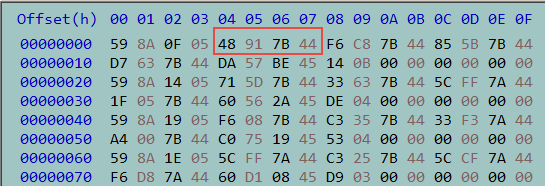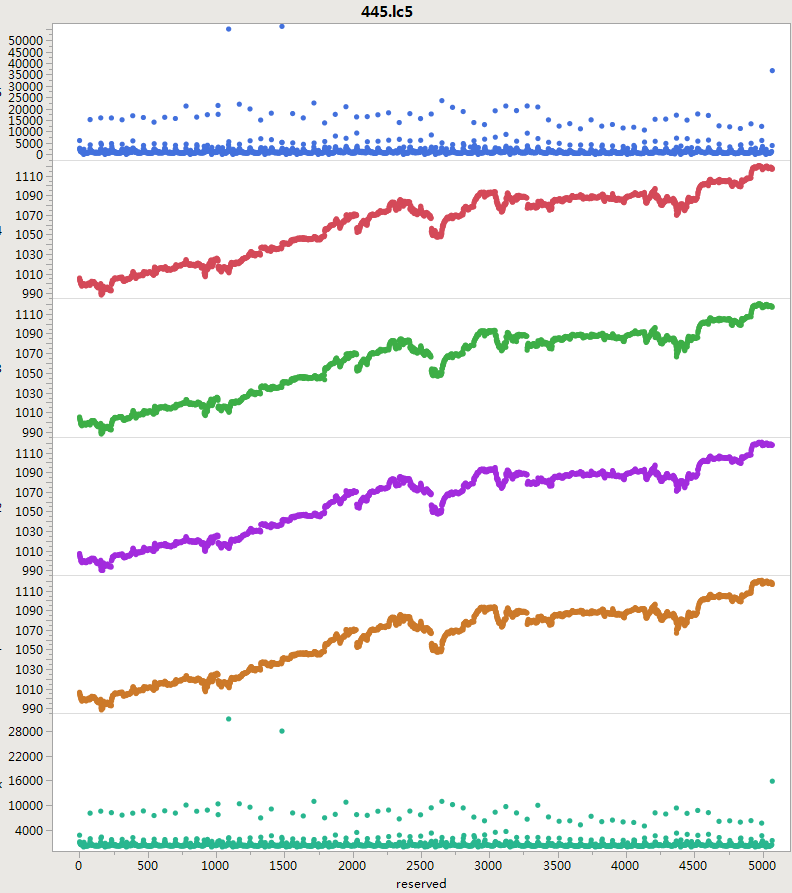Turn on suggestions
Auto-suggest helps you quickly narrow down your search results by suggesting possible matches as you type.
Options
- Subscribe to RSS Feed
- Mark Topic as New
- Mark Topic as Read
- Float this Topic for Current User
- Bookmark
- Subscribe
- Mute
- Printer Friendly Page
Discussions
Solve problems, and share tips and tricks with other JMP users.- JMP User Community
- :
- Discussions
- :
- 怎样将二进制文件中的指定字节转化为浮点数字?
- Mark as New
- Bookmark
- Subscribe
- Mute
- Subscribe to RSS Feed
- Get Direct Link
- Report Inappropriate Content
怎样将二进制文件中的指定字节转化为浮点数字?
Created:
Sep 1, 2021 03:01 AM
| Last Modified: Jun 9, 2023 12:55 PM
(7299 views)
例如将图中的第一行04——07字节转化为浮点数字,感谢专家!
正确的结果是 : 1006.27
二进制文件如下:
598A0F0548917B44F6C87B44855B7B44D7637B44DA57BE45140B000000000000- Tags:
- windows
12 REPLIES 12
- Mark as New
- Bookmark
- Subscribe
- Mute
- Subscribe to RSS Feed
- Get Direct Link
- Report Inappropriate Content
Re: 怎样将二进制文件中的指定字节转化为浮点数字?
我试着这样修改、但不成功。
r = N Row( years );
dt = As Table(
years,
months,
days,
seconds,
float4[r - 479 :: r, 2 :: 6], ////
integer4[r - 479 :: r, 7 :: 8], ///
<<columnnames( {"year", "month", "day", "second", "v1", "v2", "v3", "v4", "v5", "xx", "reserved"} )
);- Mark as New
- Bookmark
- Subscribe
- Mute
- Subscribe to RSS Feed
- Get Direct Link
- Report Inappropriate Content
Re: 怎样将二进制文件中的指定字节转化为浮点数字?
was there a message in the log?
all of those arrays (years,months,days,seconds) will need the same treatment: years[r-479::r], for example.
It might be easier to delete unwanted rows from the table after creating it. Try using the date column to select the range you care about.
Craige
- Mark as New
- Bookmark
- Subscribe
- Mute
- Subscribe to RSS Feed
- Get Direct Link
- Report Inappropriate Content
Re: 怎样将二进制文件中的指定字节转化为浮点数字?
看到这个图形、我提两个疑点 :
1、为了图形连续、不受日期间隔的影响、有什么简单方法实现。我只会使用行号列来作为X轴
Column( "reserved" ) << Formula( Row() );dt << run formulas;Column( "reserved" ) << deleteFormula;
……
Variables( X( :reserved ), Y( :v5 ), Y( :v4 ), Y( :v3 ), Y( :v2 ), Y( :v1 ), Y( :xx ) ),
2、其实这个数据股票的交易数据。
JMP能否直接制作象这种日本蜡烛图。在excel中能简单制作这种图
非常感谢!
- « Previous
-
- 1
- 2
- Next »
Recommended Articles
- © 2026 JMP Statistical Discovery LLC. All Rights Reserved.
- Terms of Use
- Privacy Statement
- Contact Us