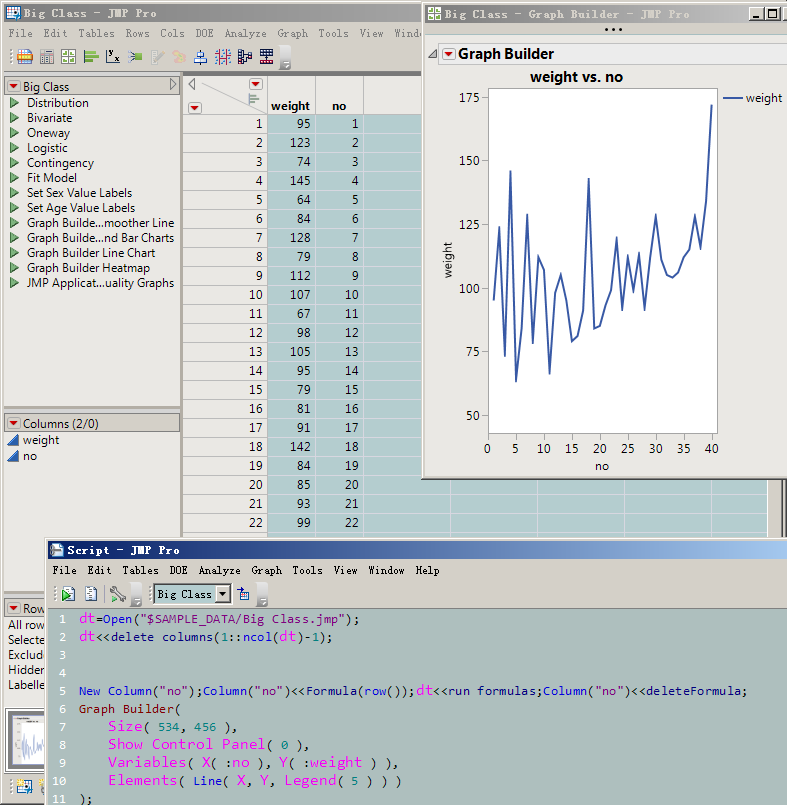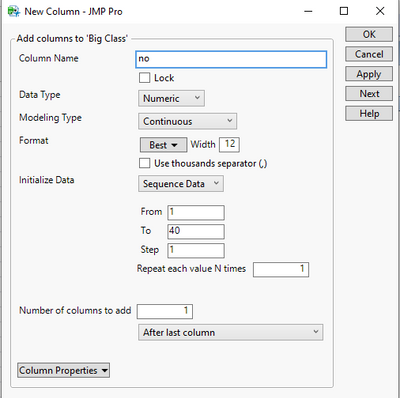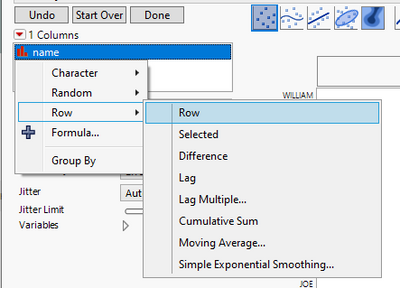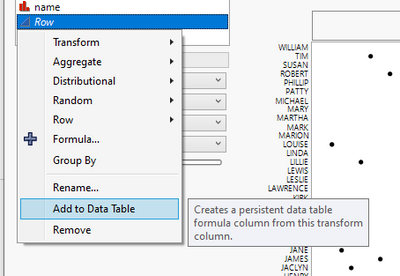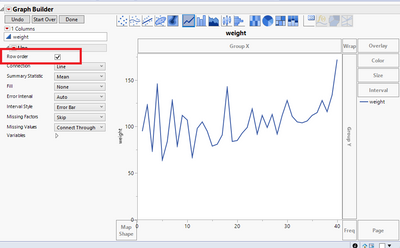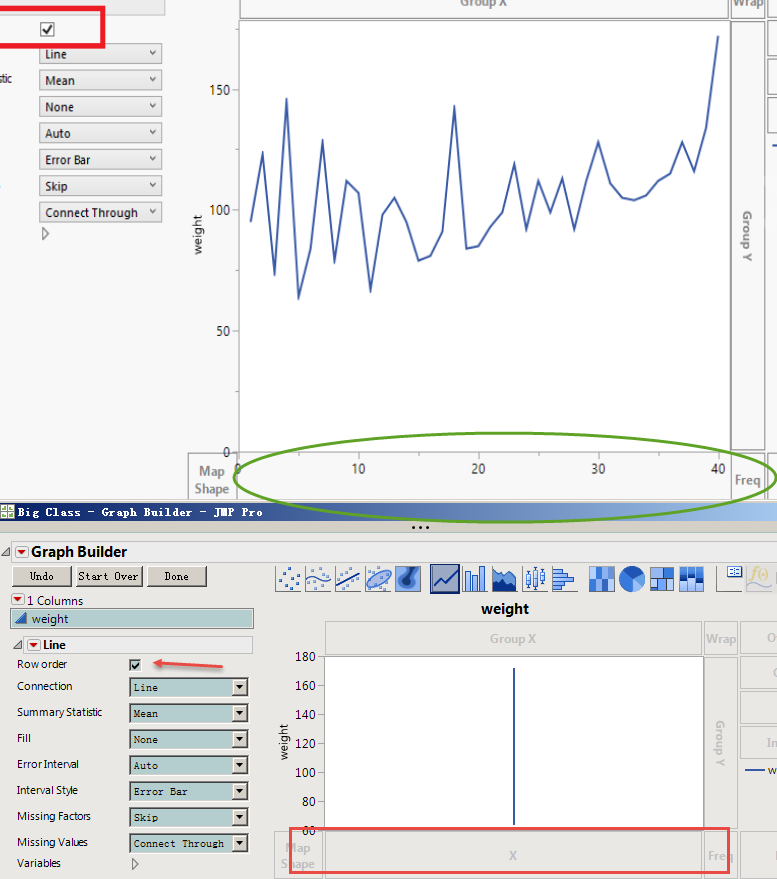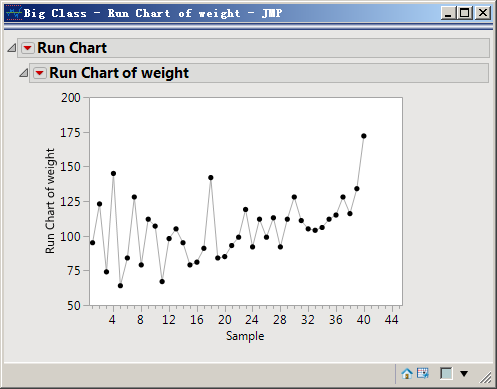- Subscribe to RSS Feed
- Mark Topic as New
- Mark Topic as Read
- Float this Topic for Current User
- Bookmark
- Subscribe
- Mute
- Printer Friendly Page
Discussions
Solve problems, and share tips and tricks with other JMP users.- JMP User Community
- :
- Discussions
- :
- 只有一列数据如何作图?能不加辅助列吗?
- Mark as New
- Bookmark
- Subscribe
- Mute
- Subscribe to RSS Feed
- Get Direct Link
- Report Inappropriate Content
只有一列数据如何作图?能不加辅助列吗?
Accepted Solutions
- Mark as New
- Bookmark
- Subscribe
- Mute
- Subscribe to RSS Feed
- Get Direct Link
- Report Inappropriate Content
Re: 只有一列数据如何作图?能不加辅助列吗?
You can create a run chart. You'll find it here:
Analyze> Quality and Process> Control Chart> Run Chart
- Mark as New
- Bookmark
- Subscribe
- Mute
- Subscribe to RSS Feed
- Get Direct Link
- Report Inappropriate Content
回复: 只有一列数据如何作图?能加辅助列吗?
dt = Open( "$SAMPLE_DATA/Big Class.jmp" );
dt << delete columns( 1 :: N Col( dt ) - 1 );
New Column( "no" );
Column( "no" ) << Formula( Row() );
dt << run formulas;
Column( "no" ) << deleteFormula;
Graph Builder(
Size( 534, 454 ),
Show Control Panel( 0 ),
Variables( X( :no ), Y( :weight ) ),
Elements( Line( X, Y, Legend( 8 ) ) )
);- Mark as New
- Bookmark
- Subscribe
- Mute
- Subscribe to RSS Feed
- Get Direct Link
- Report Inappropriate Content
回复: 只有一列数据如何作图?能加辅助列吗?
Depends what you mean with a better way? If this is a common thing you do, you could create an addin/add script to jmps menus/toolbar which you could ran to do this. To create column you could use something like this (and if you want to create the graph builder always when script is ran, it can also be easily added):
Names Default To Here(1);
Local({dt},
dt = Current Data Table();
If(N Cols(dt) == 1,
dt << New Column("no", Numeric, Ordinal, << Set Each Value(Row()))
);
);You can also add the column directly from New Columns:
Or create temporary column when using graph builder:
This column can be added to Data table if needed:
- Mark as New
- Bookmark
- Subscribe
- Mute
- Subscribe to RSS Feed
- Get Direct Link
- Report Inappropriate Content
回复: 只有一列数据如何作图?能加辅助列吗?
明白了、还是需要增加辅助列的。
感谢您的帮助!
- Mark as New
- Bookmark
- Subscribe
- Mute
- Subscribe to RSS Feed
- Get Direct Link
- Report Inappropriate Content
回复: 只有一列数据如何作图?能加辅助列吗?
In some visualizations you might be able to manage with enabling Row Order option
- Mark as New
- Bookmark
- Subscribe
- Mute
- Subscribe to RSS Feed
- Get Direct Link
- Report Inappropriate Content
回复: 只有一列数据如何作图?能加辅助列吗?
我照着模仿、
只用一列、不能得到这样的图
- Mark as New
- Bookmark
- Subscribe
- Mute
- Subscribe to RSS Feed
- Get Direct Link
- Report Inappropriate Content
回复: 只有一列数据如何作图?能加辅助列吗?
JMP 15
- Mark as New
- Bookmark
- Subscribe
- Mute
- Subscribe to RSS Feed
- Get Direct Link
- Report Inappropriate Content
Re: 只有一列数据如何作图?能不加辅助列吗?
You can create a run chart. You'll find it here:
Analyze> Quality and Process> Control Chart> Run Chart
- Mark as New
- Bookmark
- Subscribe
- Mute
- Subscribe to RSS Feed
- Get Direct Link
- Report Inappropriate Content
Re: 只有一列数据如何作图?能不加辅助列吗?
Thanks Experts!
Recommended Articles
- © 2026 JMP Statistical Discovery LLC. All Rights Reserved.
- Terms of Use
- Privacy Statement
- Contact Us