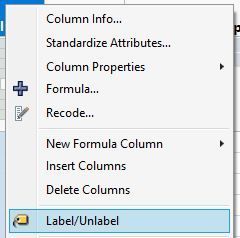Turn on suggestions
Auto-suggest helps you quickly narrow down your search results by suggesting possible matches as you type.
Options
- Subscribe to RSS Feed
- Mark Topic as New
- Mark Topic as Read
- Float this Topic for Current User
- Bookmark
- Subscribe
- Mute
- Printer Friendly Page
Discussions
Solve problems, and share tips and tricks with other JMP users.- JMP User Community
- :
- Discussions
- :
- Re: étiquette de survol
- Mark as New
- Bookmark
- Subscribe
- Mute
- Subscribe to RSS Feed
- Get Direct Link
- Report Inappropriate Content
étiquette de survol
Created:
Apr 28, 2023 07:06 AM
| Last Modified: Jun 11, 2023 5:08 AM
(1289 views)
Bonjour à tous,
Dans l’outil criblage des processus j’aimerais personnaliser l’étiquette de survol.
Dans mon criblage des processus, j’évalue la capabilité des paramètres et en sélectionnant un paramètre, j’affiche la carte de contrôle associée au paramètre.
J’aimerai sur la carte de contrôle du criblage des processus pouvoir mettre la colonne « Date » dans l’étiquette de survol. Cela signifie que lorsque je sélectionne un point sur la carte de contrôle je puisse avoir la date.
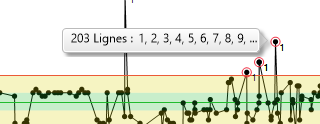
Merci d’avance
1 ACCEPTED SOLUTION
Accepted Solutions
- Mark as New
- Bookmark
- Subscribe
- Mute
- Subscribe to RSS Feed
- Get Direct Link
- Report Inappropriate Content
Re: étiquette de survol
One way to do this is to toggle the label for your date column. To do this, right click on the column header and select the Label/Unlabel. This will add the information from that column to all hover labels.
-Scott
1 REPLY 1
- Mark as New
- Bookmark
- Subscribe
- Mute
- Subscribe to RSS Feed
- Get Direct Link
- Report Inappropriate Content
Re: étiquette de survol
One way to do this is to toggle the label for your date column. To do this, right click on the column header and select the Label/Unlabel. This will add the information from that column to all hover labels.
-Scott
Recommended Articles
- © 2026 JMP Statistical Discovery LLC. All Rights Reserved.
- Terms of Use
- Privacy Statement
- Contact Us