The attached JSL uses code borrowed from an earlier project to build a Penrose tiling. I want to use the ponoko site to laser cut the image into a piece of acrylic. The design guidelines want an SVG file created by Inkscape, a nifty vector art program. I'll use JMP to save an SVG file of the design, then load that design into Inkscape for the final tweaks. Here's the output from JMP; the blue lines will be cut all the way through the acrylic sheet and the red lines are just etched on the surface.
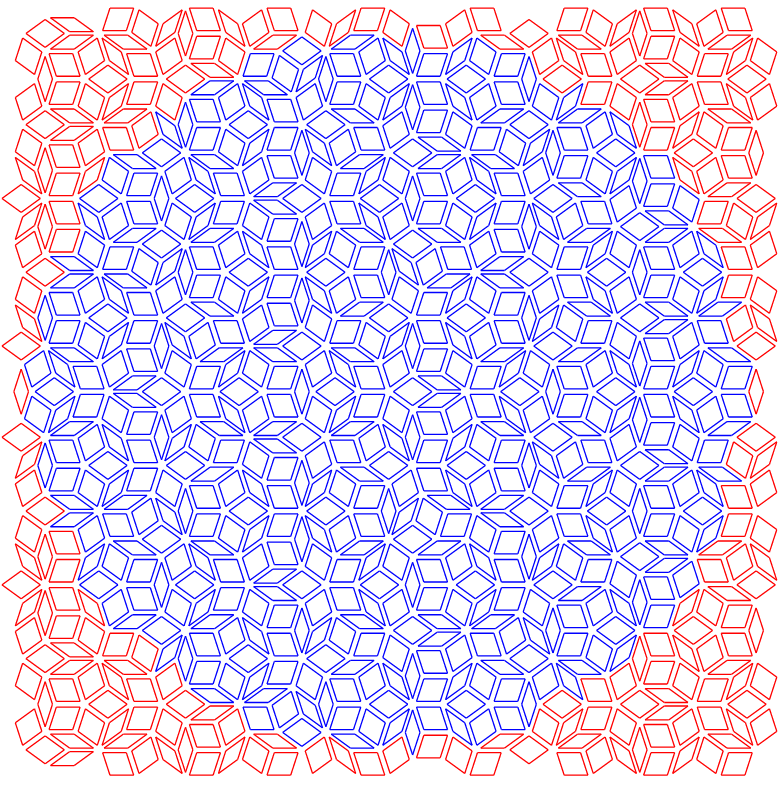 SVG output from JMP
SVG output from JMP
Open Inkscape, open the proper template (P2 for this design...about 15 inches square), and import the SVG from JMP.
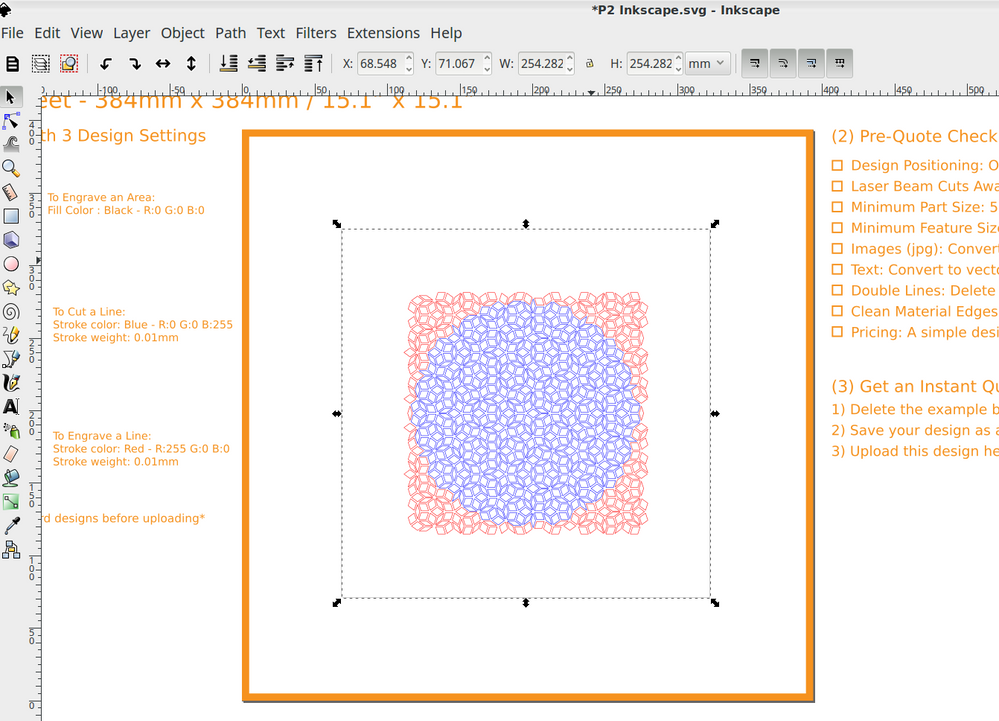 Imported, but not cleaned and sized.
Imported, but not cleaned and sized.
The imported object needs to be ungrouped several times, and the white background groups need to be deleted. Then it needs to be scaled up to use the design area. An outline needs to be added to make a clean cut around everything. And finally, the line weights need to be set to .01 mm. (That's a really thin line and pretty much disappears off the screen.)
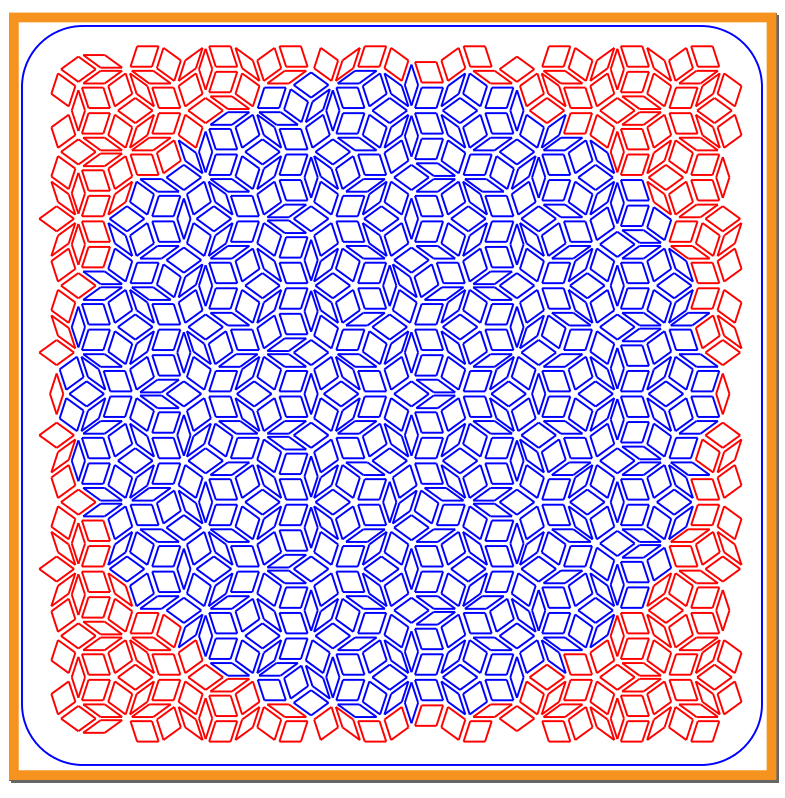 With the outer cut-line but the pen size is 1mm not 0.01mm so you can see the lines
With the outer cut-line but the pen size is 1mm not 0.01mm so you can see the lines
The first try resulted in an error that Ponoko reported during the upload. I went back and made sure the colors and line weights were correct and sent it off again.
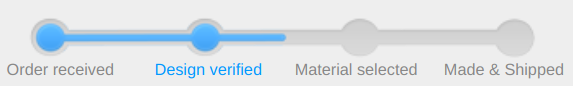 Waiting
Waiting
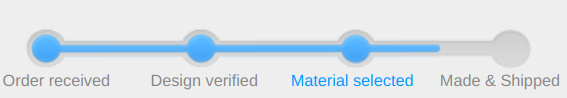 Waiting
Waiting
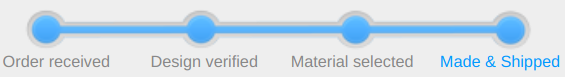 Waiting
Waiting
The package arrived about 9 days after ordered, and several days earlier than promised.
 Well packed
Well packed
Here's the back paper
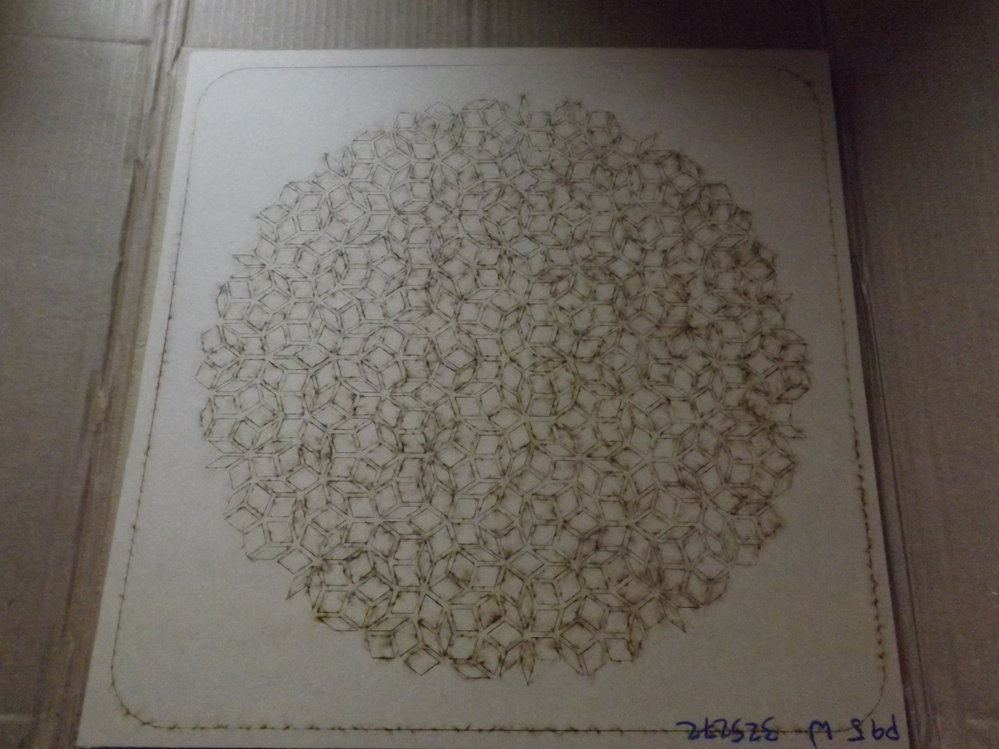 The paper has some burn marks
The paper has some burn marks
The front side has a plastic-like protective surface
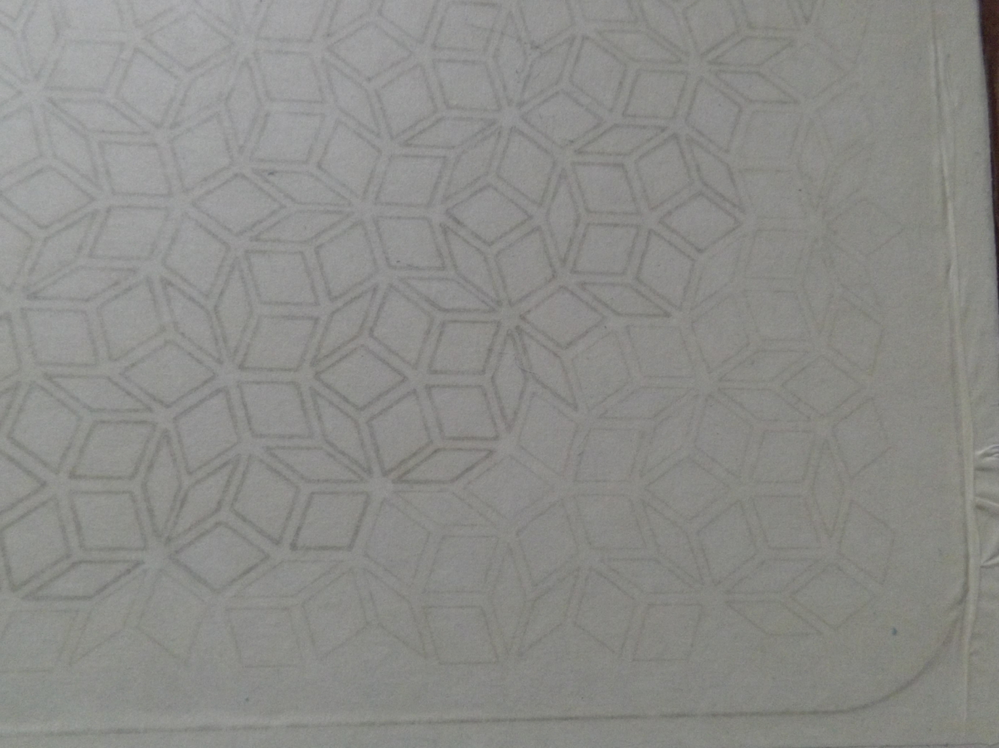 No burn marks on the front suface
No burn marks on the front suface
Peeling off the front, apparently the laser doesn't cut the front plastic. The etch lines look good!
 Start at a corner
Start at a corner
Pieces are dropping out because the backing paper is cut all the way through.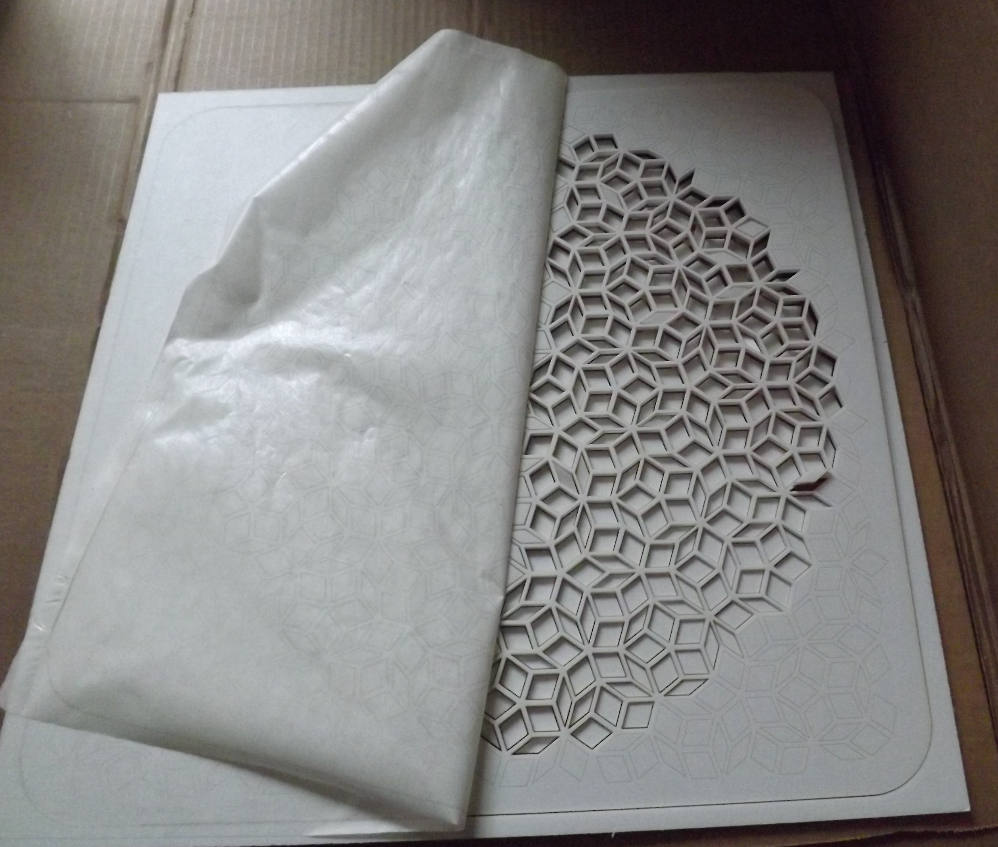 The back paper must be cut through because the pieces are dropping out
The back paper must be cut through because the pieces are dropping out
It will take too long to peel the back off all these bits.
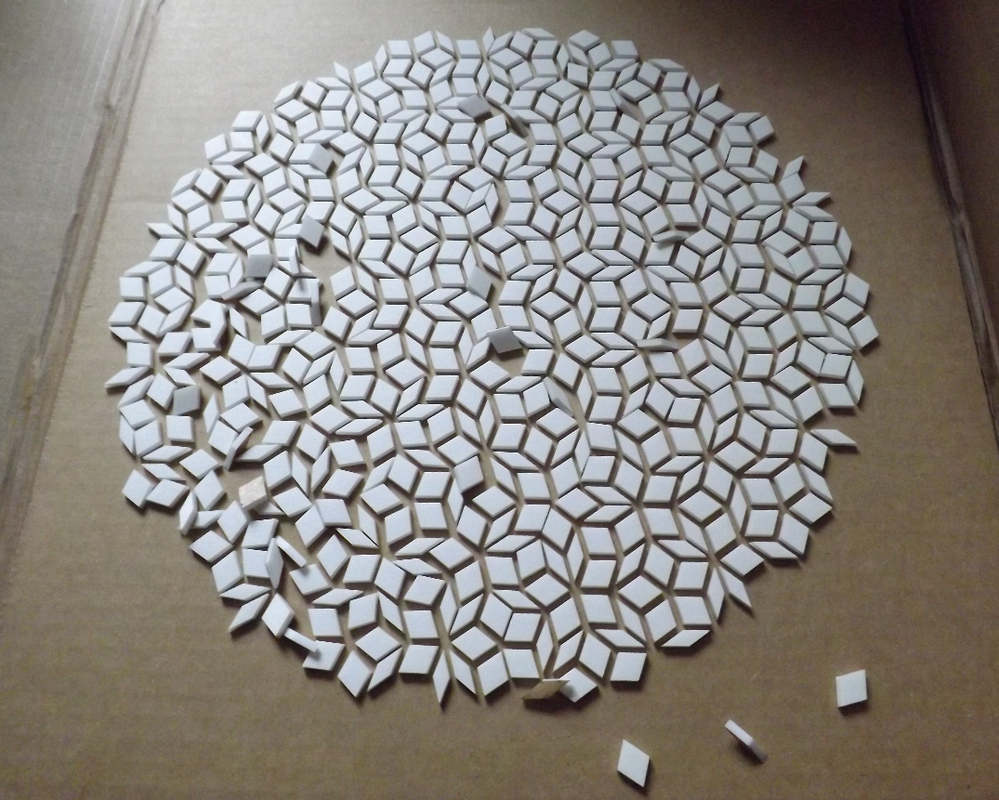 Left behind
Left behind
Taking a look before the backing is removed.
 First look, backing not removed yet.
First look, backing not removed yet.
The front
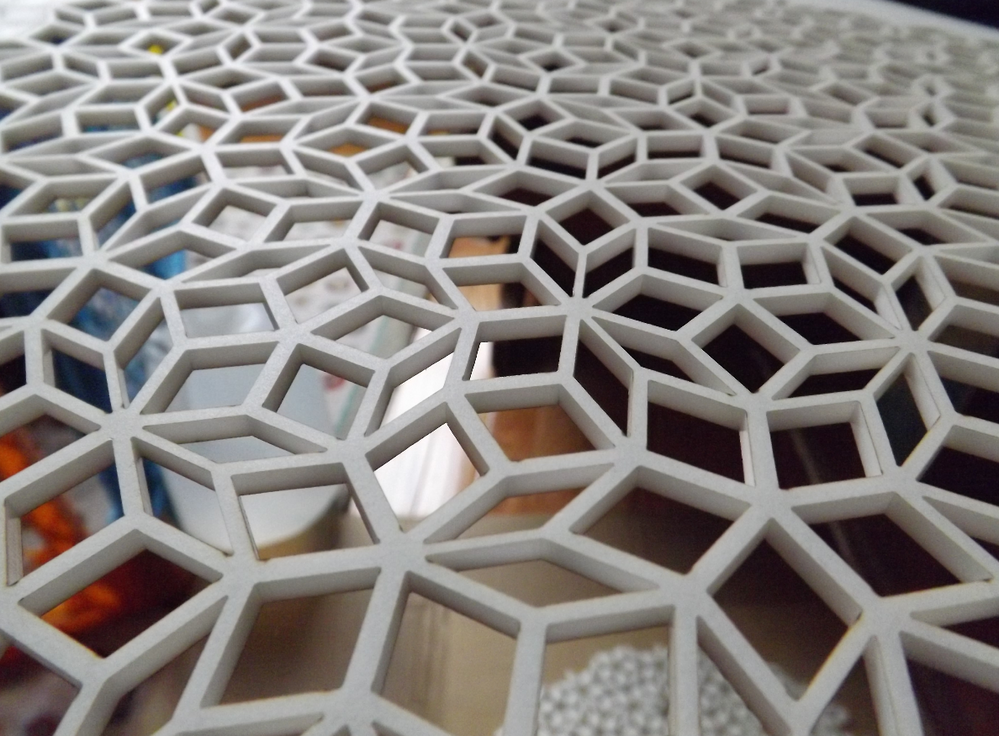 Front matte surface
Front matte surface
The backing paper
 Need to peel the backing
Need to peel the backing
Peeling off the back. The front etching is not visible from the back.
 Much better without backing
Much better without backing
Etch detail looks great with back light
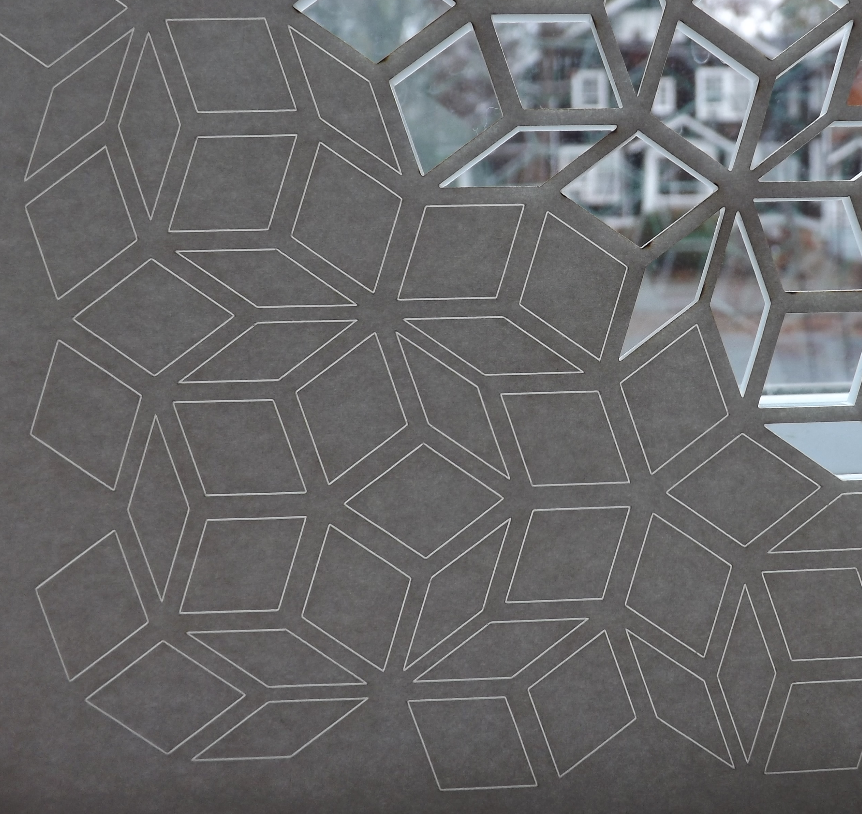 Etch detail
Etch detail
Etching not as visible with front lighting
 Front lighting
Front lighting
In the window.
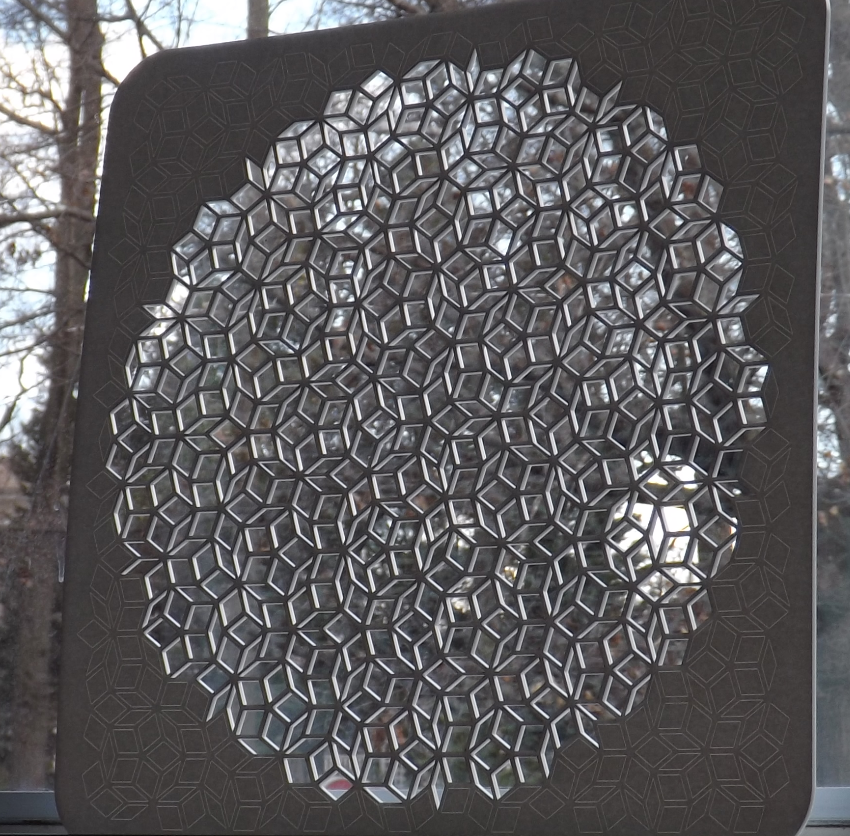 Back lighting
Back lighting
I think the 3mm white matte one side worked well. If I did this over, I'd experiment with flouro acrylic materials.
You must be a registered user to add a comment. If you've already registered, sign in. Otherwise, register and sign in.