Uncharted
- JMP User Community
- :
- Blogs
- :
- Uncharted
- :
- Rotation Matrix
- Subscribe to RSS Feed
- Mark as New
- Mark as Read
- Bookmark
- Subscribe
- Printer Friendly Page
- Report Inappropriate Content
The first time I tried to rotate and scale a bitmap, I did the obvious choice: take each pixel from the source matrix, transform it with a rotation and scale, and write the value to the transformed location in the destination. The result looks like this:
bitmap = J( bmy = 200, bmx = 300, RGB Color( 1, 1, 1 ) );//white
scale = 3;
tranmat = (1 || 0 || 80) |/ (0 || 1 || 10) |/ (0 || 0 || 1); // 2D translation matrix
scalmat = (scale || 0 || 0) |/ (0 || scale || 0) |/ (0 || 0 || 1); // 2D scale matrix
angle = 33 * Pi() / 180;
sangle = Sin( angle );
cangle = Cos( angle );
rotamat = (cangle || -sangle || 0) |/ (sangle || cangle || 0) |/ (0 || 0 || 1); // 2D rotation matrix
forward = (tranmat * scalmat * rotamat)`; // transpose here
// make a sample image
testimage = Text Box( "matrix", <<setwrap( 1000 ), <<setfontsize( 18 ), <<Set Font Name( "Cambria" ) );
source = ((testimage << getpicture) << getpixels( "r" ))[1]; // red channel is enough
For( x = 1, x <= N Cols( source ), x += 1,
For( y = 1, y <= N Rows( source ), y += 1,
dest = (x || y || 1) * forward; // apply the forward transform matrix to each coordinate
If( source[y, x] != 1,
bitmap[dest[2], dest[1]] = RGB Color( 1, 0, 0 )
);
)
);
oldimg = New Image( "rgb", {source, source, source} );
oldimg << scale( 1 );
newimg = New Image( bitmap );
newimg << scale( 1 );
New Window( "Wrong", oldimg, newimg );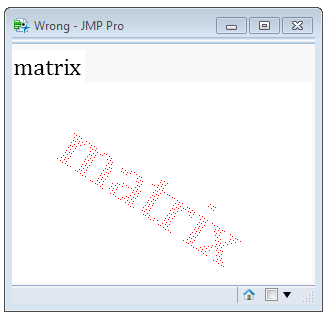
Looks terrible. The correct way is to use the inverse of the transform matrix and ask "For each pixel in the destination bitmap, what pixel should I use from the source?" But the answer will almost always fall between four pixels. A reasonable answer is to use a weighted average of the four pixels, and more complicated answers might look like bi-cubic interpolation. This code uses a weighted average:
// this bitmap is used to build the image. drawtext will write
// each string into this bitmap.
bitmap = J( bmy = 300, bmx = 580, RGB Color( 1, 1, 1 ) );//white
// drawtext is a slow routine that draws a text string into a buffer,
// then samples that buffer to create a rotated, scaled copy in the
// bitmap buffer.
drawtext = Function(
{x = 0, y = 0, txt = "hello", degAngle = 0, xjust = 0, yjust = 1, fontsize = 99, scale = .5, textcolor = RGB Color( 0, 0, 0 )}, // parms
{// locals, initialized. Creates a transform matrix and its inverse
t = Text Box( txt, <<setwrap( 1000 ), <<setfontsize( fontsize ), <<Set Font Name( "Cambria" ) ) // "Rockwell" "Courier New" "Comic Sans MS" "Times New Roman"
, img = t << getpicture// gray scale antialiasing on edges, 1=white, 0=black, .4,.8,etc on transition
, mat = (img << getpixels( "r" ))[1] // red channel is enough
, xsize = N Cols( mat ) // ~200 for width
, ysize = N Rows( mat ) // ~50 for height
// the forward matrix, that projects forward from img to bitmap, is built from pieces...
, justmat = (1 || 0 || (0 - xjust) * xsize) |/ (0 || 1 || (yjust - 1) * ysize) |/ (0 || 0 || 1) // xjust,yjust are 0...1 within text
, tranmat = (1 || 0 || x) |/ (0 || 1 || y) |/ (0 || 0 || 1) // 2D translation matrix
, scalmat = (scale || 0 || 0) |/ (0 || scale || 0) |/ (0 || 0 || 1) // 2D scale matrix
, angle = Pi() * degangle / 180, sangle = Sin( angle ), cangle = Cos( angle ), rotamat = (cangle || -sangle || 0) |/ (sangle || cangle || 0)
|/ (0 || 0 || 1) // 2D rotation matrix
// order is important. transpose is simpler than rearranging the matrices above.
, forward = (tranmat * scalmat * rotamat * justmat)` // transpose here
, reverse = Inverse( forward ) // <<< here's the inverse matrix
, sourcerect = // 2D coords of 4 corners of source image in "mat"
(0 || 0 || 1) |/ // upper left
(0 || ysize || 1) |/ // lower left
(xsize || ysize || 1) |/ // lower right
(xsize || 0 || 1) // upper right
, destrect = sourcerect * forward// transformed 2D coords in destination
, destminx = Max( 1, Min( bmx, Floor( Min( destrect[0, 1] ) ) ) ) // make a rectangle
, destmaxx = Max( 1, Min( bmx, Ceiling( Max( destrect[0, 1] ) ) ) ) // holding the
, destminy = Max( 1, Min( bmy, Floor( Min( destrect[0, 2] ) ) ) ) // rotated destination
, destmaxy = Max( 1, Min( bmy, Ceiling( Max( destrect[0, 2] ) ) ) ) // rectangle, but clipped
, ri, gi, bi, ro, go, bo// colors
}, //
{ri, gi, bi} = Color To RGB( textcolor );
// use the inverse matrix on each destination pixel location to find a source pixel
// use the clipped destination rect. If the rotation angle is used, there will be points
// that fall outside the destination and points that fall outside the source. Clipping
// takes care of the points beyond the destination edge.
For( destx = destminx, destx <= destmaxx, destx += 1,
For( desty = destminy, desty <= destmaxy, desty += 1,
dest = destx || desty || 1; // 2D point in bitmap[]
source = dest * reverse;// typically not integer source coords
sourcelo = Floor( source ); // prepare for a linear interpolation between 4 source pixels
ratio = source - sourcelo; // x and y
If( 1 <= sourcelo[2] < ysize & 1 <= sourcelo[1] < xsize, // second clipping in the source bitmap
// q1 is the ratio of first row pixels, both columns. Ratio[1] is fractional distance between columns.
q1 = mat[sourcelo[2], sourcelo[1]] * (1 - ratio[1]) + mat[sourcelo[2], sourcelo[1] + 1] * (ratio[1]);
// q2 is second row
q2 = mat[sourcelo[2] + 1, sourcelo[1]] * (1 - ratio[1]) + mat[sourcelo[2] + 1, sourcelo[1] + 1] * (ratio[1]);
// ratio[2] is fractional distance between rows; combine the two ratios into q3
q3 = q1 * (1 - ratio[2]) + q2 * (ratio[2]);
mq3 = 1 - q3; // q3 and 1-q3 are used to blend new color with existing color...
{ro, go, bo} = Color To RGB( bitmap[desty, destx] ); // "old" existing color
// write the composited value back to the same pixel. ri,gi,gb are the constant
// text color, which is modified by q3, the blend amount
bitmap[desty, destx] = RGB Color( mq3 * ri + q3 * ro, mq3 * gi + q3 * go, mq3 * bi + q3 * bo );
);
)
);
);// drawtext
If( 1, // demo code
bitmap[0, 0] = RGB Color( 1, 1, 1 );
drawtext( 110, 40, "Matrix", 33, 0, 1, 18, 3 );
New Window( "Better", New Image( bitmap ) );
);
For( ipic = 1, ipic <= 2, ipic++, // do this twice, make two bitmaps, one without the "x"
bitmap[0, 0] = RGB Color( 1, 1, 1 ); // reset the bitmap to white at the start of each picture
// these two drawtext calls are carefully positioned and sized.
drawtext( 110, 40, If( ipic == 1, "Matrix", "Matri " ), -2/*tilt up*/, 0, 1, 99, 0.84 );
drawtext( 70, 100, "InversE", 1/*tilt down*/, 0, 1, 99, 1.0 );
// drawtext rendered into bitmap. make an image for edge detection.
edges = New Image( bitmap );
// the "original" data, before edge detection, is the solid characters
{original} = edges << getpixels( "r" );
original = 1 - original; // flip black and white
original = 5 * original; // scale edges bright
// get the edges
edges << filter( "edge" );
edges << filter( "gaussian blur", 4, 2 );
{gray} = edges << getpixels( "r" );
// clean up the edge detection top and bottom edges
gray[1 :: 5, 0] = 0;
gray[N Rows( gray ) - 5 :: N Rows( gray ), 0] = 0;
// make a composition from the original solid as a base image.
// repeat left and right, trim off the left and right later.
// this is NOT R,G,B. this is three grayscale copies side-by-side.
compose = original || original || original;
width = N Cols( gray );
// add in the outline image to the center composition.
// slide it left and right by 64 pixels
For( i = 1, i <= 64, i++, //slide
For( dir = -1, dir <= 1, dir += 1, // left/right
pos = N Cols( gray ) + dir * i;
compose[0, pos :: pos + width - 1] += gray / i ^ .4;// power fades
)
);
compose /= Max( compose ); // normalize 0..1
// keep just the center.
compose = compose[0, N Cols( original ) + 1 :: 2 * N Cols( original )];
edges = New Image( "rgb", {compose * 1, compose * .3, compose * .05} ); // Neon gas orange?
If( ipic == 1, // save the two images
keepOn = edges
,
keepOff = edges
);
);
// construct the flickering gif
finalImg = New Image( keepOn );
finalImg << setFrameDuration( 20000 ); // on for 20 seconds
finalImg << addFrame;
finalImg << setPixels( keepOff << getPixels );
finalImg << setFrameDuration( 100 ); // flash off .1 sec
finalImg << addFrame;
finalImg << setPixels( keepOn << getPixels );
finalImg << setFrameDuration( 50 ); // flash on .05 sec
finalImg << addFrame;
finalImg << setPixels( keepOff << getPixels );
finalImg << setFrameDuration( 50 ); // flash off .05 sec
finalImg << saveImage( "$desktop/matrixBlinker.gif", "gif" );
Open( "$desktop/matrixBlinker.gif" );

The last half of the code is not so much about matrix transforms as making an interesting picture. The horizontal streaking is created by blending a number of copies of the image together, each shifted a pixel, and keeping less of the more distant shifts.

- © 2026 JMP Statistical Discovery LLC. All Rights Reserved.
- Terms of Use
- Privacy Statement
- Contact Us

You must be a registered user to add a comment. If you've already registered, sign in. Otherwise, register and sign in.