JSL to make the images for this 4K 60 FPS animation attached.
The twisted links were fairly straightforward. Now I'm thinking about braids. There's a group bunch of mathematicians that are into braids. I learned just enough to be dangerous. Here's a little JSL to draw a five-strand braid. I believe all three variations in the picture below are equivalent.
drawpattern = Function( {pattern, gb},
channelToYPos = ["A" => 1, "B" => 2, "C" => 3, "D" => 4, "E" => 5]; // static
channelToStrandID = ["A" => 1, "B" => 2, "C" => 3, "D" => 4, "E" => 5]; // braiding swaps these around
strandIDToColor = Heat Color( (1 :: 5) / 6, "jet" );
erasecolor = gb[Framebox( 1 )] << getbackgroundcolor;
xleft = 1;
xstep = 1 / N Items( pattern );
circlesize = .20;
pensize = 15;
For( x = 1, x <= 10, x += 1,
For Each( {row}, pattern,
notfound = Associative Array( channelToYPos << getkeys );
For Each( {swapchans}, row,
channel_over = Substr( swapchans, 1, 1 );
channel_under = Substr( swapchans, 2, 1 );
// get Y positions of the two adjacent channels that will swap strands...
channel_over_ypos = channelToYPos[channel_over];
channel_under_ypos = channelToYPos[channel_under];
// get the strand ids currently in those channels
channel_over_StrandID = channelToStrandID[channel_over];
channel_under_StrandID = channelToStrandID[channel_under];
// get the colors of the strand ids
channel_over_Color = strandIDToColor[channel_over_StrandID];
channel_under_Color = strandIDToColor[channel_under_StrandID];
// render this swap
Pen Size( pensize );
Pen Color( channel_under_Color );
Line( {xleft, channel_under_ypos}, {xleft + xstep, channel_over_ypos} ); // draw under first
Fill Color( channel_under_Color );
Circle( {xleft, channel_under_ypos}, circlesize, "FILL" );
Pen Size( pensize * 2 - 1 );// erase a wider line before drawing to make the
Pen Color( erasecolor ); // overpass effect...
Line( {xleft, channel_over_ypos}, {xleft + xstep, channel_under_ypos} ); // draw over last, erase wider
Pen Size( pensize );
Pen Color( channel_over_Color );
Line( {xleft, channel_over_ypos}, {xleft + xstep, channel_under_ypos} ); // draw over last, within erased
Fill Color( channel_over_Color );
Circle( {xleft, channel_over_ypos}, circlesize, "FILL" );
// swap
channelToStrandID[channel_over] = channel_under_StrandID;
channelToStrandID[channel_under] = channel_over_StrandID;
notfound[channel_over] = 0;
notfound[channel_under] = 0;
);
For Each( {chan}, notfound,
ypos = channelToYPos[chan];
strandID = channelToStrandID[chan];
color = strandIDToColor[strandID];
Pen Size( pensize );
Pen Color( color );
Line( {xleft, ypos}, {xleft + xstep, ypos} ); // draw uncrossed strand
Fill Color( color );
Circle( {xleft, ypos}, circlesize, "FILL" );
);
xleft += xstep;
)
);
// endcaps, just for pretty
For Each( {chan, ypos}, channelToYPos,
strandID = channelToStrandID[chan];
color = strandIDToColor[strandID];
Fill Color( color );
Circle( {xleft, ypos}, circlesize, "FILL" );
);
);
New Window( "braidtest",
V List Box(
window:gb1 = Graph Box(
X Scale( 0, 12 ),
Y Scale( 0, 6 ),
framesize( 1800, 300 ),
xname( "" ),
yname( "" ),
suppressaxes,
<<backgroundcolor( "black" ),
drawpattern( {{"CB", "ED"}, {"CD", "AB"}}, window:gb1 );// twist:{"CD", "AB"}, {"DE", "BC"}
),
window:gb2 = Graph Box(
X Scale( 0, 12 ),
Y Scale( 0, 6 ),
framesize( 1800, 300 ),
xname( "" ),
yname( "" ),
suppressaxes,
<<backgroundcolor( "black" ),
drawpattern( {{"CB"}, {"AB", "ED"}, {"CD"}}, window:gb2 );
),
window:gb3 = Graph Box(
X Scale( 0, 12 ),
Y Scale( 0, 6 ),
framesize( 1800, 300 ),
xname( "" ),
yname( "" ),
suppressaxes,
<<backgroundcolor( "black" ),
drawpattern( { {"CB"}, {"ED"}, {"CD"}, {"AB"}}, window:gb3 );
)
)
);
The JSL is using channels A, B, C, D, E to refer to the straight horizontal rows and strands 1, 2, 3, 4, 5 to refer to the five colorful strings that dart back and forth between the channels, passing over/below another string. The three variations are defined by a pattern; the middle one is
drawpattern( {{"CB"}, {"AB", "ED"}, {"CD"}}, window:gb2 );
which means channels C and B swap strands with the strand from C passing over the strand from B. Then channel A passes above B simultaneously with channel E passing above D. Finally, swap C and D, again with C above.
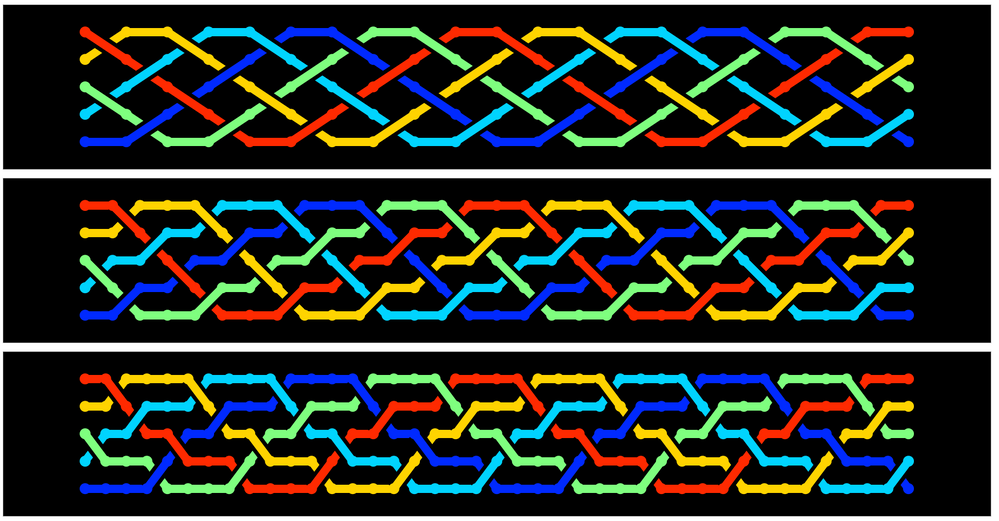 Colorful braids. The top one is smoothest.
Colorful braids. The top one is smoothest.
If you run the attached code, change AntiAlias = 4 to AntiAlias = 1 to run it faster until you want the high quality images.
ThreeTwistedLinks_braidClass.jsl