Someone recently asked me about using letters instead of built-in symbols in JMP scatter plots. In case others are wondering the same thing, here's the long answer.
In addition to the 32 built-in symbols you can use any character as a marker for a scatter plot.The easiest way to set a letter as the symbol for a row is with the "Other..." item in the Marker submenu. Here's an example with Big Class. After selecting all males, right click in the row-state area to get:
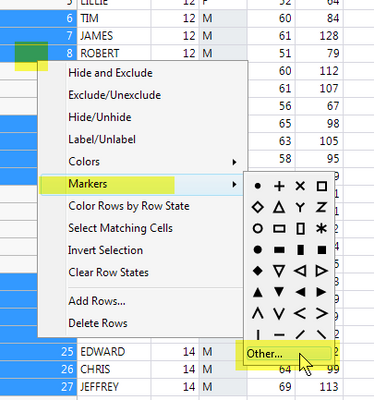
That brings up a dialog where you can type a letter.
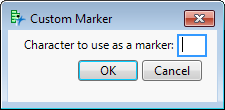
Setting the male rows to "M" and the female rows to "F" yields:
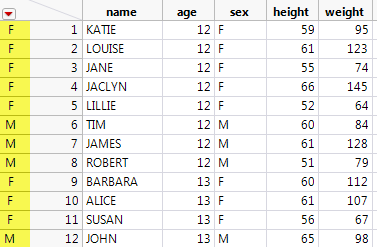
And the scatter plot looks like:
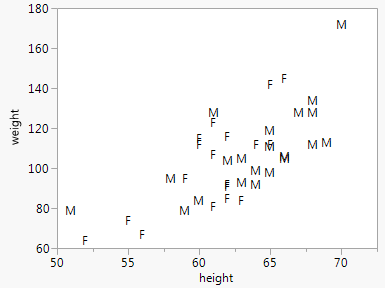
Any character in the current Marker Font (set in Preferences) is allowed, so there is a wide variety of Unicode characters available, and you can change the font preference to a symbol font for even more specialty options. Special characters can be tricky to type from the keyboard, but you can usually find them in a Unicode table and paste them into the dialog.
You can also set them through scripting. Here's a scripting example that uses the Mars/Venus male/female symbols, showing two different techniques for specifying the character.
dt = Open( "$SAMPLE_DATA/Big Class.jmp" );
r = dt << Select Where( :sex == "M" );
r << Markers( "\!U2642" ); // hexadecimal
r = dt << Select Where( :sex == "F" );
r << Markers( "♀" ); // actual character
Data table:
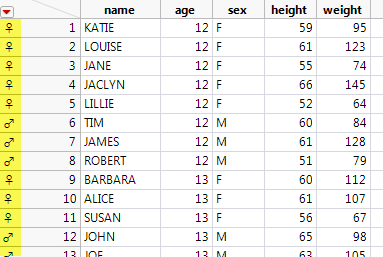
Scatter plot:
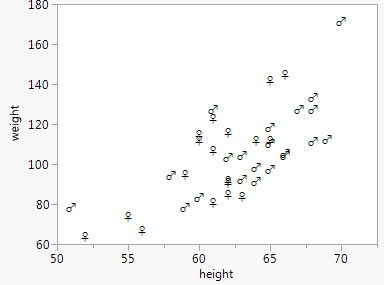
You must be a registered user to add a comment. If you've already registered, sign in. Otherwise, register and sign in.