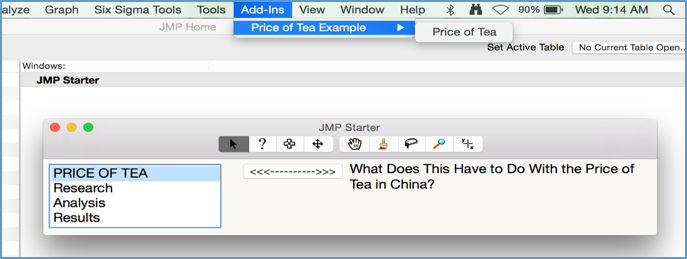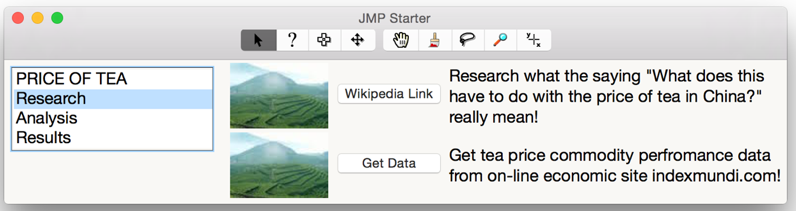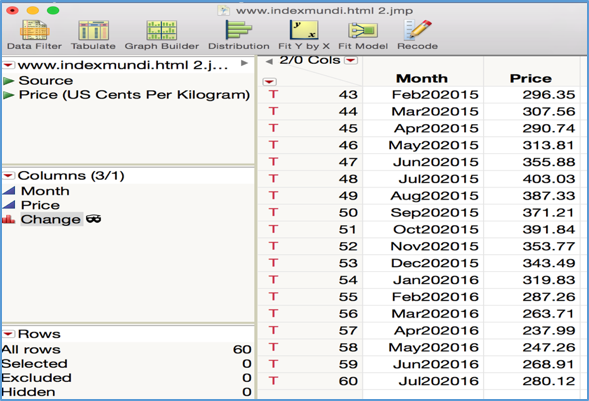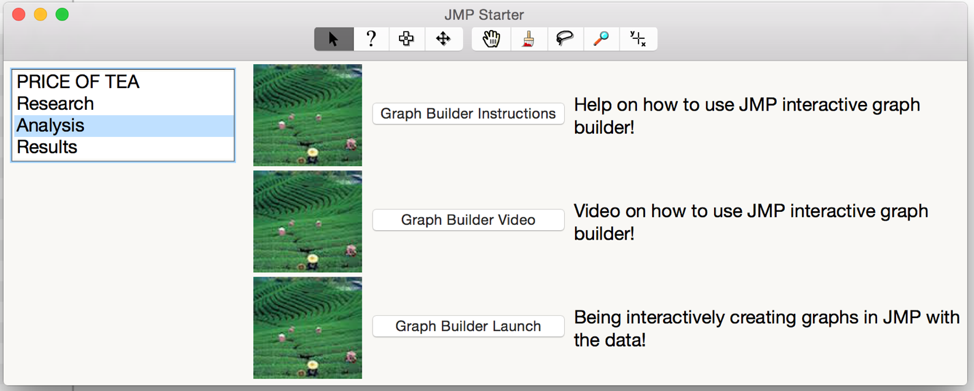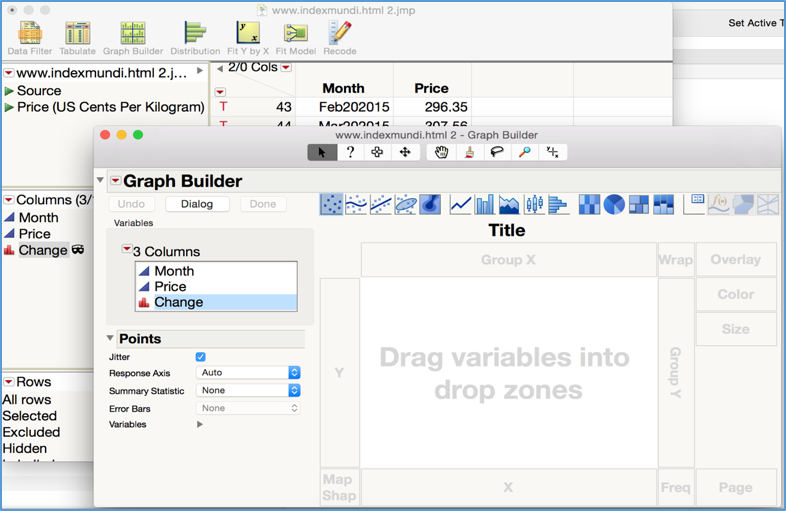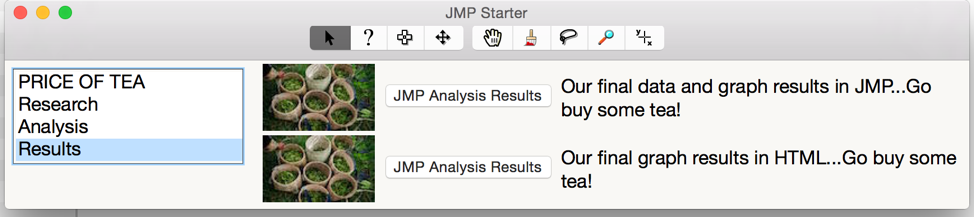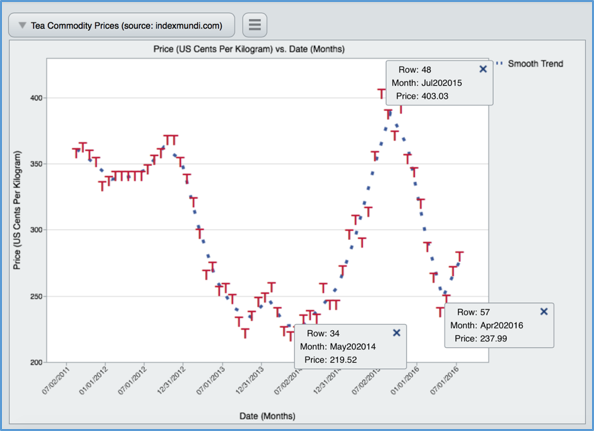Scott Wise's Blog
- JMP User Community
- :
- Blogs
- :
- Scott Wise
- :
- What Does This Have to Do with the Price of Tea in China?
- Subscribe to RSS Feed
- Mark as New
- Mark as Read
- Bookmark
- Subscribe
- Printer Friendly Page
- Report Inappropriate Content
Editor’s Note: This monthly blog from Scott Wise, JMP Principal Engineer, seeks to find interesting uses of statistical discovery to solve deep questions dealing with business, economics, sports, health, food, history and psychology. For our October/November blog we try to answer “What Does This Have to Do with the Price of Tea in China” and see how this relates to commodity pricing tracking. Along the way we will feature some cool use of JMP Custom Starter Menus to provide the right visualizations and analytics to help answer our question.
Chances are you have heard the saying “What Does This Have to Do with the Price of Tea in China?” This saying is often used to respond to any irrelevant comment that comes up in conversation. But what is the root of this saying? The going prices of commodities have been tracked for hundreds of years. But why worry about the price of tea in particular? And why the price of tea in China? Using the power of new JMP Custom Starter Menus, we will look to build a solution to research, get data, and track performance of “The Price of Tea in China.”
Ideally we would like to build a flow through the following steps: First researching the topic and getting data, then next analyzing this data, and finally showing the perfromance results. To create this tool, we will make use of a JMP Custom Starter Menu to automate this process like we would need if we all had jobs as tea commodity traders! This special customized menu in JMP allows for the combining of icons, pictures, words and link in a reproducible and user friendly format. We followed the instructions created by JMP customization/scripting expert Brady Brady in the following blog “Fast and Easy Custom Menus in JMP” at the following link https://community.jmp.com/docs/DOC-7381. Brady’s Blog links to his JMP Custom Stater Menu tool that provides builds the behind-the-scenes commands (scripting) needed to create a custom menu that can be added to your system as an add-in. See below for a view of the completed Price of Tea Custom Starter Menu we will build in this blog that now lives in our top add-ins menu in JMP. We will explore how we built the sections of this menu below.
Research: For our first step in our flow let’s look at the origins of our saying by researching my favorite internet source of knowledge, Wikipedia. According to this source, the origin could go all the way back in the early days of the British Empire when the importing of tea from the Far East was a lucrative and important trade. However, it seems it was extremely important to get the tea back to England as quickly as possible as you could charge higher prices for the freshest harvested tea. So it is widely thought that the origins of our saying may have come from the fact that the price originally paid for the tea to the growers in the Far East (say in China) was far less important than how fast you got it to market when it came to making a profit. The need for decreasing time to market even helped drive the development of the Clipper style sailing ship which became the fastest sailing ships of their day (making the run from China to England in only 80 to 90 days)! Also we will need to find a source of tea commodity prices that we can visit from time to time. We found the on-line economic site Indexmundi.com that would allow us to view monthly team prices over a range of time. So this section will allow us to quickly get to these two research links…from revisiting the research on our saying to accessing the latest tea commodity pricing info. See below for a snapshot of the Research part of the Price of Tea Custom Starter Menu and quick view of the accessed data. As you can see we now have a rolling five years’ worth of data, where every row is the price in US cents per kilogram for tea taken the 20th of each month. Now we are ready to move to Analysis part of our menu!
Analysis: Next we would like to do some analysis on this data. Particularly to see how the commodity pricing of tea trends over time. One of the most versatile tools for doing any type of exploratory data analysis in JMP is the Graph Builder. Given some of our users might be new to JMP, we first included a link to the specific JMP Help documentation and even an on-demand video that gives quick instructions on how to start using the Graph Builder. Lastly we included a link to automatically launch the Graph Builder platform in JMP so we can start creating our desired views. See below for a snapshot of the Analysis part of our Price of Team Custom Starter Menu and a view of the launched Graph Builder platform before we start graphing our data!
Results: Now with our learnings on how to use the Graph Builder, we can create our own graphs interactively by dragging and dropping the data (columns of interest) into the various parts of the Graph Builder platform to generate different views. But assuming that we find a view we really like (trending of the data) and will want to continually update this on an on-going basis (as we get in newer monthly data), we should look at triggering a JMP command (script) to automatically reproduce of the graph with the latest data. So we will use and automatic link to produce our desired view in both a regular JMP and also a HTML (sharable outside JMP) output report. The graph below was created by merely putting the Month column on the X axis, the Price on the Y axis and turning on the Point and Smoother graphing themes. We also used a Custom Marker to change the normal plotting of points to instead plot T symbols to remind us we are trend charting tea! See below for a snapshot of the Results section of our Price of Tea Custom Starter Menu and the HTML version of our final automated analysis graph.
Looking at our final graph, you can see that the price of Tea is quite cyclical over time. After seeing the highest price ever on July 2015 (at 403.03 US Cents per KG) it bottomed out recently on April 2016 (at 237.99 US Cents per KG). But since then it seems to be cycling up again! So this might be a good time to do further analysis (possibly with Time Series Modeling) to see how confident we are in these trends. However, in general, this looks to be a good time to buy tea commodities at a lower cost knowing it looks like they will be on an upswing trend going out into the future.
We hope this exercise shows you a little more about the power of using Custom JMP Starter Menus and taught you just a little bit about tea prices! So there is no better time to go out and get some tea! And if you do you won’t end up as Rod Stewart’s character did in his landmark song “Every Picture Tells a Story”, who stated that he “got incited for starting a peaceful riot, when all I wanted was a cup of tea.”
You must be a registered user to add a comment. If you've already registered, sign in. Otherwise, register and sign in.
- © 2026 JMP Statistical Discovery LLC. All Rights Reserved.
- Terms of Use
- Privacy Statement
- Contact Us