One of the most significant roles of the Medical Monitor is conducting safety data reviews to evaluate the presence or lack of safety issues with respect to the treatment the subjects receive. Reviews are conducted throughout the study, from Phase 1 through Phase 4. Not only are reviews required by regulators, but they are necessary to ensure the safety of participants. By following subjects as they progress through the study, researchers can build a picture of the safety profile of the compound under consideration. See an example of how Medical Monitors can use JMP Clinical to discover and understand the causes of adverse safety events in a clinical trial using several JMP Clinical 17 study-level and subject-level data views.
JMP 17 Clinical does not require SAS, so the footprint and installation are smaller and easier, respectively. And updating reports is faster. Plus, because JMP Clinical 17 is based on JMP Pro, it offers a lot of ad hoc analysis capability.
See how to:
- Register a study
- Add and run reports related to adverse events
- Show patient profiles
- Report time trends for findings
- Show study flow diagrams
- Examine distributions on patient populations
- Explore SQM/FMQ risk reports
- Find Hy’s law candidates.
Questions answered by @Chris_Kirchberg and @SamGardner at the live webinar:
Q: If you when you're adding a study, there is some error with the data, is there a reporting or a log that tells you what the errors are?
A: Yes. You will usually get it upon the study loading. There is a report, a little button, and it will tell you what domains were included and which ones are excluded. There are also log files that you can access from your documents. If something completely doesn't load, JMP Clinical will give you an error, like it's missing something at a critical step.
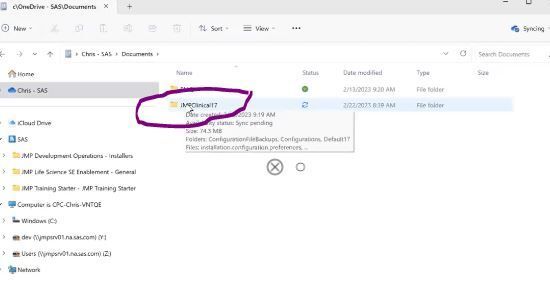
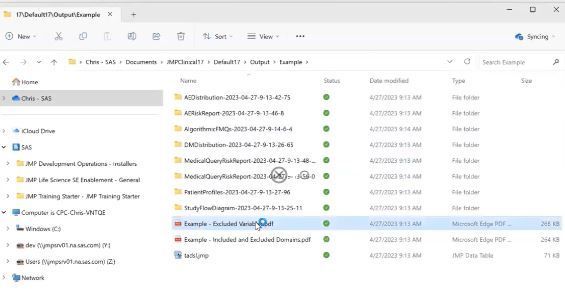 JMP Clinical Area whrere reports and documents update during Analyses and reportingJMP Clinical Area whrere reports and documents update during Analyses and reporting
JMP Clinical Area whrere reports and documents update during Analyses and reportingJMP Clinical Area whrere reports and documents update during Analyses and reporting
Q: Do we support SEND data?
A: We currently don't in the product we did in previous versions. But we don't have reports right now for animal studies right now, but we are considering bringing those back. If you have needs for that. Please let us know at community.jmp.com/wishlist.
Q: Are there plans for more reports?
A: JMP 17.1 adds more reports than found in JMP 17.0. And, we plan more for future releases based on and new FDA and agency recommendations and guidance.
Q: Can we compare data from different studies?
A: Yes. You use a Study ID to compare. See below:
Q: Can you save reports?
A: yes, you can save to JMP Live if you have that product licensed. Saving to interactive html gives some limited interactivity.
Resources