See an overview of how to:
-
Create and save dynamic reports for those who don't have JMP
-
Save visuals and analyses to data table
-
CombineReports into Dashboards
-
Use Journals to Present Findings
-
Archive multi-table analyses using JMP Projects
Bill Worley @Bill_Worley and Maanasa Thyagarajan @MaanasaT answered questions at the session.
Q: How is Export different than Save As?
A: On the Mac, EXPORT saves to different formats and on the Mac you add the appropriate third party or JMP file extensions. On the PC, SAVE AS and EXPORT are two different interfaces to save to third party or JMP files.
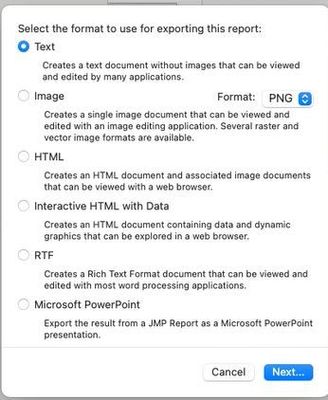 Mac Export MenuMac Export Menu
Mac Export MenuMac Export Menu
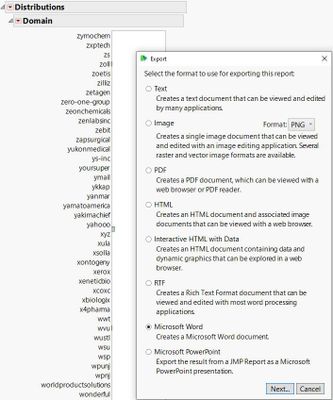 PC Export Menu 1PC Export Menu 1
PC Export Menu 1PC Export Menu 1
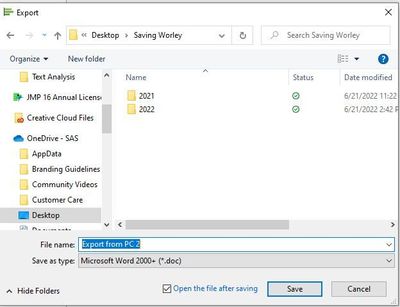 PC Export Menu 2PC Export Menu 2
PC Export Menu 2PC Export Menu 2
Q: I can’t save html or interactive html so that is looks like what I had in JMP. How can I do that?
A: You can try using File>Publish>Publish to File.
Q: Can I save a Report with Data Filter to a single PowerPoint?
A: The Data Filter does not save to PowerPoint, and you will not get interactivity in the data filter.
Q: Can I save multiple reports to PowerPoint or another format at once?
A: You can save multiple reports using JSL. If you have JMP 16 and you had saved reports, you could cut and paste from the Log and stitch together and edit a script. To get to log use View>Log.
Q: What is JMP Public and JMP Live?
A: JMP Public is a great platform for sharing JMP data, reports and dashboards. You can use interctive data filters on JMP Public or JMP Live servers. Access to our JMP Public server is free. All you need is an account and some JMP reports to share. JMP Public stores all of your reports in one location and lets you maintain up-to-date reports for anyone to access. Because it is a public server, JMP Public is designed for information that is not confidential. For confidential information, consider licensing JMP Live, a separate software product from JMP. JMP Live is the technology behind JMP Public.
 JMP Public Map with Interactive Local Data FilterJMP Public Map with Interactive Local Data Filter
JMP Public Map with Interactive Local Data FilterJMP Public Map with Interactive Local Data Filter
See Bill's short video on how to use JMP Public and how to create a free account to post reports to JMP Public.
Q: If I embed a data table into a Project, can I get rid of the original on my computer?
A: Yes, if you Save the Table to Project Contents, it is embedded into the Project, and you can remove the original/duplicate version from your computer. See how:
Resources