Creating Custom Maps to Enhance Your Analyses
Graph Builder makes it easy to interactively add map images and boundaries to graphs to give visual context to geospatial data. You can also create custom files that map locations, product designs and other forms that contain locations relevant to understanding the quality of your product or process.
- Chapters
- descriptions off, selected
- captions settings, opens captions settings dialog
- captions off, selected
This is a modal window.
Beginning of dialog window. Escape will cancel and close the window.
End of dialog window.
This is a modal window. This modal can be closed by pressing the Escape key or activating the close button.
See how to:
- Access ESRI shapefiles and other map data sets
- Identify XY coordinates for polygon vertices to describe the shape
- Name polygons
- Create and save .shp and dbf files
- Create data table columns that identify the individual, analyzable characteristics of your shapes
- Use map roles
- Save files to the correct location
Questions from the session answered by Clark @Clark_Ledbetter and Tom @tom_donnelly
Q: We have a group of students studying the echo the agro ecology of the Center Gambia River Basin and we collected, a lot of photographs of the area related to the data. May I add photographs to the map?
A: Yes, you can add an Expression column that includes pictures related to the data in that row. Also see how to use add a satelite background image to a graph: R-click in graph>Graph>Background Map>Mapbox Satellite. See how:
- Chapters
- descriptions off, selected
- captions settings, opens captions settings dialog
- captions off, selected
- en (Main), selected
This is a modal window.
Beginning of dialog window. Escape will cancel and close the window.
End of dialog window.
This is a modal window. This modal can be closed by pressing the Escape key or activating the close button.
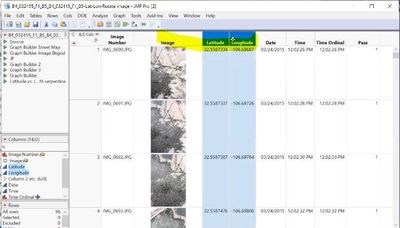
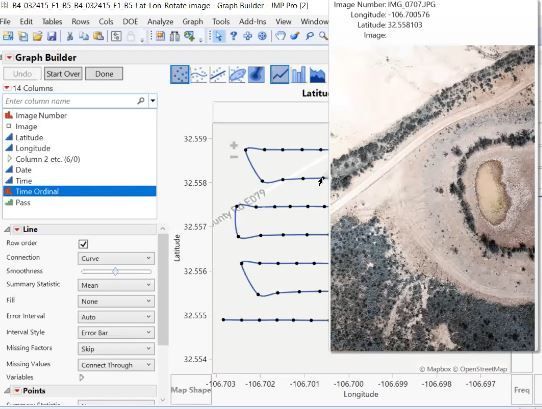
Resources
- Custom Map Creator Add-In
- Mastering JMP session on using geographic maps built into JMP
- Discovery Summit paper: Organizational Systems Thinking Using Custom Mapping in JMP
- Mike Anderson's Wafer Map Creator Add-In
- Technically Speaking episode: Exploring Your Data With Custom Mapping
- Office Temperature Map exercise from JMP Documentation
Upcoming Events
-
Tips and Tricks – From Tables to Graphs and Beyond
Feb 28JMP includes shortcuts and capabilities that can streamline your JMP analyses and reporting. Learn interesting shortcuts and tips, including tho... -
Disentangling and Organizing Wide Data
Feb 14Do you have wide data where each observation occupies a single row, and where you have individual or groups of columns useful for making predictions?... -
EMEA Mastering JMP: Understanding and Modeling Response Curves
Jan 31Learn how to analyze sequential measurement data where measurements you want to analyze as responses are not single points, but a range of points pres...