Graph Builder makes it easy to interactively add map images and boundaries to graphs to give visual context to geospatial data. You can also create custom files that map locations, product designs and other forms that contain locations relevant to understanding the quality of your product or process.
See how to:
- Access ESRI shapefiles and other map data sets
- Identify XY coordinates for polygon vertices to describe the shape
- Name polygons
- Create and save .shp and dbf files
- Create data table columns that identify the individual, analyzable characteristics of your shapes
- Use map roles
- Save files to the correct location
Questions from the session answered by Clark @Clark_Ledbetter and Tom @tom_donnelly
Q: We have a group of students studying the echo the agro ecology of the Center Gambia River Basin and we collected, a lot of photographs of the area related to the data. May I add photographs to the map?
A: Yes, you can add an Expression column that includes pictures related to the data in that row. Also see how to use add a satelite background image to a graph: R-click in graph>Graph>Background Map>Mapbox Satellite. See how:
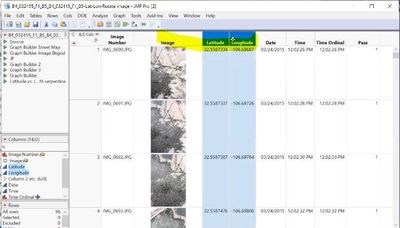 Drone picture in data table rows with Latitude and Longitude columnsDrone picture in data table rows with Latitude and Longitude columns
Drone picture in data table rows with Latitude and Longitude columnsDrone picture in data table rows with Latitude and Longitude columns
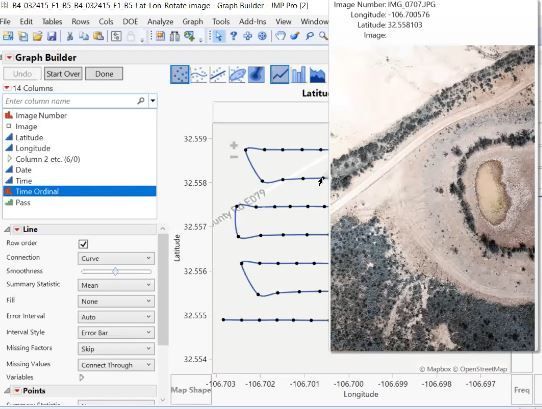 Graph with point highlighted to show corresponding arial viewGraph with point highlighted to show corresponding arial view
Graph with point highlighted to show corresponding arial viewGraph with point highlighted to show corresponding arial view
Resources