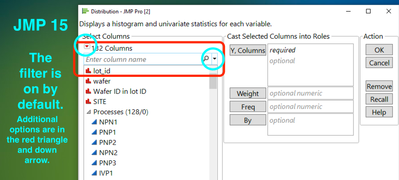Many people have lots and lots of columns, and the structure of JMP is such that you have to choose your columns in the launch dialog for an analysis. Do you struggle to find your columns? There is a filter that is very helpful for finding the column you want when you start an analysis. I'm going to show how to do this in JMP 14 and JMP 15, since they are slightly different.
JMP 14
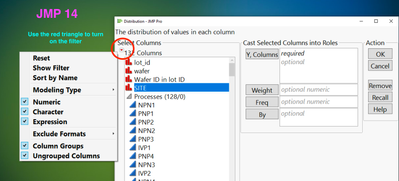
You use the red triangle to turn the filter on in JMP 14.
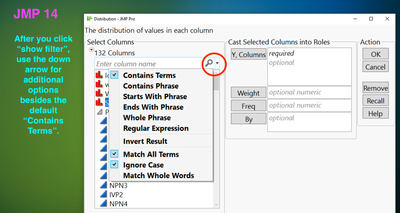
There is a small down arrow inside the filter box once you've turned it on that has additional filtering options. The default option is "contains terms".
JMP 15
In JMP 15, the filter is on by default, and additional options are under the red triangle and the small down arrow, just like I JMP 14.