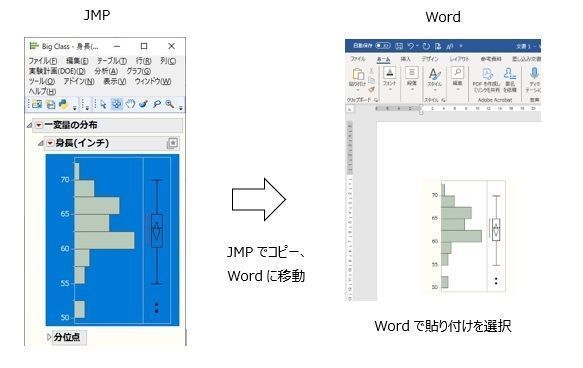選択ツールを用いて、必要な図や表だけをコピーし、ほかのアプリケーションに貼り付ける方法を以下に示します(以下はWindows版 JMPでの操作方法ですが、Macintosh版でも選択ツールは存在するので同様の操作になります)。
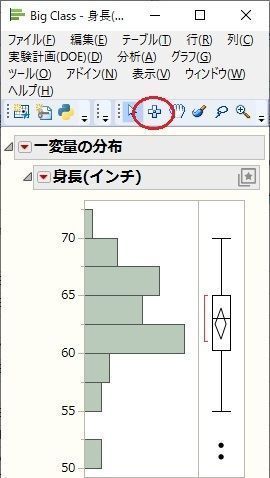
ツールバーにある選択ツールをクリックし、コピーしたい範囲をクリックすることによって強調表示(青く反転)します。
この状態で、メニューバーの[編集]→[コピー]を選択します。その後、Microsoft Word、Excel、Power Pointなどのアプリケーションに貼り付けを行います。