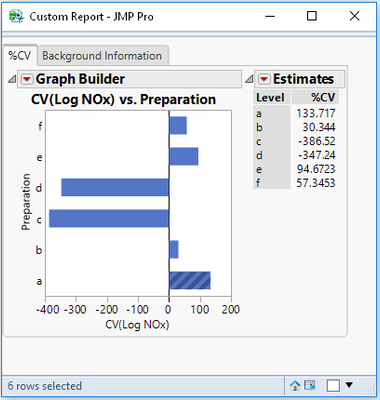 Learn how to extend and automate JMP with JSL. Sign up to take the intro course in JSL at Discovery Summit 2017 in St. Louis.When I first started teaching JMP classes for SAS Education 10 years ago, I sat in to observe a colleague teaching our introductory JMP data exploration course. The students had lots of questions about using JMP for their own projects, and they were excited to learn about all the capabilities of JMP. Every once in a while, though, someone would ask a question about something I didn’t think JMP could do – and every time, my colleague would say “You could do that with a script.”
Learn how to extend and automate JMP with JSL. Sign up to take the intro course in JSL at Discovery Summit 2017 in St. Louis.When I first started teaching JMP classes for SAS Education 10 years ago, I sat in to observe a colleague teaching our introductory JMP data exploration course. The students had lots of questions about using JMP for their own projects, and they were excited to learn about all the capabilities of JMP. Every once in a while, though, someone would ask a question about something I didn’t think JMP could do – and every time, my colleague would say “You could do that with a script.”
In fact, if you’ve ever asked a question or browsed through a discussion in the JMP User Community, you’ve probably seen that the JMP Scripting Language (JSL) comes up a lot. You can use JSL to extend the capabilities of JMP in all kinds of ways, as well as use it to automate routine tasks.
We’ll be offering JMP Software: Introduction to the JMP Scripting Language as training associated with the JMP Discovery Summit in St. Louis this fall (Oct. 17-20). This two-day course covers the basics of scripting with JSL, and then progresses to more advanced topics, like using matrices to facilitate computations, scripting analyses and capturing results to make custom reports, and creating dialogs to capture user input and modify a script’s behavior accordingly. The course also presents suggested best practices throughout.
In addition to those topics, you will learn how to:
- Use scripts to communicate with objects in JMP.
- Develop flexible scripts that can be run against different data tables.
- Use scripts to create and interact with JMP data tables, columns, and rows.
- Access data from a database interactively, and retrieve the script JMP writes.
- Create JMP add-ins, which can be easily deployed to other users to make scripts available on demand.
- And more!
Like our other JMP courses, you will have the opportunity to follow along in JMP during the demonstrations, and to practice on your own with the course exercises.
Whether you’re brand new to the JMP Scripting Language or looking to build on your existing knowledge, this course has something for you.
As a JMP Discovery Summit attendee, you’ll save 25% on this class in St. Louis!
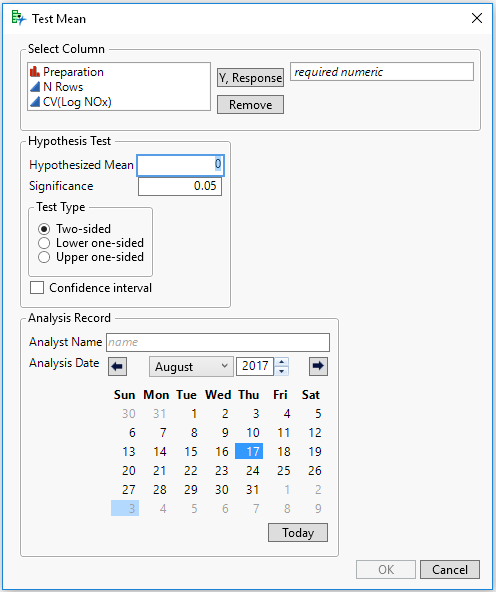 The intro course will show you how to create a custom dialog like this using JSL.
The intro course will show you how to create a custom dialog like this using JSL.
Note: A version of this post first appeared in the SAS Learning Post blog.