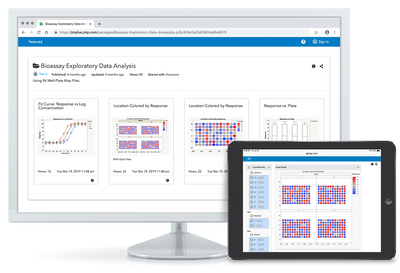 JMP Live has arrived. Here's why we created it.
JMP Live has arrived. Here's why we created it.
JMP is an incredibly powerful interactive statistical discovery tool. Many folks reading this have invested a great deal in both JMP software and in building JMP expertise in your organizations. But you likely also have people in your organization who don’t have JMP and don’t really need it, but who could benefit from seeing and interacting with JMP analyses created by your JMP experts.
Early Sharing Efforts
The JMP development team has added several features over the years to improve the ability of JMP users to share their results with colleagues who don’t have JMP. You can save JMP reports as PDF files or export them to PowerPoint. While helpful in some cases, what you get is a static image of the report. Interactivity is the hallmark of JMP. Without it, much of the value of JMP is lost.
Interactive HTML – Getting Closer
Then, along came the Interactive HTML development team. The goal of this team has been to allow the production of web-deliverable JMP content that retains as much interactivity as possible. Interactive HTML brings many JMP data exploration features to people who don’t have the software. For example, users can brush data points or bars in one graph and see where those selected points are in other linked graphs. They can also hover over points to see rich identifying information in hover tips.
Interactive HTML has been a welcome addition, but it also has limits. Important JMP features like Data Filter and Column Switcher cannot be fully supported; they require JMP to run to recompute the analysis. Also, Interactive HTML leaves an HTML file on your local machine, leaving you to figure out how to share it with others.
JMP Live – No Compromises
These opportunities to take Interactive HTML further opened the door for JMP Live. JMP Live is a web application running either on-premise at your company or in your company’s private cloud. JMP Live gives your users a portal to which they can publish interesting JMP reports, in Interactive HTML format, directly from JMP. At publish time, they can decide who should be able to see the report – everybody, a specific group of people, or just themselves. If a colleague bookmarks a link to their report, and then the original publisher decides to update the report, the colleague visiting that bookmarked link sees the updated version.
And now for the pièce de résistance: JMP Live includes a pool of JMP instances standing ready to regenerate an analysis when needed. So, when a user viewing Interactive HTML on JMP Live makes a change to a data filter, JMP Live uses one of those JMP instances to recalculate and update the statistics and graphs in the report, with appropriate points excluded.
Similarly, when the user makes a change to a Column Switcher, a JMP instance is used to regenerate the analysis with the new role assignments. JMP Live supercharges Interactive HTML by giving anyone with a web browser the power to make their own discoveries.
If you are interested in supercharging your JMP Interactive HTML, talk to us about bringing JMP Live to your organization.
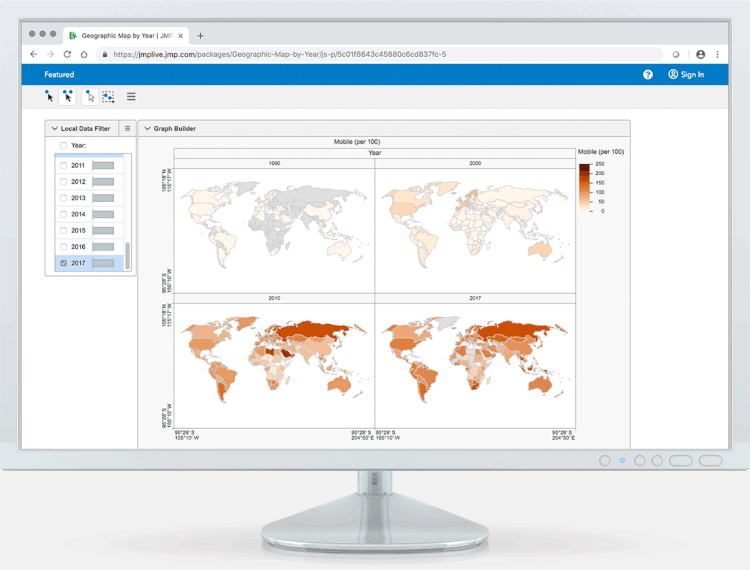
You must be a registered user to add a comment. If you've already registered, sign in. Otherwise, register and sign in.