Analytical work typically involves lots of data sources, tables, analyses, visualizations and models. Because of that, it can be a challenge to stay organized and focused. But the payoff for an organized workflow can be major: more productivity and innovation, and less frustration.
The happy news is that JMP 14 represents a big leap forward in helping you organize your work. The new release, which is available later this month, includes a revamped JMP Projects, data table enhancements and workflow improvements, all of which are designed to help keep you organized.
Projects
JMP opens many windows when you are cleaning up data or running analyses on your data. With Projects in JMP 14, you now have a simple way to organize those windows. This is especially helpful if you like to work with one maximized window at a time in JMP.
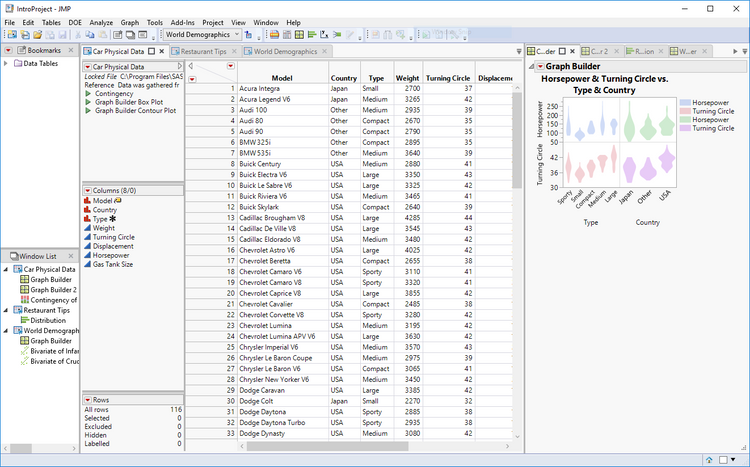 Projects is one of the ways JMP 14 makes it easier to stay organized in JMP.
Projects is one of the ways JMP 14 makes it easier to stay organized in JMP.
"This lets you see where all your windows are at one time and quickly navigate through those windows," explains Stephanie Mencia, JMP User Experience Designer, who worked on Projects in JMP 14.
"It also gives you a way to wrap up all your work into one file and share with others who have JMP and need to also work on that data."
Within a single JMP window, you can organize a collection of JMP objects like data tables, reports, scripts, journals and logs. Projects may also contain external files, such as .txt, .ppt, .xlsx and image files.
Why work in a JMP Project? Here are a few reasons:
- JMP windows associated with an analysis activty are collected and organized into a single container.
- You get easy grouping of related files, regardless of their type or physical location.
- It's simple to switch between maximized and tabbed views.
- You can customize layouts with a drag-and-drop interface.
Testing and feedback on Projects was the focus of the Beta Lab at Discovery Summit in St. Louis last fall. Stephanie ran the Beta Lab and says users found Projects in JMP 14 exciting. She shared some of the comments from their surveys:
"I would use the Projects functionality in JMP 14 from the day it is released," said one user.
"I like that Projects works with many file types," said another user.
Data Tables
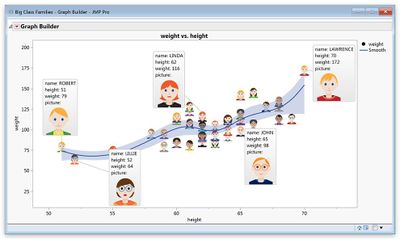 In JMP 14, you can use images as markers in graphs.We all work with data tables in JMP. In JMP 14, data tables can do even more and are easier to use.
In JMP 14, you can use images as markers in graphs.We all work with data tables in JMP. In JMP 14, data tables can do even more and are easier to use.
For example, tables can use the values of any column — even a column of images — as markers. They can also store hyperlinks to web pages, files and JSL scripts and perform several new single-click transforms.
Also, more powerful Virtual Joins are possible with just a few clicks, and a new column utility can easily convert between value labels and codes.
Here are some other new features of data tables:
- Improvements to copy-and-paste functionality that let you paste free-text into a single data table cell.
- Grouping and nesting of table scripts for better script organization.
- Improved automatic category sorting for numeric suffixes (e.g., Lot 1, Lot 2...Lot 10, Lot 11).
- New invert column selection option.
- Ability to easily select duplicate rows from the rows menu.
- Updated Scripting Index with improved search capability, and a compact mode that pairs well with Projects.
Workflow improvements
High performance is a feature of JMP, and developers have been modernizing code, testing algorithms with big data tables, and reducing bottlenecks to keep JMP running fast even with the most difficult data sets. To boost efficiency, JMP 14 also reduces the time or number of clicks it takes to accomplish routine tasks. Among the workflow improvements include the following:
- Search for and filter Preferences so that you quickly find the specific JMP Preference you are looking for.
- Scripting Index is updated with better search.
- See a quarantine alert to protect against unknown executable code within JMP files.
- Get a preview of results in Formula Editor, before you hit Apply or OK.
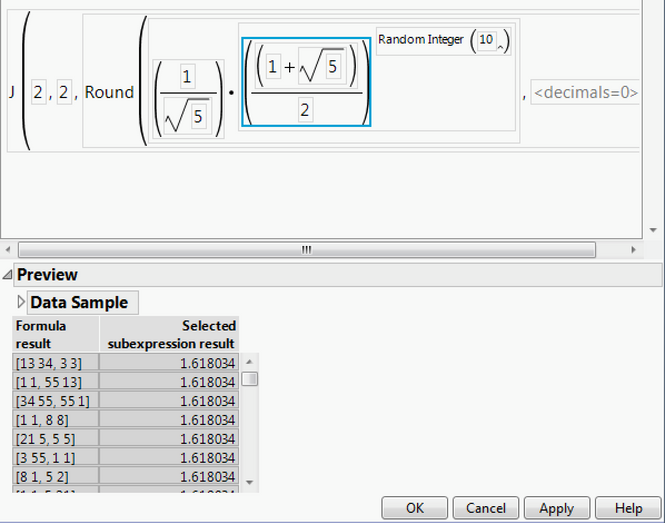 Get a preview of results in Formula Editor in JMP 14 -- before you click OK or Apply.
Get a preview of results in Formula Editor in JMP 14 -- before you click OK or Apply.
Want to learn more about JMP 14? Read more JMP 14 previews.