If you are old enough to remember the '90s, you probably remember the sign in Blockbuster Video that read, “Be Kind, Rewind.” The idea was to reduce the amount of work the store staff had to do to rewind the returned VHS videotapes. This post is about the same idea: to reduce the amount of time it takes to install JMP from an older Software Depot.
When you get a new JMP full installation Software Depot, you are downloading the JMP software and the current license file. Of course, in about a year, the current license will be an expired license file. For many, this means they must install the JMP software and then apply the new license file upon first launch.
What if I told you there was a way to turn the two-step installation into a one-step installation of the years past? Yes, this is possible. Let’s learn how to turn an older Software Depot into something new again.
The Software Deport folder houses the JMP software and the JMP license file. If you open the Software Depot folder, you will see many files and folder; however, there is one folder to be concerned with in the context of the JMP license file. It is called “sid_files”.
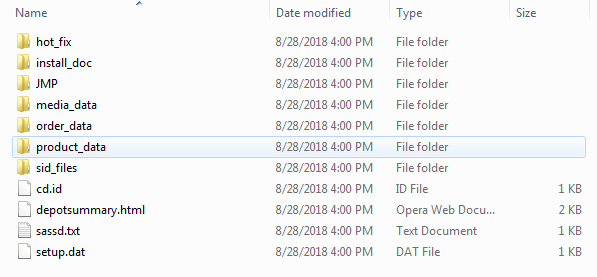 JMP Software Depot Structure
JMP Software Depot Structure
This is a magical folder where JMP looks for the license file during the installation. It will use the first JMP license file it finds in this folder, even if the license is expired. Therefore, it is not a good idea to store multiple license files in this folder.
However, if we replace the old license file with the current license file, we will allow JMP to use the current license file during installation. To find the current license, please consult your organization’s Site Representative. A Site Representative is the only person authorized by contract to receive emails regarding the JMP software or license information for your organization.
Additionally, the license file is a protected text (.TXT) file and should never be changed at risk of invalidating the file. When replacing the file, we need only save the JMP license file to the “sid_files” folder and ensure that we delete the old JMP license file. Once done, we will be able to install the JMP Software Depot and rely on the installation process to license JMP with the current license file in one step. Most importantly, this process can be done every year to ensure your JMP Software Depot installations are up to date.
Here are some helpful JMP resources related to this article:
You must be a registered user to add a comment. If you've already registered, sign in. Otherwise, register and sign in.