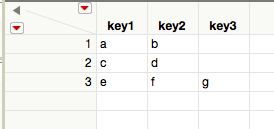JMPer Cable
A technical blog for JMP users of all levels, full of how-to's, tips and tricks, and detailed information on JMP features- JMP User Community
- :
- Blogs
- :
- JMPer Cable
- :
- On converting a list of associative arrays to a data table
- Subscribe to RSS Feed
- Mark as New
- Mark as Read
- Bookmark
- Subscribe
- Printer Friendly Page
- Report Inappropriate Content
I recently posted an add-in to log each launch of JMP.
As I was developing it, I thought I was being clever by storing the logging information as an associative array.
Here's an example of what's in a single log file.
["Bitness" => "64-bit",
"Build Information" => "Jan 9 2017, 00:53:08, Release, JMP ",
"Date" => "06/06/2017 08:05:03 AM",
"Host" => "Windows",
"Hostname" => "computer1",
"JMP Version" => "13.1.0",
"Product Name" => "Standard",
"Username" => "joeuser"]An associative array makes the log self-documenting as each piece of data is labeled. It also makes the log extensible. So, in the future you can easily add more information to the logs and any existing program will either adapt or ignore it.
It's pretty easy to read a directory full of log files into a list of associative arrays like this:
logfiles = Files In Directory( "./Logs" );
logs = {};
For( i = 1, i <= N Items( logfiles ), i++,
Insert Into( logs, Parse( Load Text File( "./Logs/" || logfiles[i] ) ) )
);This results in a structure that looks like this:
logs = {
["Bitness" => "64-bit",
"Build Information" => "Jan 9 2017, 00:53:08, Release, JMP ",
"Date" => "06/06/2017 02:53:43 PM",
"Host" => "Windows",
"Hostname" => "MFIDT0259",
"JMP Version" => "13.1.0",
"Product Name" => "Standard",
"Username" => "pol"],
["Bitness" => "64-bit",
"Build Information" => "Jan 9 2017, 00:53:08, Release, JMP ",
"Date" => "06/06/2017 08:30:03 AM",
"Host" => "Windows",
"Hostname" => "MFIDT0259",
"JMP Version" => "13.1.0",
"Product Name" => "Standard",
"Username" => "pol"]
};What I didn't think about though is that it's not quite as easy to convert that list of associative arrays into a data table with columns named after the keys and a row for each item in the list. It can be done with a lot of looping over the list and the arrays, but I was hoping for something a bit more elegant.
So, I did something similar to what many of you do by posting a question in the Discussions forum. I sent email to our development team and other experts at SAS asking how they would do it.
On Jun 6, 2017, at 6:16 PM, Jeff Perkinson wrote:How would you convert this into this data table?list_of_associative_arrays = {["key1" => "a", "key2" => "b"],["key1" =>"c", "key2" => "d"],["key2" => “f", "key1" => “e", "key3" => "g”],};Notice a few things:
- The columns are named based on the keys of the arrays
- The keys appear in different orders
- The number of keys in each associative array varies
- JSL that was relatively easy to interpret when reading it.
- JSL that was relatively easy to write, with the fewest statements.
- Efficiency(ish) without a lot of looping.
@brady_brady had a couple of solutions.
l = {
["key1" => "c", "key2" => "d", "key3" => "g2", "key4" => "h"],
["key1" => "a", "key2" => "e", "key3" => "g3", "key4" => "o"],
["key1" => "b", "key2" => "f", "key3" => "g1", "key4" => "i"],
["key1" => "c", "key2" => "a", "key3" => "g6", "key4" => "k"]
};
nt = New Table( "x", new column("Column 1", character), new column("Group", character) );
n_l = nitems(l);
n_k = nitems(l[1]<<get keys);
vals = words(char(l), "{} [\!"=>,]")[2::2*n_l*n_k::2];
refs = words(char(l), "{} [\!"=>,]")[1::2*n_l*n_k-1::2];
column(nt,1)<<set values(vals);
column(nt,2)<<set values(refs);
nt << Split(
Split By( :Group ),
Split( :Column 1 ),
outputTableName("Challenge")
);
close(nt,nosave);l = {
["key1" => "a", "key2" => "b"],
["key2" => "f", "key1" => "e", "key3" => "g"],
["key1" => "c", "key2" => "d", "key4" => "h"],
["key2" => "f2", "key1" => "e2", "key3" => "g2"]
};
nt = New Table( "challenge" );
colList = {};
For( i = 1, i <= N Items( l ), i++,
nt << addrows( 1 );
ki = l[i] << get keys;
For( j = 1, j <= N Items( ki ), j++,
If( !Contains( colList, ki[j] ),
nt << New Column( ki[j], character );
Insert Into( colList, ki[j] );
);
Column( nt, ki[j] )[i] = l[i][ki[j]];
);
);
nt << delete column( 1 );l = {
["key1" => "a", "key2" => "b"],
["key1" =>"c", "key2" => "d"],
["key2" => "f", "key1" => "e", "key3" => "g"]
};
// get unique column names – alas, cannot just count items in associative arrays
colnm=l[1]; i=1;
j(nitems(l),1,colnm<<insert(l[i++]));
// create blank datatable
// Note: assuming column names have a fixed prefix (in this case key) – cheating perhaps??
dt=newtable("Jeff");
dt<<addmultiplecolumns("key",nitems(colnm),character);
// add rows but need to transform list to form that addrows() expects
for(i=1,i<=nitems(l),i++,
tmp=l[i]<<getcontents;
tmplt={}; k=1;
tmplt[1::nitems(tmp)]=expr(expr(parse(tmp[k][1]))=expr(tmp[k++][2]));
dt<<addrows(evalexpr(tmplt))
);colnames=colnm<<get keys;
for(i=1, i<=ncol(dt), i++,
column(dt,i)<< set name(colnames[i])
);list = {
["key9" => "k9r1", "key2" => "k2r1"],
["key2" => "k2r2", "key1" => "k1r2", "key3" => "k3r2"],
["key1" => "k1r3", "key2" => "k2r3", "key4" => "k4r3"],
["key2" => "k2r4", "key1" => "k1r4", "key7" => "k7r4"]
};
nonunique = list<<getkeys;
unique=associativearray();
while( nitems(k = removefrom(nonunique)), unique<<insert(associativearray(k[1])));
unique = unique<<getkeys;
dt = New Table( "challenge" );
while( nitems(k=removefrom(unique,1)), dt<<newcolumn(k[1],character));
dt<<addrows(nitems(list));
foreachrow(
i = row();
dt[i,list[i]<<getkeys] = list[i]<<getvalues;
);// Revised
list = {
["key9" => "k9r1", "key2" => "k2r1"],
["key2" => "k2r2", "key1" => "k1r2", "key3" => "k3r2"],
["key1" => "k1r3", "key2" => "k2r3", "key4" => "k4r3"],
["key2" => "k2r4", "key1" => "k1r4", "key7" => "k7r4"]
};
unique=list[1];
i=1;
j(nitems(list),1,unique<<insert(list[i++]));
dt = New Table( "challenge" );
colnames=unique<<get keys;
dt<<addmultiplecolumns("key",nitems(colnames),character);
for(i=1, i<=ncol(dt), i++,
column(dt,i)<< set name(colnames[i])
);
dt<<addrows(nitems(list));
foreachrow(
i = row();
dt[i,list[i]<<getkeys] = list[i]<<getvalues;
);for( i=2,i<=nitems(list),i++, unique<<insert(list[i]));You must be a registered user to add a comment. If you've already registered, sign in. Otherwise, register and sign in.
- © 2026 JMP Statistical Discovery LLC. All Rights Reserved.
- Terms of Use
- Privacy Statement
- Contact Us