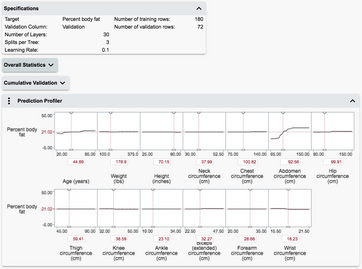 This Profiler is embedded -- that is, displayed in the context of its platform report.
This Profiler is embedded -- that is, displayed in the context of its platform report.
JMP 15 brings the biggest enhancement to Interactive HTML Profilers in a while. We implemented new JSL methods in JavaScript that will enable more Profilers to come out interactive than ever before. In addition, four new embedded Profilers were enabled, more than any other release, as we strive to bring as much interactivity to JMP Live and JMP Public as possible with JMP 15.
Besides a number of bug fixes, work was done to make additional embedded Profilers interactive in JMP 15. When I say "embedded Profilers," I mean a Profiler displayed in the context of its platform report, rather than the Prediction Profiler found under the Graph menu in JMP. As I've mentioned in previous posts, Fit Least Squares was done in first in JMP 12 since it is the most commonly used, and Neural, Generalized Regression and Generalized Linear Model were added in JMP 13. Four new platforms are supported in the newest versions of JMP and JMP Pro: LogLinear Variance, Partition, Boosted Trees and Bootstrap Forest.
LogLinear Variance
This personality of the Fit Model enables you to model both the expected value and the variance of a response using regression models. The following example from the Injection Molding sample data set runs the "Model" script in the data table, and then from the red triangle menu under the Profiler submenu, I select "Profiler". The output can be published to JMP Public or JMP Live using the Publish option under the File menu. The content below is hosted on JMP Public and embedded in this blog using an iframe.
Partition
The Partition platform recursively partitions data according to a relationship between the predictors and response values, creating a decision tree. It is important to note that currently we still only support continuous responses where the platform fits the means of the response values; so while responses can be categorical in the JMP Partition platform, it is not yet implemented in Interactive HTML and will come out as an image within the larger interactive report. However, there are still plenty of continuous examples, such as this one taken from the diabetes data set.
Boosted Trees and Bootstrap Forest
These two platforms are available only in JMP Pro, and are related to the Partition platform, making use of multiple decision trees. Head over to JMP Public to see a few examples of the Profilers in these platforms.
You must be a registered user to add a comment. If you've already registered, sign in. Otherwise, register and sign in.