Data access is fundamental. It’s often the first step in the analytic workflow, but it's frequently a source of frustration for scientists and engineers who struggle to access the data they need to answer their specific analytic questions. While JMP has long provided useful capabilities for retrieving data from files, databases, and other data sources, the release of JMP 18 introduces a significant advancement – Data Connectors. Data Connectors are configuration profiles that let you connect to and access data using ODBC drivers, which significantly improves how to connect to and configure data access within JMP. Let's delve into the details of Data Connectors, uncovering their importance, functionality, and impact on data analysis workflows.
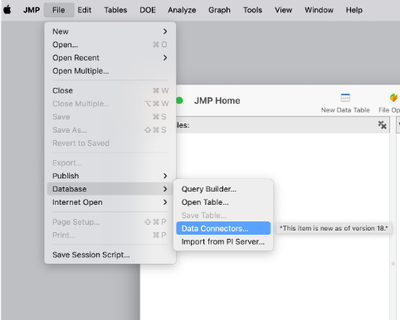 Data Connectors are a new option in the File menu of JMP 18.
Data Connectors are a new option in the File menu of JMP 18.
What are Data Connectors?
Data Connectors in JMP 18 are designed to simplify and enhance the process of connecting to various data sources. These connectors address some of JMP's previous limitations in terms of interacting with different databases, with JMP 18 specifically targeting those data sources accessed through ODBC drivers. This new feature allows users to specify detailed configuration options, enabling more efficient data source configuration.
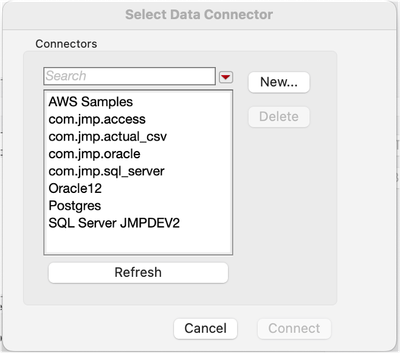 Data Connectors List
Data Connectors List
The Data Connector dialog automatically shows Data Connectors with ODBC drivers that are available, which means very little editing will have to take place when there’s a configuration found in a user’s ODBC Manager. For built-ins and add-ins, you will only see the Data Connectors that have valid drivers.
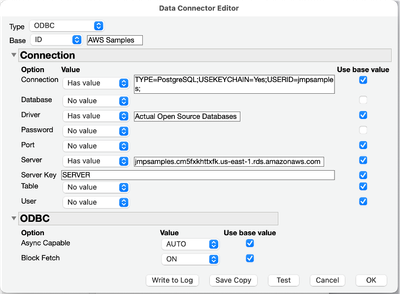 Data Connectors Editor
Data Connectors Editor
Why Data Connectors? Addressing previous challenges
Before JMP 18, users often faced difficulties in configuring data access, particularly with ODBC data sources. The software had limitations in terms of the data sources it could interact with, leading to potential mismatches and inefficient data fetching.
Why Data Connectors? Enhanced configuration and sharing
With Data Connectors, you can share configurations across different platforms (Mac or Windows) and between users. This feature is crucial for organizations seeking to maintain consistent data access settings across multiple users.
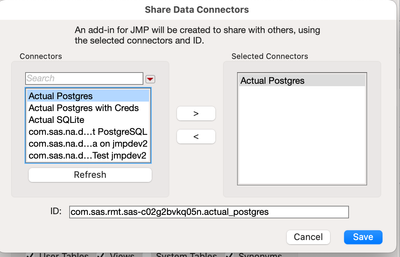 Sharing a custom data connector with a custom-built add-in.
Sharing a custom data connector with a custom-built add-in.
Future-proofing data access
The Data Connectors are not just a solution for current data access challenges; they are also designed with future expansions in mind. They lay the groundwork for seamless integration with upcoming data sources, including REST-based connections and other web-based data.
The impact of Data Connectors on JMP Live
JMP Live, the best way for JMP users to share their discoveries far and wide within their organizations, greatly benefits from the introduction of Data Connectors. These connectors improve the data refresh experience during the publishing process, making it more efficient and reliable. The framework allows for better alignment with the JMP Live environment, particularly in sharing and managing Data Connectors. This is especially helpful if desktop JMP users are on the Mac and want to provide a refresh script on JMP Live, which is based on a Windows version of JMP. I won’t go into the technical details in this post, but with Data Connectors, this is much easier than it has been in the past. While you may still need to edit the source script to produce a refresh script, which would require a “code change," the burden of figuring out the right Windows driver has been reduced and the edits needed for removing an inapplicable Mac driver have been limited.
Customer feedback and continuous improvement
Customer feedback has always been a cornerstone in JMP’s development process. With Data Connectors, the team has actively engaged with users to refine and enhance this feature. Discussions and inputs from various sources – discussions in the JMP Community, conversations at JMP Discovery, and meetings with individual customers – have been instrumental in shaping the Data Connectors' capability to better meet user needs.
Future directions
Looking ahead, JMP plans to expand the capabilities of Data Connectors beyond ODBC (such as data accessed via REST endpoints) and incorporate more diverse data sources into the framework, like Snowflake and Google Sheets. This expansion is aligned with JMP's roadmap to emphasizing mass customization, as well as extensibility and interfaces for a more seamless data analysis experience.
Data Connectors in JMP 18 represent a significant leap forward in data connectivity and configuration. By addressing previous challenges and laying a foundation for future developments, these connectors are set to improve how users interact with data within JMP.
As JMP continues to evolve, the focus remains on enhancing the user experience, streamlining processes, and expanding capabilities to meet the ever-growing demands of data analysis.