Ever wished for an intuitive and super flexible approach for specifying and fitting models? Structural equation modeling (SEM) is a framework that provides just that! Think factor analysis merged with regression, together with simultaneous estimation of numerous effects and awesome graphs.
In this post, I discuss the unique advantages of using JMP Pro for fitting structural equations models. If you’re new to SEM, be sure to check out this post, otherwise, let’s dive in!
Ease and Speed
SEM in JMP Pro is built with an intuitive user interface that enables a speedy workflow. We pride ourselves on sitting at the intersection of user-friendly and efficient; fast and replicable as coding-based tools, yet visual and simple. Importantly for SEM enthusiasts, you can do all your data cleaning, data manipulation, and model fitting, in one place.
Model Comparisons
Best practices of SEM involve fitting multiple, competing models to data. Our platform facilitates this task by providing all the information you need from multiple models in one place. You can select which models to look at, or you can see them all at once.
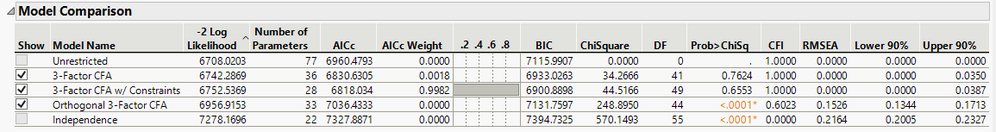
Local Data Filter + SEM = Greatness
Questions such as “How do these models fit for this subset of the sample?” are important and often lead to invaluable insights, but seasoned SEM analysts have learned the pain such questions invoke. The pain comes from recognizing the amount of time needed to create new data sets and re-run all the models. In JMP Pro, the Local Data Filter will transform your pain into eagerness! In a matter of seconds, you can select the level of a variable that denotes the subset of your sample and all your models update instantly! You’ll have answers to all those insightful questions within seconds. If you’re in academia, think how much time that’ll save you in responding to reviewers’ comments. This is one of our favorite features and we can’t wait for you to try it.
High-Quality Path Diagrams
Nobody likes to spend their time building SEM path diagrams in PowerPoint, Vizio, or any other non-statistical software. Similarly, nobody likes to use the subpar diagrams that are often produced by automated algorithms. The SEM platform in JMP Pro has high-quality, presentation-ready, appealing-to-the-eye, path diagrams. These diagrams are interactive* so you can arrange them just the way you want them (although we get them to you in pretty good shape from the get-go). Save them as a picture file and forget about busy work.
Ongoing Error Checking
“The matrix is not positive definite” is one of numerous warning messages that SEM analysts are used to encountering when fitting complex models to data. Many times, issues are due to mistakes that are easily introduced (even by expert users) due to the incredible flexibility afforded by SEM. Unfortunately, these issues are only found after running the faulty model. The SEM platform in JMP Pro performs ongoing checks on the specification of the model to save users time and effort in tracking potential issues. The Details box gives you immediate information on the specified model and our Status tab* will let you know if you’re on the right path, the expert path, or a risky path.
These are my five favorite reasons for using the SEM platform in JMP Pro 15. Give it a try and let us know what your favorites are! Maybe you’ll enjoy visualizing your models’ residuals, sorting results based on parameter estimates or model fit indices, or the model shortcuts. There’s lots to discover and much more to come in the new SEM platform!
*Coming in JMP Pro 15.1: model estimates on path diagram, interactive path diagram, AICc weights for model comparison, and Status tab with checks for identification rules and expanded model details.