☐ cool new feature
☐ could help many users!
☐ feels like a „bug“
☑ nice to have
☐ nobody needs it
Surprising, especially for new users of Jmp:
A local data filter doesn't exclude items, which are already excluded by a global data filter.
Data Filter: exclude excluded rows
For users who work with Jmp for many years, this can be a quite logical thing.
But if you think about it objectively, it's completely unnecessary, right?
So, why?!
In the example from the link above, a data filter which could look like this
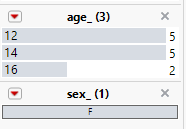
actually looks like this (excluded, unnecessary items marked red):
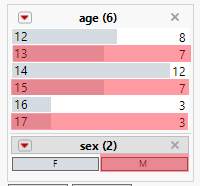
A user who selects age = 13, 15,17 will not see any update in the graph; could be that he wonders what's wrong.
There is a functionality to exclude data from a graph - why not use the same functionality to exclude the items from the data filter lists?
It's already possible to apply such an exclusion manually, bu "conditional" data filters and an additional column with formula excluded().
But this requires some effort.
My proposal: a checkbox in the context menu of the local data filter: don't show data points which are excluded by the global data filter
Then the user can decide if he wants that excluded rows are listed in the data filter (checkmark = 0) or if they should be removed (1) ...
Hm .. actually I can't think of any application case where a user intentionally decides to get excluded items listed.
But definitely, there will be some special cases ...
Can anybody give an example?
more wishes submitted by 