☑ cool new feature
☐ could help many users!
☐ removes a „bug“
☐ nice to have
☐ nobody needs it
#myTop10_2022
If a column is set to "multiple response", there are cool options available in the data filter menu:
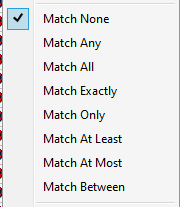
These allow the user to get much more power out of the data filter. Most of them rely on the fact that there are "multiple responses" in the column - and the user can select which combination he wants.
There is also an option "none". It has the same effect as the "inverse" - but the difference is that "inverse" just inverts the current selection, but "none" is a setting which is applied in the background.
With "none" fancy Data filters are possible along the idea: THIS, but not THAT:
https://community.jmp.com/t5/Discussions/Conditional-Data-Filter-for-modeling-type-Multiple-Response...
Unfortunately, for standard columns, there is no "none":
https://community.jmp.com/t5/Discussions/advanced-data-filter-arithmetic-just-available-if-the-colum...
Every Jmp user who worked with the cool functionalities of multiple response columns (esp. the availability of "not") feels an incredible lack of functionality when working with standard columns.
my wish:
Add "not" also for standard data filters.
more wishes submitted by 