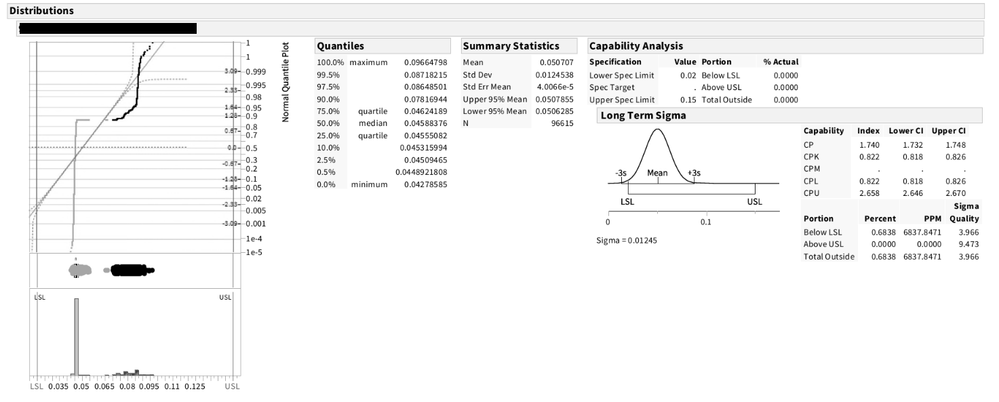Hi,
How do I configure the analysis saved in power point.
For example: I plot a distribution on one parameter then I add some information quantiles, summary statistics... to export these data in powerpoint it's easy but I have the distribution on first slide, quantiles table on the 2nd, summary statistics on the 3rd..., It will be nice to have an intermediar slide configuration, in order to be able to put several element on the first slide... like on the picture attached.
I am not interested in with a scripting answer, I would prefer an interactive explanation but if scripting is the only solution...
Thanks for your help!