What inspired this wish list request?
Sometimes it is important to know the number of a column in a data table for scripting.
Currently, only values of a column can be shown and hidden in the header graphs (see figure below).
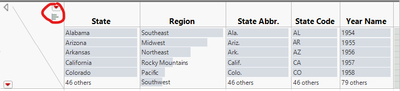
What is the improvement you would like to see?
I would like to see also the number of the column in the data table, see picture below.
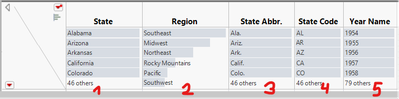
Why is this idea important?
Scripts might need the column number of a data table due to changeable header names.
@martindemel