Right now in JMP it's very easy to select rows which are hidden or excluded.
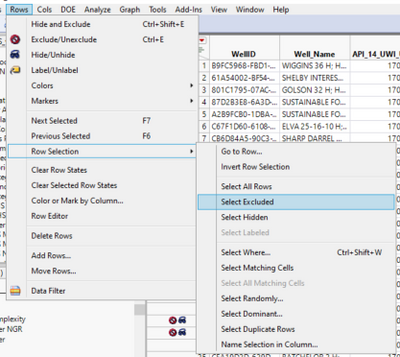
But there is no equivalent option for selecting columns which are hidden or excluded.
I often use data tables with hundreds or even thousands of columns, and if I want to subset a table to only include rows and columns which are not hidden or excluded, this cannot be done (it's easy for rows but not for columns). It's very cumbersome to individually select columns when you have hundreds of them, and the "undesired" columns are already excluded or hidden.
This should be easily supported through the UI, as it is a very common use case.