What inspired this wish list request?
JMP reports utilize a lot of outline boxes with red triangle menus in reports but dashboard uses tab page boxes. I prefer the look of tab page box unless I want to be able to collapse the highest level of report. Below are few examples of current implementations in JMP
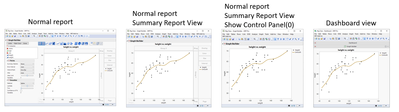

What is the improvement you would like to see?
JMP does offer Report View options (currently Full and Summary).
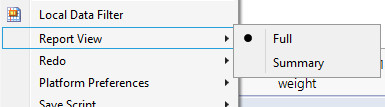
Add new option ("Dashboard"?) which would change the top-level Outline Box to Tab Page Box (even better would be if in graph builder "titles" could be combined but this is most likely separate discussion)
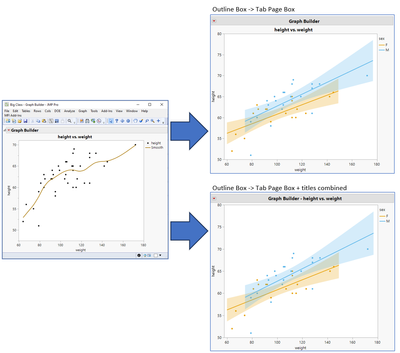
Why is this idea important?
Provides cleaner (in my opinion) reports to JMP. These can be already created using Dashboards or by scripting but it could be nice to have them directly available from JMP Reports.
Example script how Outline Box can be "changed" to Tab Page Box while scripting
Names Default To Here(1);
dt = Open("$SAMPLE_DATA/Big Class.jmp");
nw = New Window("Dashboards",
H List Box(
tpb1 = Tab Page Box("Graph Builder",
gb = dt << Graph Builder(
Show Control Panel(0),
Variables(X(:weight), Y(:height), Overlay(:sex)),
Elements(Points(X, Y, Legend(9)), Line Of Fit(X, Y, Legend(11)))
)
),
Spacer Box(Size(20, 0)),
tpb2 = Tab Page Box("Distribution",
dist = dt << Distribution(
Stack(1),
Continuous Distribution(Column(:height), Horizontal Layout(1), Vertical(0))
)
)
)
);
gb << Title("");
tpb1 << Set Scriptable Object(gb);
tpb1 << Set Base Font("Title");
// Optimal case, you could hide "title"?
graph_titlebox = Report(gb)[TextEditBox(1)];
graph_titlebox << Visibility("Collapse");
// and maybe move it to the proper title
tpb1 << Title("Graph Builder - " || (graph_titlebox << get text));
dist << Title("");
tpb2 << Set Scriptable Object(dist);
tpb2 << Set Base Font("Title");
Write();
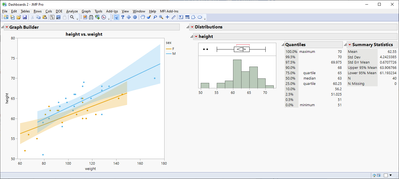 Outline boxes
Outline boxes
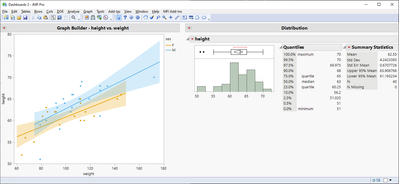 Tab page boxes
Tab page boxes