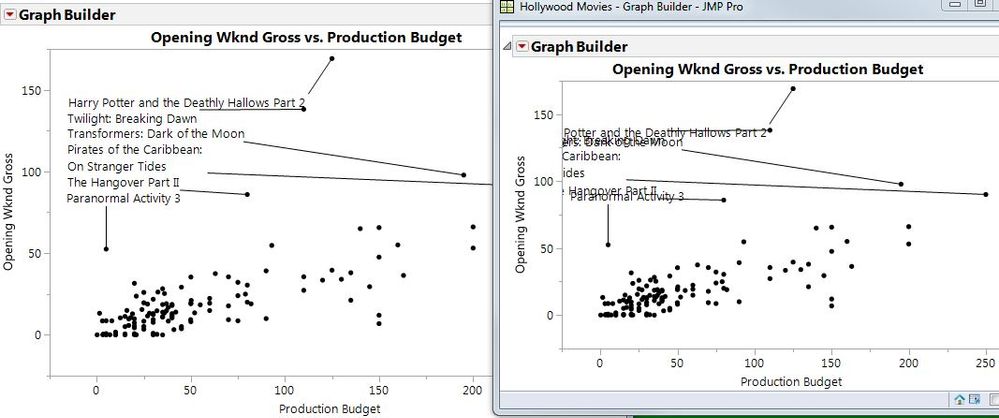It would be great if labels in Graph Builder could be more easily aligned, e.g. by a right-click -> Align Labels, or Align Selected Labels (alongside an invisible vertical or horizontal axis). If something like this already exists, please give me a hint...
I often label e.g. two-dimensional outliers by their serial number, align labels to make them readable, resize the graph at some point, and then have to start over again (see the Hollywood Movies example below).
Maybe it could be possible to group selected labels (e.g. after alignment) and then move them around as one group of labels.
Or maybe after alignment, labels could be allocated their X and Y coordinates at that moment, and when resizing the graph, only font sizes for labels are adjusted for readability, but labels remain at their coordinates.