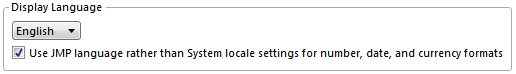I would like a JSL command that allows me to change the Display Language in JMP - not only the check box below the language, but the language itself. Being able to check what Display Language is currently used, would also be very helpful.
When using Display Language English on a German OS, I can use the checkbox below to tell JMP if decimal points (tick) or decimal commas (no tick) are expected.
When using Display Language German on a German OS, the tick makes no difference in that respect.
As our users have both language options it's important to know what language they're using in JMP before a common script is run on their system. Currently I can only think of a poor workaround to check the language and give a warning if they're using the wrong language for the script they want to use.