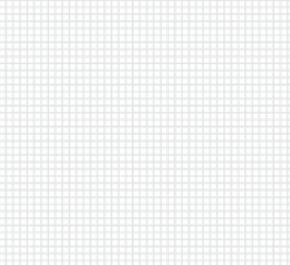What inspired this wish list request? It is my understanding that advancing build numbers should not come with feature regression, yet that is exactly what has happened since JMP12. (I haven't tested JMP13). Starting with JMP14, the display of markers and SVG strings within a FrameBox has two serious regressions
What is the improvement you would like to see? Fix the regressions please.
Why is this idea important? ... this is obvious
Here is the crux -- the display order of drawn elements in the FrameBox MUST FOLLOW THE GIVEN DRAWING ORDER. I am not the first one to bring this up and I will not be the last. Please Please PLEASE JMP devs -- fix the display order BS. If I draw an element above a MarkerSeg -- then that marker seg SHOULD NOT BE DRAWN ABOVE THE ELEMENT. I have brought this up several times over the past two years and I've seen other people bring it up as well. Why the silence? This should be an easy fix.
And secondly, in JMP12, SVG strings were properly aliased. In JMP14 and beyond (even JMP17), the SVG strings are not aliased properly and introduce visual bugs. This can be important when quickly scanning graphs for anything unusual -- the SVG strings are background markers and shouldn't provide visual chaos, yet there is no way around it since JMP12 due to this regression.
Here is some code showing the issue with MarkerSeg drawing order:
Names Default to Here( 1 );
table = New Table( "test table",
Add Rows( 150000 ),
<<New Column( "X", "Numeric", <<Set Each Value( Random Normal() ) ),
<<New Column( "Y", "Numeric", <<Set Each Value( Random Normal() ) )
);
Eval( Eval Expr(
New Window( "Test",
<<On Close( Close( Expr( table ), No Save ) )
,
Platform( table,
ob = Outline Box( "",
Bivariate(
X( :x ),
Y( :y )
)
)
)
);
) );
(ob[Frame Box( 1 )] << Find Seg( Marker Seg( 1 ) )) << Set Transparency( 0.4 );
ob[Frame Box( 1 )] << Add Graphics Script(
"FAKE_LINE_OF_FIT";
Pen Color( "Black" );
Pen Size( 4 );
Line( [-5, 5], [-5, 5] );
Pen Color( "Red" );
Pen Size( 3 );
Line( [-5, 5], [-5, 5] );
);
JMP16:
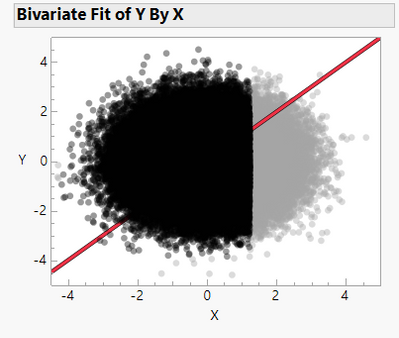
JMP12 (marker segs are drawn FIRST)
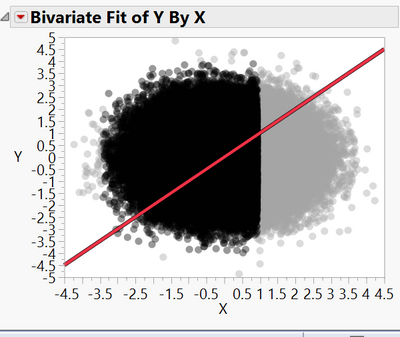
And here is an example of the aliasing issue (the background grid is a regular grid of lines):
JMP16:

JMP12 (aliased properly!):