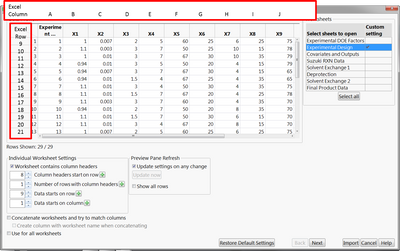A nice enhancement to the Excel import utility would be to have the Excel row numbers and column labels displayed in the import preview. It is easy for me to go into excel and see that headers are in rows 8, data in rows 9-XX, and columns are A-J, but then translating that to the settings in the importer requires some arithmetic in my head.