I would really appreciate a "Replace & Find Next" button in the Find dialog box, so I don't have to keep alternating between the Find button and the Replace button when I am trying to step through replacements in a long script.
For example, BBEdit has this, together with a few other convenient enhancements relative to JSL FInd dialog:
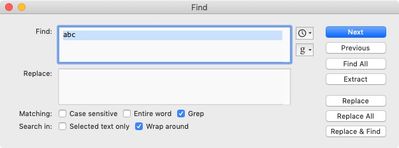
Don't mean to steal their ideas, but…actually…I guess I do. Maybe you could ask their permission…