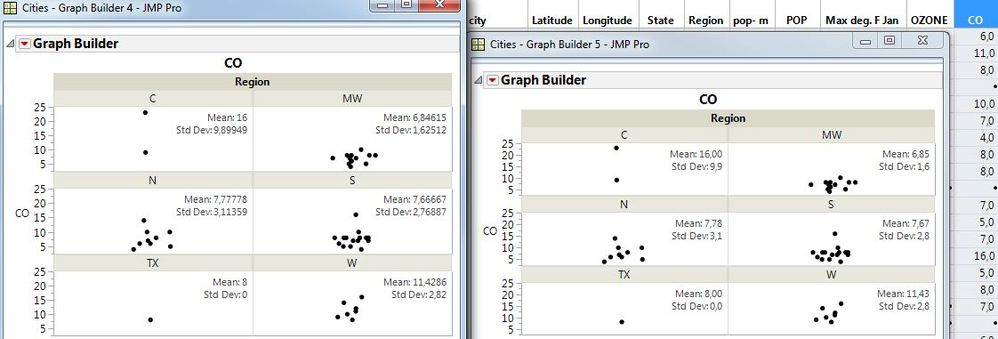I would like to have better control over Caption Box Format Settings in Graph Builder.
With the typical table settings I find that Means and StdDev. usually have too many decimal places. With setting decimal places in the Column Properties it gets better, but then the appearance in the Data Table itself is often not ideal (see example below with unnecessary decimal ".0" everywhere). Also, it would be easier if changes to the format could be made in Graph Builder directly, e.g. in the Element Control Panel on the left.
There is a community discussion that explains how to set Caption Box Formats using JSL:
changing format of caption box in graph builder
And there is a Wish List Idea with a similar topic concerning decimal places in report tables:
Set default decimal places to tables using Preferences
In the example below "Best" Formal is used on the left, "Fixed Dec." with 1 decimal place is used on the right.