☑ cool new feature
☑ could help many users!
☑ removes something that feels like a „bug“
☐ nice to have
☐ nobody needs it
#myTop10_2024
What inspired this wish list request?
short:
In Jmp it's quite complicated to generate a plot like this!
Inclusive values will fix the issue ...
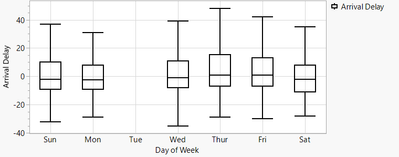
long:
During the Semiconductor Lunch meeting @ Discovery Summit 2024 Europe, we found out that many of us have a similar problem:
GraphBuilder Plots with missing data.
examples:
- date with missing month, day, year ( A way to show a date with no data in graph builder )
- wafer lists with missing wafer (for 25 wafers in a 5x5 grid generated via Wrap, wafer #20 should always be at the same position, independent of how many wafers < 20 are in the data / missing)
- wafermaps with missing dies
- pass / fail
- bins with pre-defined categories (0 occurences for a specific bin)
...
Motivation via date:
at first glance, nobody will notice that the data for Tuesday is missing - there is not even a label on the axis.
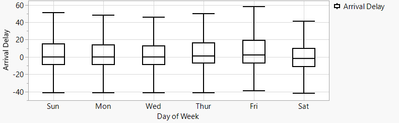
To make the missing day appear, one can add a dummy row, Day of Week = Tue, all other entries of the row: missing.
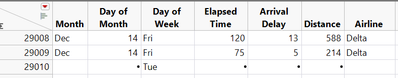
... till somebody uses a data filter - then Tue is gone:
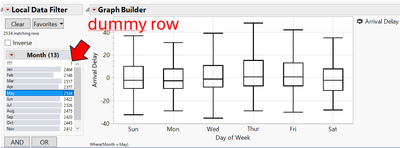
The only way to make it work: a dummy row for EVERY (!!!) item in the data filter.
And if the user has a chance to change the column for the data filter: for EVERY item in ANY column the user may pick.
Ouch !!!
What is the improvement you would like to see?
Please add a column property for inclusive values *) - values which should always show up on the axis.
For days of week: all days of the week
For 25 "wafers" in a lot: all numbers from 1 to 25.
For pass/fail : pass and fail . Such that one day when there is a lot with 0 fails the plot will say: fails = 0. Instead of: not showing any number of fails.
Besides usage for axes, also X/Y Group & Wrap should react on the new setting. The same for Overlay and Color.
*) "inclusive"? what is the best name for the property?
- "default value" sounds like
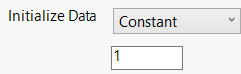
- additional, auxiliary, supplemental suggest that the value is no actual value of the column
- after some discussion, Copilot suggested "inclusive" values - values which should be included, if missing.
Why is this idea important?
With the new column property INCLUSIVE VALUES,
- missing value information gets visible (!!!)
- the plots can be generated MUCH easier
- the generated plots are "robust" (example with Data Filter!)
other wishes from 