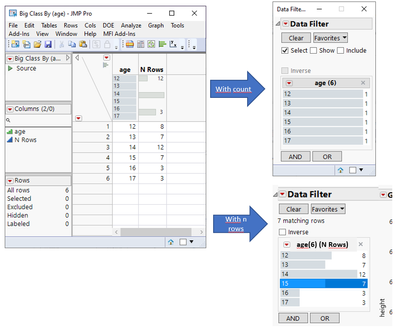Currently JMP allows showing Count in data filters.

It would be helpful if user could choose which summary statistic to use and even better would be if different column could be used to for the numerical value in the filter (with user chosen summary statistic, but I would be happy with just the value). This would provide lots of customization to the data filters.
In my (current) use case I build data filter based on summary table because my "main table" is too large for JMP to handle easily. Currently I'm just ignoring the count because they will all just show 1. If using different column was possible, I could use summary tables N Rows column instead.