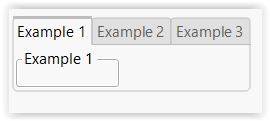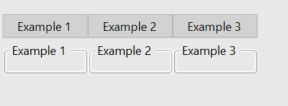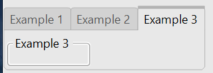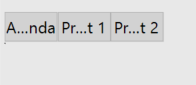- Subscribe to RSS Feed
- Mark as New
- Mark as Read
- Bookmark
- Subscribe
- Printer Friendly Page
- Report Inappropriate Content
JMP Journal files are very handy for presentations and that is what I’m using for each of my seminars. Sometimes they can be very long and overwhelming. An idea would be to have a tab structured layout. I mean by that to have several Tabs in a Journal file so that the presentation can be separated in different sections. Here an example.
This is simple to do:
1. Write a script as you would do a report with Tab structured layout
new window("My Journal",tab box(
tab page box(Title("Example 1"),panel box("Example 1")),
tab page box(Title("Example 2"),panel box("Example 2")),
tab page box(Title("Example 3"),panel box("Example 3")),
)
);
2. Run the script in JMP
3. Save the report as a journal file (*.jrn)
4. Open the Journal in JMP
The Journal file is editable just as a normal Journal. That’s it.
Note: if you want to add or delete tabs, you need to edit a new script.
@Valerie_Nedbal thank you for this post.
I have big issues creating tabs in a new journal using drag and drop from the journal menu bar. Even when I copy the result from your script into one of my journals, the result looks as below:
And not like this, which is what I want:
Can you help? (I imagine something with my settings is off...but can't figure out what.)
Edit: One more issue
I tried to attach my journal to this comment, but this file type is not supported. Anyway, when I type text into the Tab Pages I drop into my journal, the tabs do not resize (see screenshot below).
Very useful, thank you!
Phenomenal method for making tab boxes in journals so much easier.
hi @Ressel ,
your screenshot looks like "Horizontal Spread" - which can be activated via the right click menu:
It's very easy to activate this mode ...
To come back, you nee some confidence! In 99.x % of the cases, the right click menu will look like the one below - without "Set style". But for some positions (e.g. the top part of the vertical lines) it will work (see 1st screenshot)
Recommended Articles
- © 2026 JMP Statistical Discovery LLC. All Rights Reserved.
- Terms of Use
- Privacy Statement
- Contact Us