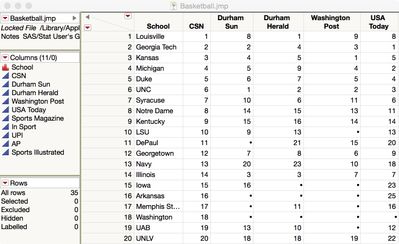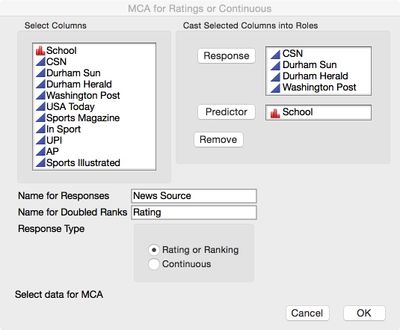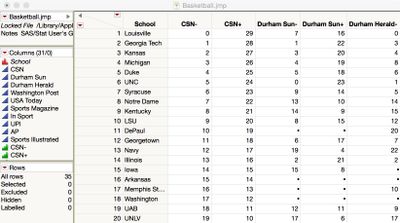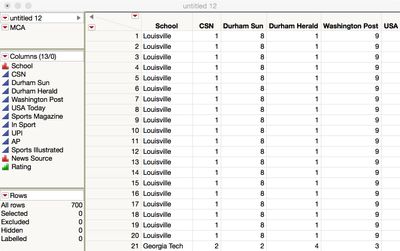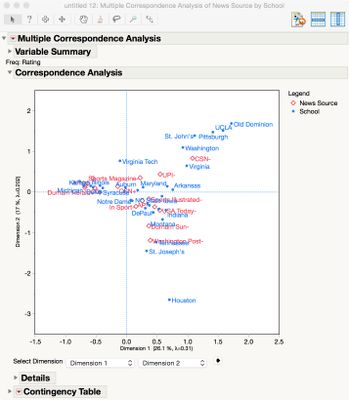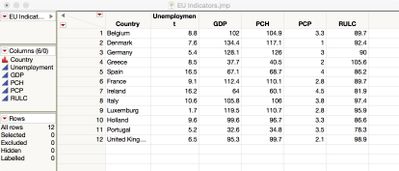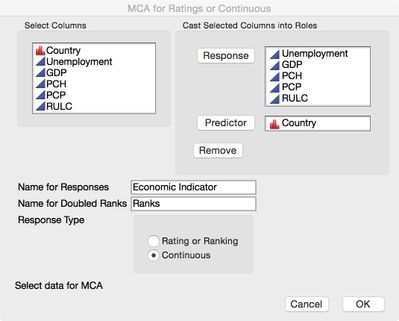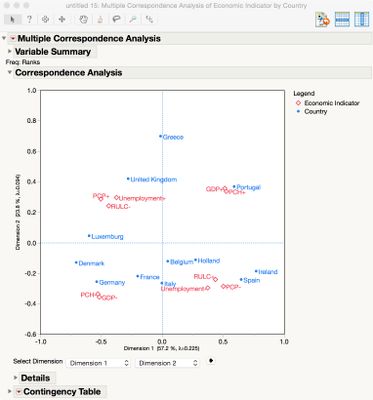- Subscribe to RSS Feed
- Mark as New
- Mark as Read
- Bookmark
- Subscribe
- Printer Friendly Page
- Report Inappropriate Content
Introduction
JMP 12 introduces a brand new platform for Multiple Correspondence Analysis. This technique helps understand and interpret associations among categorical variables. It is especially helpful when the variables have many levels. Usually the raw data are the frequencies of the occurrence of each combination of the responses and predictor levels. The technique is not restricted to frequencies, though. It may also be used with ratings using the doubling technique and with continuous responses using a combination of ranking and doubling. (See Greenacre 2007). In both of the previous cases, it is only a matter of simple data transformation before using the MCA platform. This script prepares ratings or continuous response data in a contingency-style layout for the MCA platform.
First Example: Ratings
The first example is based on the ratings of college basketball teams by various news sources in the Basketball data table from the Sample Data folder.
Note: the MCA platform in JMP requires that the response columns be stacked first. This script accepts the data in the format above, applies the data transformation, and then stacks the data automatically before launching the MCA platform.
Using the Script
Follow these simple steps.
- Open your multivariate data table in the format shown above.
- Open and run the script.
- Select the response data columns and click Response. (CSN through Sports Illustrated in this case)
- Select the predictor data column and click Predictor. (School in this case)
- Enter the collective name for the responses. (News Source in this case)
- Enter the name for the data values. (Rating in this case)
- Select Rating or Ranking for the Response Type in this case.
- Click OK.
The responses are individually ranked and then doubled to produce a negative pole and a positive pole for each response.
These new doublings are then stacked for the MCA.
Finally, the MCA platform is launched with the doubles and the predictor for interpretation.
The various news sources define the space and their doubles appear in opposite directions from the origin of the plot. Note that about 43% of the inertia in the original ten dimensions is represented in the first two dimensions shown here. It might be worthwhile to pursue more insight using the 3D Correspondence Analysis feature of the MCA platform.
Second Example: Continuous Responses
The second example is based on European Union economic indicators. (See attachment below.)
Follow the same steps as outline above but use the columns in the EU Indicators data table as shown below.
Be sure to select Continuous as the Response Type before clicking OK.
In this example, about 80% of the inertia is displayed by the first two dimensions.
Acknowledgement
Special thanks to Jianfeng Ding, JMP Development, for help with this script.
Reference
Greenacre, Michael (2007) Correspondence Analysis in Practice, Second Edition, Boca Raton: Chapman & Hall/CRC, pp. 182-184.
I just updated this script so that you can start with either ratings (rankings) or continuous responses. (Previously it only worked for continuous responses.) Be sure to use the radio buttons at the bottom of the launch dialog to indicate which kind of response you have.
Dear Sir,
I appreciate so much the script you did to manage continuous responses in MCA.
I have been working last days with a problem and I see for the example of EU Indicators that Portugal for example and according the data is close from GDP+ when in reality is the one with the lower value.
My question is if there is an change in the signs.
My best regards
Jose Montanha
Hi Mark,
I just dicovered your script yesterday. It's just what I need because it not only gives me a tool but because the resulting map confirmed what I did on my own before I found your script. I'm using rating data and what your map, based on your script, shows for my data and what mine shows agree, which makes me feel good. But I have a problem with the maps -- I'm not convinced they're correct. If you look at Greenarce's presentation on recoding at www.econ.upf.edu/~michael/METU/METU6_BW.pdf you'll see that a straight line connecting the polar opposite points should pass through the origin. He spends some time discussing this and its importance. In the JMP map, a straight line does not pass through the origin. So there is a problem. Any thoughts on this?
Recommended Articles
- © 2026 JMP Statistical Discovery LLC. All Rights Reserved.
- Terms of Use
- Privacy Statement
- Contact Us